How to Estimate Your Uber Fare With 2 Uber Fare Estimators


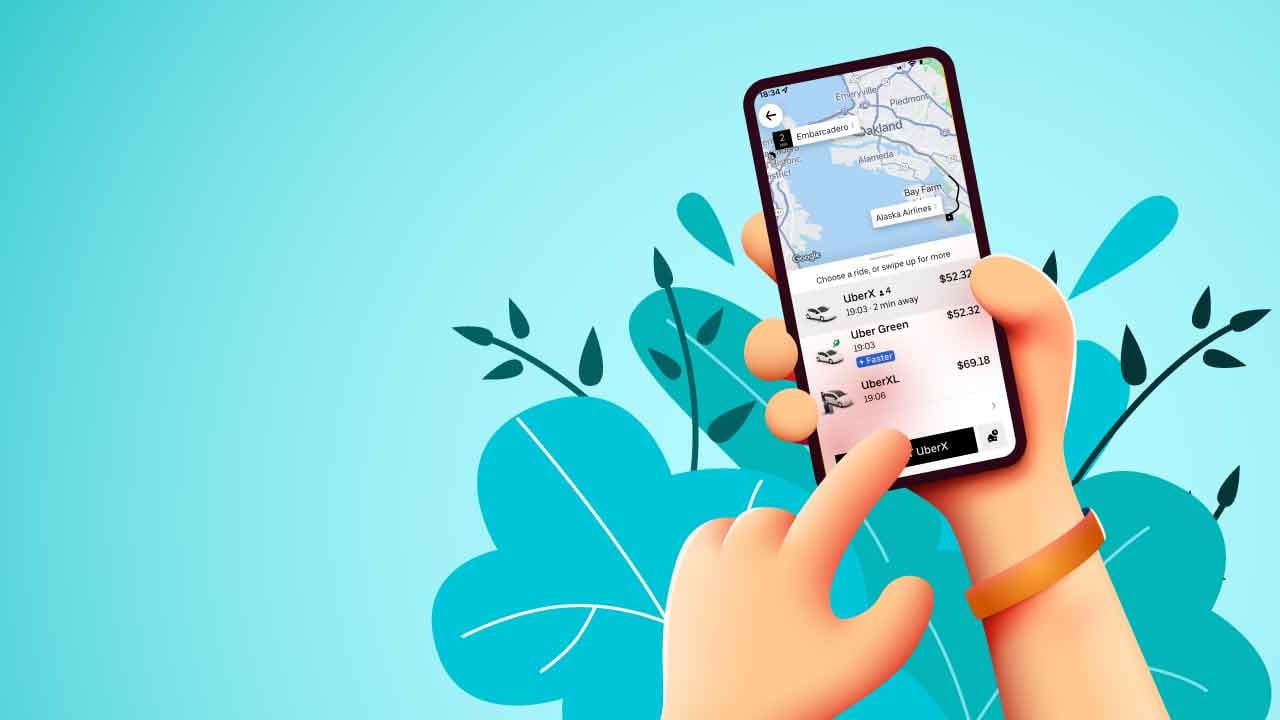
When you're looking to take an Uber ride, it's important to know what the fare is going to be ahead of time. This way, you can budget accordingly and make sure that you're not taken by surprise when the bill comes.
There are a few different ways to estimate your Uber fare- in this blog post, we'll talk about two of them. The first is using the Uber app on your phone; the second is using an online uber fare estimator. Let's get started!
The Uber fare calculator is a tool that helps riders estimate the cost of their ride before they request it. All the ride options on the Uber platform do not have fixed fares, so the fare calculator will show you the estimated fare for those services.
The cost of your Uber ride is an important consideration when choosing your next transportation service.
There are many reasons why you might want to use an Uber fare calculator.
Perhaps you're planning a trip and you want to budget for your transportation costs. Using an estimate tool you will be able to narrow down all the options and pick up the right one for you.
Another important reason to use an Uber fare estimate calculator is to get a quote for the same journey from different car services and compare them. It can assist you in determining whether Uber or Lyft is less expensive.
Whether you're not from the area and you don't know how much an Uber ride should cost, using an uber estimate fare calculator can help you get started.
Finally, whatever the reason, a fare calculator can help you save money on your next ride!
👀 Related Article: Lyft Fare Estimator
Uber is one of the gig economy companies. The ridesharing app that allows you to request a ride from a nearby driver. You'll need to download the Uber app and create an account before you can use it. Once you've done that, you can input your destination and choose what type of Uber you'd like to take (there are several options, including UberX, UberXL, Uber Green, UberPOOL, Uber Wav, and UberBLACK).
The app will then give you an estimate of how much the ride will cost. You can also see how long it will take for the driver to arrive.
Once you've confirmed that you'd like to take the ride, the app will match you with a nearby driver. You'll be able to see the driver's information, including their name, photo, and car make and model. In addition to the price estimate, the app will also give you an estimate of how long it will take for the Uber driver to arrive.
When the driver arrives, they'll confirm your destination and start the trip. You can pay for your ride with a credit or debit card that you have on file with Uber, or you can use cash.
At the end of the trip, you'll be given the option to rate your driver and leave feedback. You'll also be able to see how much the ride actually cost. And that's it! That's how Uber works.
Now that we've covered how uber works, let's talk about how you can estimate your fare.
The Uber app itself, and the Uber website, are the only two places you can rely on for an accurate fare estimator.
All these other choices are very risky, so you should avoid them at all costs.
The first way to estimate your Uber fare is by using the Uber app on your phone.
If you're using the Uber app on your phone, open it up and input your pickup and dropoff locations. Once you have done this, you will be able to see an estimate of how much your fare will be.
The fare calculator will then give you an estimate of the cost of your ride. You can also see fare estimates for different Uber services by selecting the service in the app. The fare calculator is a useful tool for riders who want to know how much their ride will cost before they request it.
This estimate is based on a number of different factors, including the current traffic conditions and the estimated time of your ride. Keep in mind that this estimate is just that- an estimate. Your actual fare could be higher or lower than what is shown on the app.
The second way to estimate your uber fare is by using an online Uber fare estimator.
The Uber Fare Estimator is a great tool for getting an estimate of how much your ride will cost. Go to uber.com fare estimator and just enter your starting point and destination, and it will give you an estimate based on the current traffic conditions. However, there are a few things to keep in mind when using the Estimator.
First, the estimate is based on the current traffic conditions, so if there is heavy traffic, your fare may be higher than estimated.
Second, the Estimator does not take into account any surge pricing that may be in effect. Surge pricing is when demand for rides is high, and prices are increased to encourage more drivers to be on the road.
So, if you're using the Estimator during a period of surge pricing, your fare will be higher than the estimate. Finally, keep in mind that the Estimator is just an estimate - your actual fare may be slightly higher or lower than the estimate. But overall, it's a great tool for getting a general idea of how much your Uber trip will cost.
If you go to Google and type in "Uber Fare Estimator." This will bring up a list of different websites that offer this service.
However, these different websites that offer this service will not be able to take into account a number of different factors including how many Uber drivers are there to give you a more accurate estimate.
These websites will often ask for information such as your starting location, your destination, the time of day, and the type of Uber service that you're looking for. With this information, they can give you a less accurate estimate of what your fare will be.
You should also be able to identify fake Uber Fare Estimators. You can start by checking if the website that provides an estimated fare on Uber has a methodology at the bottom of the page to provide readers with more details.
Keep in mind that, unlike taxi fares, which are set by local governments, Uber and Lyft set their own rates in each city where they operate. Uber also uses a complex algorithm and methodology on calculating the travel time. Travel times are based on GPS trace pings from cars on Uber’s network.
Are other tools that provide passengers with estimated Uber fares able to receive these pings? Definitely not.
Finally, while Uber uses the following equation to calculate your total fare: (base price + time rate + distance rate) * surge multiplier, can other tools determine the amount of the surge multiplier? Without a doubt, NO.
We gathered the most frequently asked questions and responded to them.
The total cost of your Uber ride will be mostly determined by the distance you need to travel, as well as the time of day and how long it will take to get to your destination.
When determining how much your Uber fare will be, Uber takes into account all of the following factors.
Uber offers several different fare options to meet the needs of its riders. The most basic fare is the UberX, which is a low-cost option for budget-minded riders. For those who need a bit more luxury, there is the Uber Black, which features black cars with leather interiors.
There is also an UberSUV option for larger groups, and an UberLUX option for those who want the ultimate in luxury service.
In addition to these standard fare options, Uber also offers special fares for certain events or holidays. For example, riders can request an UberWINE during select wine festivals, or an UberHOCKEY during the Stanley Cup playoffs. No matter what your needs are, there is an Uber fare that can meet them.
Sometimes Uber sends offers to existing users. An easy way to save money is to sign up to Uber One, where you can get access to exclusive discounts and deals. You can also check out sites like RetailMeNot for promo codes that can be applied to your fare or download Ibotta. It's always worth looking around for a discount before requesting a ride, as you could end up saving yourself a significant amount of money on your trip.
Uber is a popular ridesharing service that helps people get around their cities. However, Uber fares can add up, especially if you are using the service frequently. There are a few ways that you can save money on your Uber fares.
One way is to take advantage of promotions and discounts that Uber offers from time to time. Another way to save money is to use an UberPool or Express Pool ride, which allows you to share your ride with other people going in the same direction. You can also save money by choosing a less expensive Uber option, such as UberX or UberXL. By following these tips, you can help ensure that you get the most out of your Uber rides and keep your costs down.
If you're wondering why Uber isn't showing a fare estimate, it could be for a number of reasons. First, the Uber app needs to be open and running in order for it to show fares. If you've just opened the app, it may take a few moments to retrieve fare estimates.
Additionally, uber fare estimates can vary depending on factors such as traffic, weather, and demand. Surge pricing may also come into play if there are more riders than drivers on the road.
Finally, check if Uber is down with Downdetector
To get a receipt for your Uber ride, simply go to the "Your Trips" section of the Uber app and select the trip for which you'd like a receipt. Then, tap "Get Receipt" and choose whether you'd like to receive your receipt via email or text. You can also view and download your receipts from the "Your Trips" section of the Uber website. If you need help finding your receipt or have any other questions, you can contact Uber customer support for assistance.
Both of these methods are great and accurate for estimating your Uber fare ahead of time. By doing this, you can budget accordingly and make sure that you're not taken by surprise when the bill comes. Keep in mind that the actual fare you'll pay may be slightly higher or lower than what was initially quoted.
Do you have any other tips for estimating your Uber fare? Let us know by sending us an email.