Everything You Need to Know About Using Postmates Fleet App the Postmates Driver App


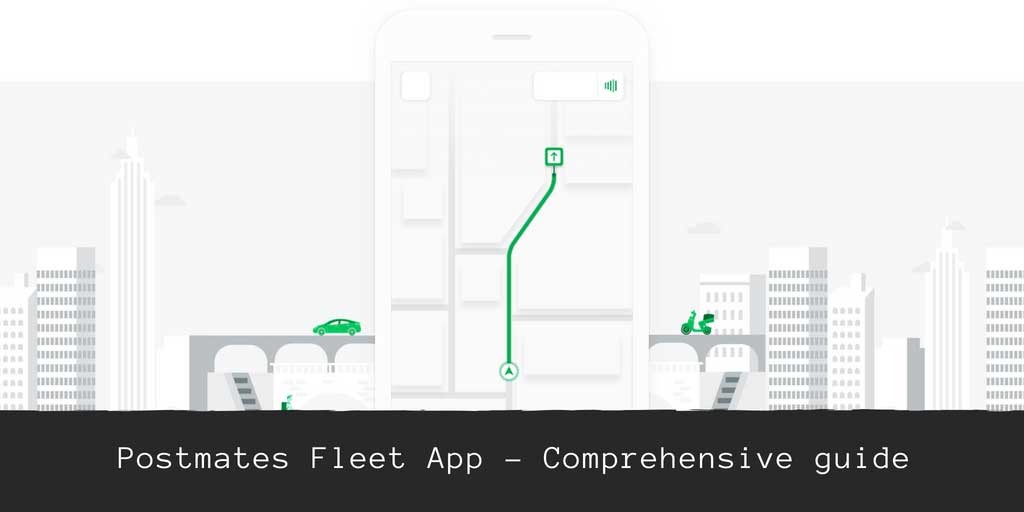
⚠️ In July 2021, Uber announced their decision to shut down Postmates Fleet for drivers due to challenges involved in maintaining a successful delivery platform that meets consumers’ expectations. We want to thank you for being part of the Fleet and provide next steps, including becoming an Uber Eats driver or working for other gig platforms.⚠️
It is free to sign up for Postmates and fast to get started. There are no complex requirements. Like other food delivery services, you only need a smartphone for the driver app. Postmates Fleet App is your tool on the road. This guide is for you and can help you get up to speed quickly.
Postmates delivery services have two apps, just like Uber, Lyft, DoorDash, Waitr and Favor. One is for the users, while the other one is for the drivers and will allow you to deliver food, drinks and retail. Postmates users do not need to fill out an order sheet, they place their orders with the Postmates App and the drivers use exclusively the driver App to deliver food, drinks and retail.
The App is a FREE and powerful job tool, which means there's a lot to know about it. Use our free guide and get used to it step by step!
The app is great but only works on smartphones. If you are interested in driving for Postmates and getting it, you should first install it. With the following ‘steps’ we are going to explain how you can install the app to your device. Unfortunately, it is not (yet) possible to install it on your computer, laptop or tablet.
⚠️ NOTE: The Postmates driver app is a Green icon with the white Postmates logo while the Users App is a black icon!
Postmates will send a free welcome kit to new drivers. This kit includes everything you need to get started delivering! If you are interested in other Postmates gear or want to wear the Postmates shirt, you can take a look at the online store .
Related Article: Couriers Drivers Gear
The prepaid card is a credit card which Postmates drivers use to pay for customer’s orders when prompted by the app. You can take a look at our complete guide to fleet cards. Basically, each driver receives a free delivery bag and the card with the Welcoming Kit. The Postmates Card is not linked to your bank account, but you will get a balance to pay the order with the Postmates Visa card.
It’s really important to activate the card because Postmates will not start the checks process until your card is not activated.
You can activate your card with your laptop or your phone. Follow the instructions:
Now is the time to set up your direct deposit and input your banking information. The great news is that you can earn every time you complete a delivery. Postmates drivers can get paid with a free weekly deposit or cash out daily.
You can cash out instantly anytime. Postmates cash out has a fee of $0.50. Take a look at our complete guide to Postmates earnings instant deposits .
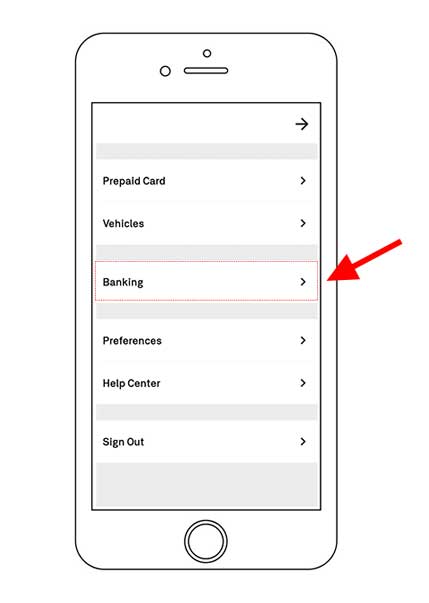
There are some tips and tricks to earn more driving for Postmates. The first tip is to set up correctly your driver App that is currently at version 5.2.0. It is more powerful than ever.
Before you Go Online, follow our advanced tips and tricks. You can increase your earnings just turning on Auto Accepting in the menu 'Preferences'.
Here is a tutorial with pictures on how to set up Auto-Accept
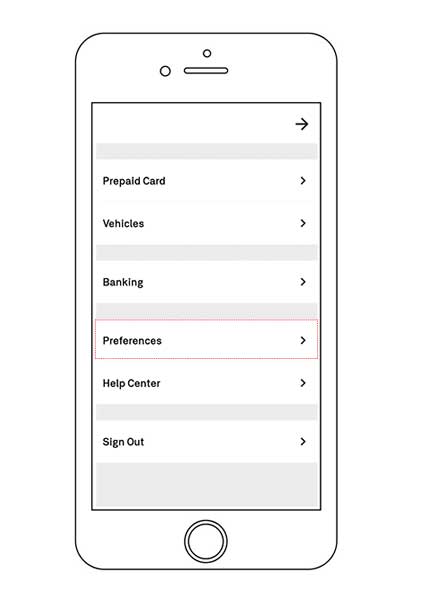
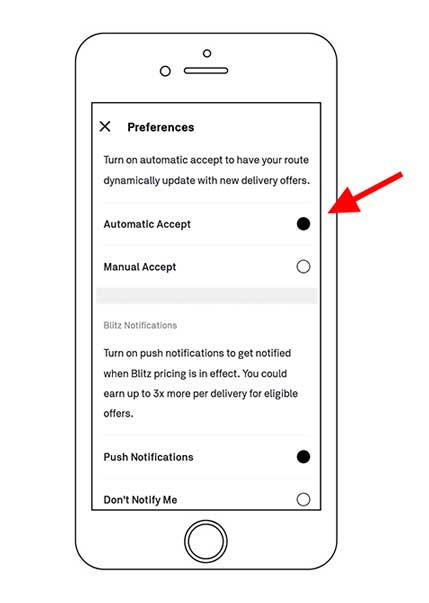
No matter where you are, open the App and see HotSpot locations near you. Lyft, Postmates and Uber, call the hotspots the busiest areas where they need drivers and where probably are all the promotions.
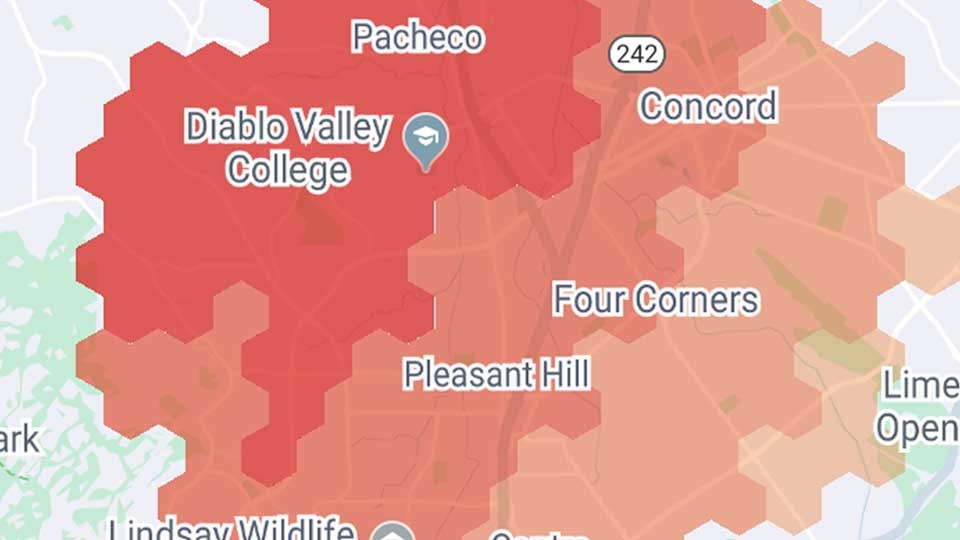
MOnce a customer has placed an order, it's time to fulfill it. Fulfilling orders in Postmates is easy. In the delivery platform, there are no fees or time commitments, you bring home 100% of what you earn, including tips. In addition there is no rating system for the couriers.
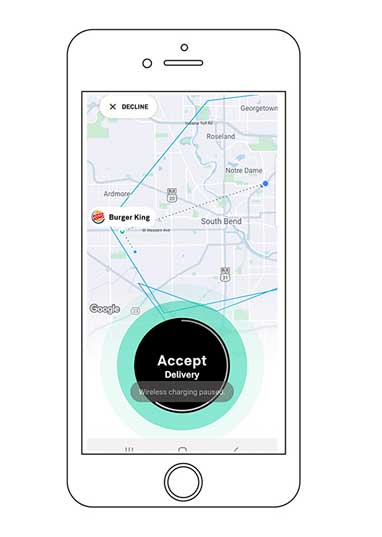
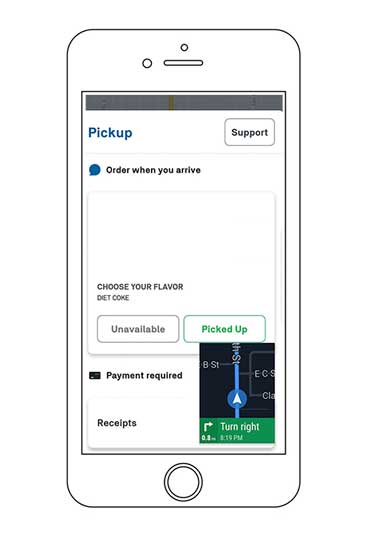
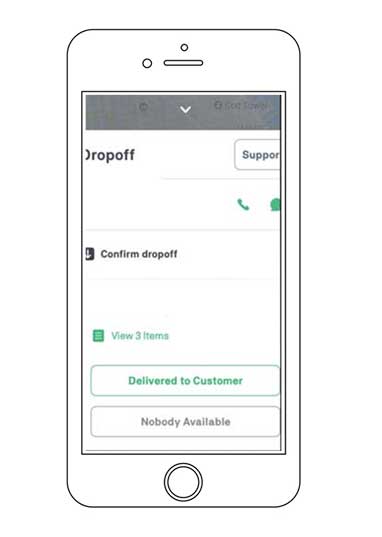
Because Postmates App is such a complex and powerful software, there's a lot to understand about what can go wrong and how. If the app is not working, finding how to fix a problem you have can sometimes be a challenge. If you have an issue while you are 'online', that can be frustrating. This section helps you find solutions.
First, it's not always the fault of the Postmates 😉. All Apps run on a phone and use an internet connection.
Sometimes you can have network problems when there is poor connectivity. In this case the app doesn't respond when you use it. Here are 6 ways to improve your cell phone connection:
A number of popular apps such as Postmates experienced outages, we suggest you consult our guide to Downdetector.
What to do if you have an issue with Google Maps navigation? Here are topics that don't fit the categories above, but offer useful information to round out your knowledge of the App.
Some Postmates drivers have recently experienced problems using Google Maps. In fact, like the Lyft Driver App or Uber Driver App, the in-app navigation system is also built with Google Maps.
First of all using Google Maps is a preference of the Postmates App and it is not mandatory. The big advantage of using Google Maps is that it is available directly in the app. Drivers no longer have to switch to a separate navigation.
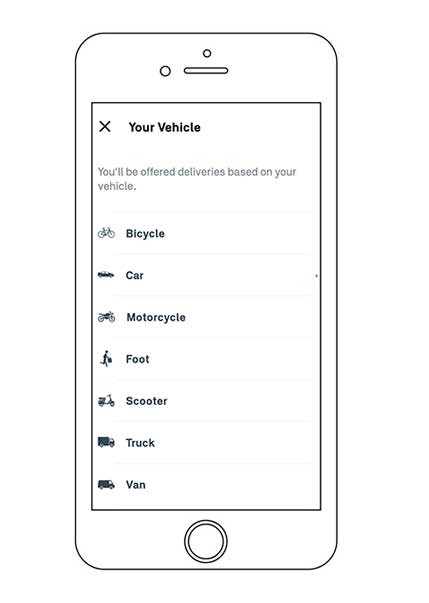
The Fleet Agreement outlines your relationship with Postmates and the terms of service by which you are granted access to the delivery platform. Postmates allow bikes and walker delivery. You can switch between one vehicle and another anytime you want. Here is a tutorial on how to change your vehicle in a few steps:
Related Article: Postmates Vehicle Requirements
From the pick up to the delivery, once the delivery request is accepted, Postmates offers an in app support to its drivers. Take a look at our complete guide to how to contact Postmates Support and get help fast.
Postmates drivers can keep using the Postmates App to order food or other.
You can take a look at our guide to Postmates ratings, and you will learn everything you need to know about Postmates and Doordash ratings. What you should know is that Postmates officially ditched its classic 1-to-5-star rating system for a binary thumbs-up, thumbs-down rating system. There is NO RATING SYSTEM for Postmates drivers.
If you're missing your profile photo, tap Upload a selfie on your application checklist. This will prompt you to choose a photo from your photo library. If you're on mobile, it will give you the option to take a photo. Your photo needs to be a clear, front-facing headshot of your face.
Do not wear a hat or use filters. If your photo doesn't meet these requirements, it unfortunately won't be approved. Once your photo is uploaded, tap Done.
If you want to change your photo you need to contact the Postmates Fleet Support
As described above, with Postmates Fleet App you will be able to receive delivery requests, working and get paid by Postmates. You will be able to earn more if you set up auto accept and check all the hotspot before to go online.
We have lots of guides available for you to look at whether you are a Postmates driver, Caviar Courier, Uber Eats Partner or HopSkipDrive user. We recommend: How to use Caviar Courier App and Uber Eats Driver App, Dasher App Keep reading!
Set up your Fleet Driver Account and start to earn money