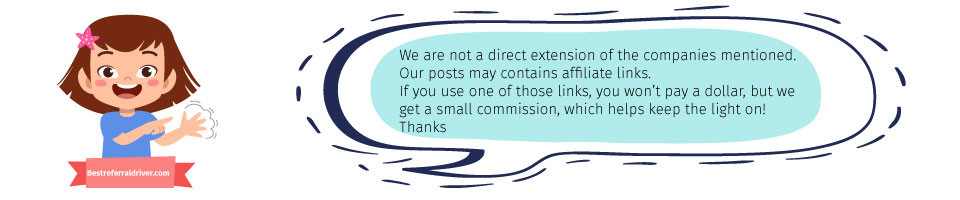How to Set up and Use the DoorDash Dasher App: A Guide for Beginners



Whether you’re familiar or not familiar with the apps, I’ve put this introductory guide to Dasher App just for you. This beginner’s guide will help you start with your new job. It is an overview of what I have learned in my DoorDash driver job and I'm happy to share it with you.
I’ve broken down the ins and outs of the app — from the navigation to how getting paid and more. Feel free to bookmark this page and save it as a favorite in your browser or phone.
DoorDash is a food delivery service. Millions of people order food through Doordash App. Doordash operates in 4,000 cities of 50 US states including Washington DC and Puerto, in 80 cities in Canada and in Australia. If you do not know how DoorDash works, basically when Doordash customers place an order, the app offers the deliveries to drivers (aka Dashers), who earn money by picking up and delivering them to the customer's home or office. Like Lyft or Uber, DoorDash also has two apps:
If you read our complete guide to how to become a DoorDash driver, you already know that being a Dasher is one of the trending part time or full time gigs that allow you earn extra money. The DoorDash Dasher App is your main work tool with the Red Card and the insulated bag . Thanks to the app you can schedule yourself for deliveries, receive orders, make deliveries and get paid.
If you want to start earning money and learn the basics, check out this step-by-step guide.
Installing the Dasher application on an Android or iPhone smartphone is simple. Start by finding the Google Play Store and Apple Store application icon on an Android or iPhone device.
Search for 'DoorDash Driver App' in the search bar, and then tap on the 'Install' button. The application will be downloaded free of charge. Follow our step by step tutorial for IOS and Android.
👀 Related Article: How Much Data Does Doordash Use
We made a video that apparently has been very successful in our Youtube channel. However, things have become simpler because now the delivery driver app is available on the Apple store.
Downloading the App on an Android phone is really easy. Follow our step by step tutorial.
👀 Related Article: Does Doordash Pay for Gas
I guess you've already signed up to become a Dasher, you passed the background check and you're officially a DoorDash driver. If you do not know how DoorDash works for drivers.
I'm sure that you received the DoorDash activation kit (the red insulated hot bag + the red card). Before starting to earn money delivering with Doordash, It is so important that you activate your prepaid. You will have to use the red card to pay the customer’s order at the restaurant if prompted by the app. You cannot use the doordash card for the gas or your food.
It is very important that you carry the card with you while working with DoorDash. Otherwise you take the risk to have to pay with your money at the restaurant and ask for a DoorDash refund.
At Bestreferraldriver we love to share tips to help drivers and new drivers. We suggest you to order a red car to be kept in reserve, in case you lose yours. You can order it for free online at the DoorDash store.
To activate your Red Card open the App app or login to your driver account via the website. If you use the Dasher App, just follow these easy steps:
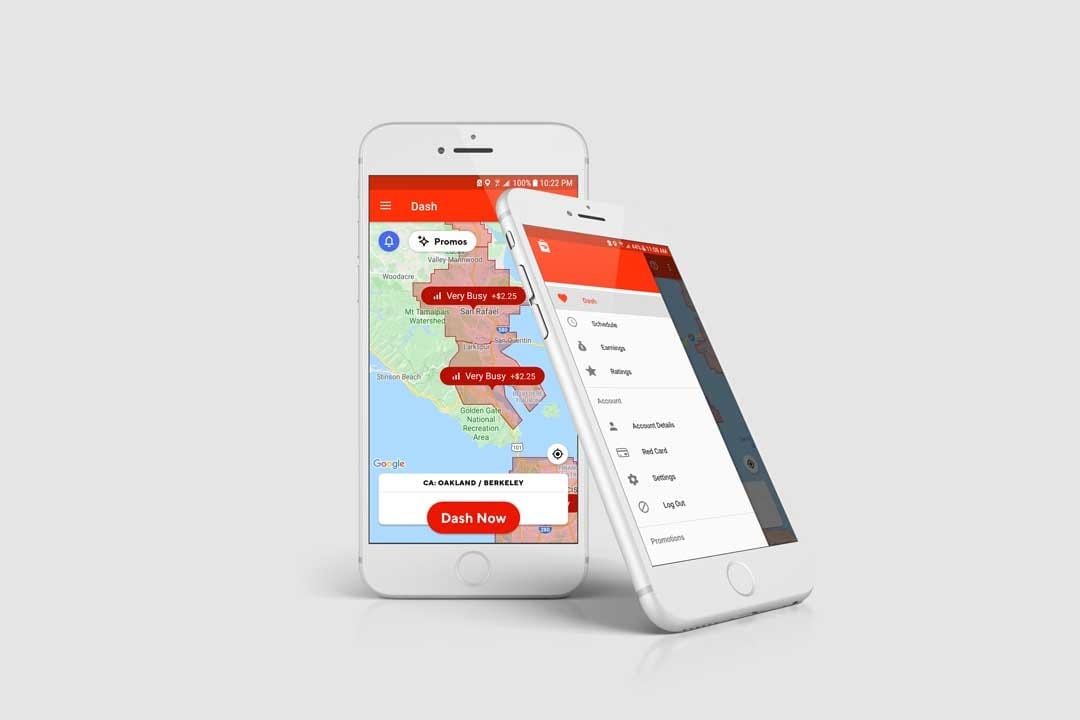
Once your account is full activated you can start to earn money by picking and delivering food. Here is a detailed step by step guide of the delivery job that every driver with the DoorDash App should know.
You Are Not Yet Online . Before you start, the first rule is 'Do not stress yourself'. Avoid frustration and prepare everything you need to make deliveries.
If you are not getting doordash orders you are probably offline. Get on the road and log in to the app and tap on “Dash Now” to begin accepting delivery requests. Every delivery request will show you:
You have 40 second to accept the request, after these 40 second the delivery goes to another driver. To choose the delivery offer, tap “Accept.”
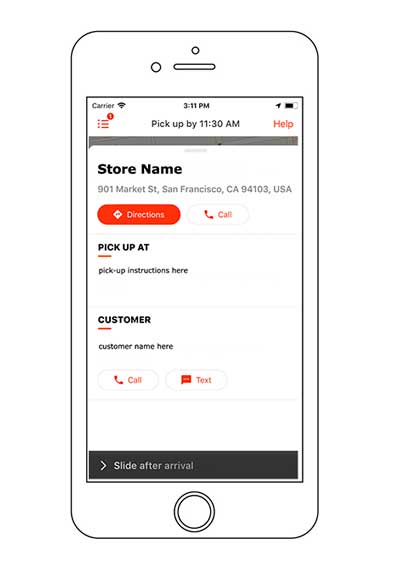
The app has a navigation system. You can choose your favorite navigation App between Google Maps or Waze. If you do not know the delivery area you can just follow the GPS. Once arrived at the restaurant follow these steps:
You have almost finished. You just need to follow a few more steps and drop off the order to the customer:

Do you have to go to a hotspot for Doordash? The heat map is a powerful new feature of the driver app and it is important to understand how it works because it can help you find the high demand areas where drivers are needed and increase your chances of getting deliveries and earning more.
The map displays different color intensities to indicate areas of low and high demand for deliveries.
Here are all the different options:
Scheduling yourself for deliveries allows you to create a flexible schedule to earn when you want without interrupting life and it is also one of the tips to earn more money with DoorDash . Please note that the Doordash schedule release time 2020 is every day at 3pm.
Things to know: If there are no time slots available in the DoorDash app you can always go online by tapping ‘Dash Now’ in the main menu. However scheduling shifts will give you the opportunity to receive more orders and potentially higher earnings!
DoorDash will transfer the driver earnings weekly to your checking account unless you use a Dasherdirect card. So, everything you need is:
Get Started
The DoorDash driver App is not working? If you are having problems installing or using the App this is usually caused by a problem with your Internet connection or your phone's settings. It might not be necessary to delete and reinstall the Dasher App. Take a look at our guide if you have a login error.
Before downloading the app, make sure your mobile device is up-to-date, that you have memory on your device and a data or wifi connection. After the installation, do not ignore updates, which correct a type of security flaw. If the App stops responding, follow these steps to get help.
Yes, you can cash out your earnings daily directly from the app.
If you are also a Postmates driver, you know that you can use the Postmates Fleet App, to switch the vehicle you will use for making the deliveries. To add or edit your existing vehicle type (e.g. add a scooter or bike in addition to an existing car), you need to contact DoorDash Support. Check out our tutorial.
Now you know everything you have to know about the Dasher App, how to download it and use it. So, you are ready to earn money driving with DoorDash. If you want to learn more about DoorDash, check out our guide on how to make more with DoorDash. When it comes todelivery apps, DoorDash and Postmates are neck and neck. So, which one is better for you? Take a look at our complete comparison of which is better for drivers.
Here are other opportunities for you to make money online or with other gig jobs.
Renting out your car is an easy way to earn money
Rent Out Your Car
Looking for a delivery gig? The highest paying delivery jobs
Best Delivery Jobs