How to Use the Instacart Shopper App: Download, Login & More Tips


Bestreferraldriver is supported by its audience. We write our articles independently but we may earn affiliate commissions when you use links on this page.
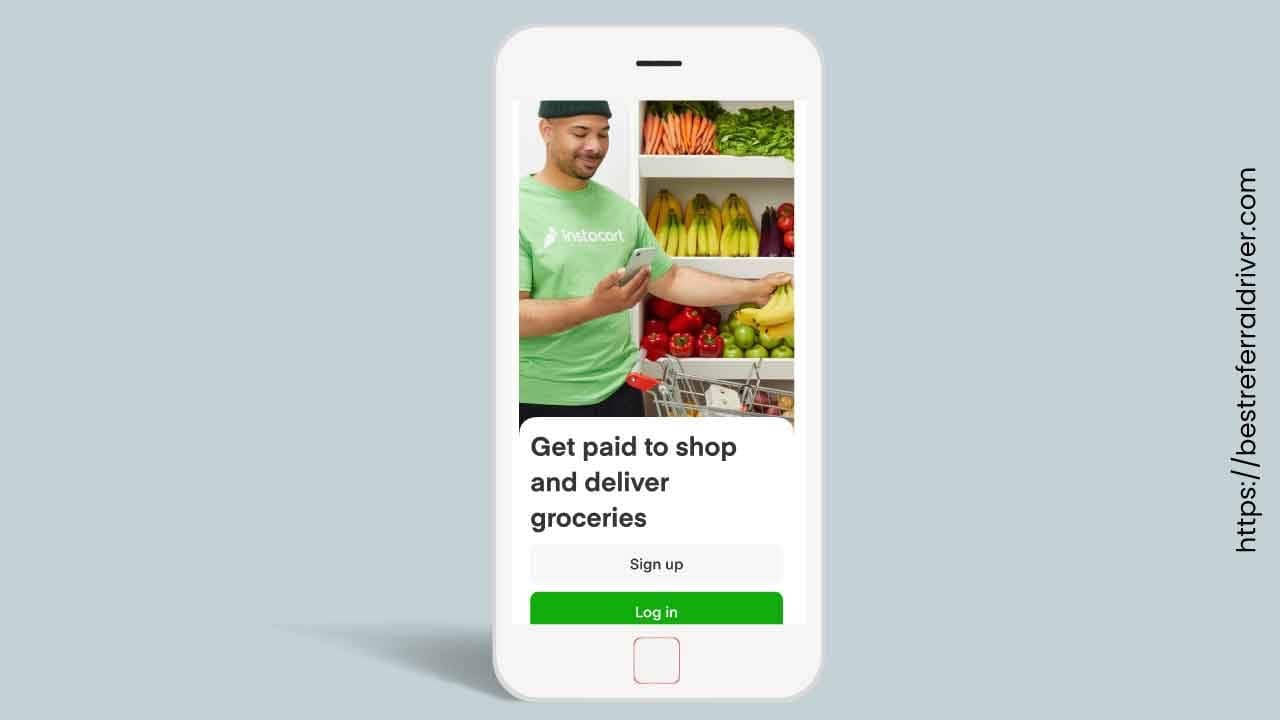
If you're looking for a way to earn extra cash, the Instacart Shopper app might be just what you need. Instacart is a grocery delivery service, but also a gig economy company offering gig job opportunities. The Shopper app allows you to pick up groceries from local stores and deliver them to customers who have ordered through the Instacart website or app.
Instacart is using artificial intelligence to optimize the in-store shopping experience.
Whether you’re an Instacart veteran or a complete newbie, our guide will get you started and run through some of the app’s more integral features, including how to download and use the Instacart delivery app.
We will also show you how to securely login to your account and how many ways you can log in to your account and configure other options as well.
Unlike in-store shoppers who are Instacart employees, Instacart full service shoppers are independent contractors who shop for and deliver groceries to customers. They set their own hours, which can be flexible, and are paid based on the number of orders they complete. Full-service shoppers also have the opportunity to shop at multiple stores, which allows them to earn more money.
The Instacart driver app is a tool that instacart drivers can use to manage their business. The app allows drivers to view their route, track their earnings, and see customer ratings. It also provides customer support and helps drivers stay organized. The instacart driver app is available for both iOS and Android devices.
Instacart is like a fancy 24 7 grocery store, with two apps to better serve customers.
The difference between the two mobile apps should be very easy to understand. The Instacart app is designed for customers who want to order groceries online for pickup or delivery to their home.
Customers in the United States can place orders from local supermarkets such as Costco, Safeway, Aldi, and others. It is easily identified by its white icon with an orange carrot in the center.
The driver app, on the other hand, is the driver's main work tool. The Instacart shopping app is designed for the people who actually do the shopping and delivering. Customers use the Instacart app to browse through a selection of items, add them to their cart, and then schedule a delivery time.
The Instacart delivery driver app shows shoppers a list of orders that need to be fulfilled, and provides directions to the stores where the items can be found.
Once the shopper has picked up all of the items on the list, they use the app to navigate to the customer's home, deliver the groceries, and text with the customers . While both apps are very useful, they serve different purposes. The Instacart app is intended for customers, while the driver app is designed for shoppers.
Download the Shopper App to start earning is really easy. The only thing you will need are :
The app is available from either the App Store or Google Play, which makes the process easier because you do not have to use the ‘Trust’ method anymore.
If you feel more comfortable, you can use the Instacart driver download link. By using this method, you agree and consent to receiving messages from Instacart. Message and data rates apply.
The only thing you have to do is to enter your phone number and they will text you a link to download the Shopper app.
To start using Instacart on your Android you will need to download it from the Google Play Store. The app requires Android 5.0 and up. You can get to this from your mobile’s home screen. Search for ‘Instacart Shopper’ or use our link then click on ‘Install’.
Step 1: Open the app on your Android mobile device
Once you have downloaded the mobile app onto your device you can now start using it. You can either click on ’Open’ from the app store or access the shortcut on your home screen.
Step 2: Signing into the app
To start making money you need to sign in to your Instacart account. Click on ‘Sign in here’ and enter your phone number or login with the password.
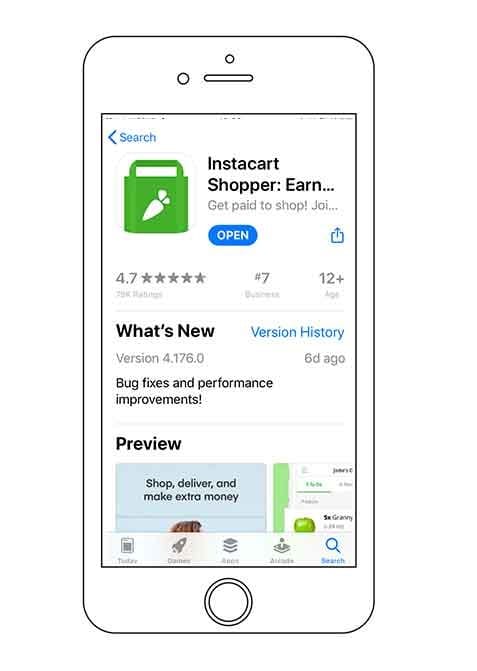
To start using Instacart on your iPhone you will need to download it from the Apple Store. The app requires iOS 12.0 or later and it is compatible with iPhone, iPad, and iPod touch. You can get to this from your mobile’s home screen.
Search for ‘Instacart Shopper’ or use our link then click on ‘Install’.
Step 1: Open the app on your apple device
Once you have downloaded the mobile app onto your device you can now start using it. You can either click on ’Open’ from the app store or access the shortcut on your home screen.
Step 2: Signing into the app
To start making money you need to sign in to your Instacart account. Click on ‘Sign in here’ and enter your phone number or login with the password.
The Instacart personal shopper app is easy to use and has a number of features that can be useful for drivers and help you earn money as a personal shopping assistant shopping and delivering fresh groceries.
These features include the ability to:
The Instacart driver app is designed to make it easy for drivers to get the most out of their shifts. The first feature is the ability to schedule your shifts. This allows you to plan your week in advance, so you can make sure you're always available when it's convenient for you.
To have early access to the Instacart schedule 6 days in advance and choose the best time to shop, you must have worked 90 hours in the previous three weeks or 25 hours in the previous three weekends.
If you want to learn how to pick up shifts on instacart follow our step by step tutorial and start to set your own schedule:
If your preferred time is shown ‘No hours available’, the San Francisco headquartered company has reached scheduled Shopper capacity for that time slot.
We at Bestreferraldriver do not believe that early access benefits the driver. Indeed, you can never get hours because they either don't give you a chance to keep "early access" or the available hours disappear too fast.
Beware of scams and take a look at our guide to make more working with Instacart. If you do not like to work with a schedule system, we suggest you take a look at DoorDash.
With the Instacart fleet app you will receive and fulfill orders. Once you have the app, you can start making money shopping for groceries. When you receive an order, you will have a certain amount of time to complete it. You will need to select the items on the list and then check out. Once you have finished shopping, you can confirm the order and then head to the delivery location. The instacart job app will provide you with all of the information that you need to complete an order successfully.
The second feature is the ability to view your route. This helps you to see where you need to go and how long it will take you to get there.
The third feature is the ability to track your earnings. This allows you to see how much money you're making and where your tips are coming from. You can easily track your progress toward your daily and weekly earning goals. Instacart has in-app tipping. Customer tips are automatically added to your batch summary. Instacart pay weekly or daily.
Shoppers get paid weekly. However, Instacart has introduced a new instant cashout feature! Now, instead of waiting for your next scheduled payout, you can instantly withdraw your earnings at any time. This means that using the app, you will be able to cash out your earnings 2 hours after every completed batch. With Instacart you can get your money right away, without having to wait for payday. Instant cashout is available to all users, with no catches.
👀 Related Article: Instacart Taxes
The fourth feature is the ability to see customer ratings. The ratings feature on the grocery delivery job app is designed to give shoppers feedback about their performance. After each delivery, customers are asked to rate their shopper on a scale of 1 to 5 stars. They can also leave comments about their experience.
The ratings and comments are then used to generate a score for each shopper. This score is viewable by other users, and it helps to let people know how well a particular shopper is performing. Each week, the top-rated shoppers are given bonuses and incentives. The ratings feature is therefore a valuable tool for both shoppers and customers alike. This lets you know what customers think of your service so you can improve your rating.
Keep in mind that if you have a low rating, you may be deactivated.
The fifth feature is the ability to get customer support. This gives you a direct line to customer service so you can get help if you have any problems.
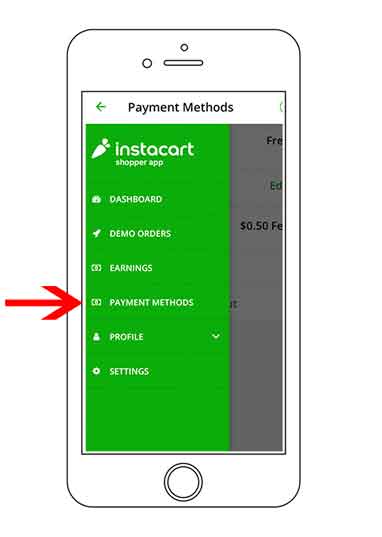
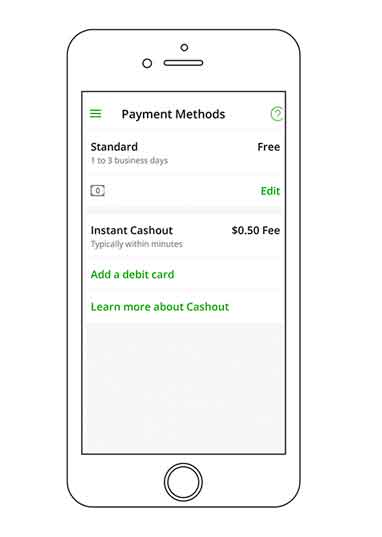
As you have already created the account using the above guide, now it’s time to Instacart.com login
The Instacart Shopper login from the app is much easier. To log in from the Instacart application, follow our step by step tutorial:
👀 Related Article: Does Instacart Hire Felons
In order to become a shopper, you must meet some basic requirements. You must be at least 18 years old and have a valid driver's license. You will also need to pass a background check. If you are interested in becoming a shopper, you can fill out an application on the Instacart website with the following information:
Then, just download the Shopper app from the Apple App Store or Google Play Store to finish the sign up procedure and begin your background check.
Once you open the Instacart Shopper dashboard, you will find a ‘Demo Orders’ tab in the menu. Demo orders are a good opportunity to familiarize with the app and be more comfortable in your new job.
They are not mandatory, however a demo order is an in-person session training. This means that you have to go to the shop.
Keep in mind that before being able to deliver Alcohol on the platform you need to make an online training. Find the answers to the alcohol quiz .
If you're a driver for Instacart, there are a few things you can do if you're having trouble with the app. First, make sure that you have the latest version of the app installed. If you don't, try updating it and see if that fixes the problem. If the app is still not working, try restarting your phone and then opening the app again.
Sometimes this can clear up any minor glitches that may be causing the app to malfunction. If none of these solutions work, contact Instacart customer service for further assistance. They may be able to help you troubleshoot the problem or let you know if there is a known issue with the app that is affecting all drivers.
Both riders and drivers may download the Lyft Driver App at no cost to themselves.
Using the Instacart mobile app does not cost anything at this time; there are no related costs and it is an easy way to earn money getting paid daily.
So, now that you know how to use the Instacart Shopper App and download the driver app, be sure to check out all of the amazing
features available to help make your shopping and driving experience as smooth as possible. We hope you enjoy using
the apps and continue to shop with Instacart!
We write a lot of guides, we suggest you take a look at our guides to Instacart gears
and jobs like Instacart
We provide the best resources and information for the major ridesharing, bike sharing, kids sharing and delivery companies. Best UberEats Invite Code, Lyft driver Promo code and Postmates Referral code. Sign up at 100% working and they will give you the best sign up bonus at any given time.
How Does Instacart Make Money | Business Model
Ways Instacart Make Money
The comprehensive guide to Instacart referral code
Instacart Referral Code