How to use, download and set up Caviar Courier App on your iPhone or Android smartphone


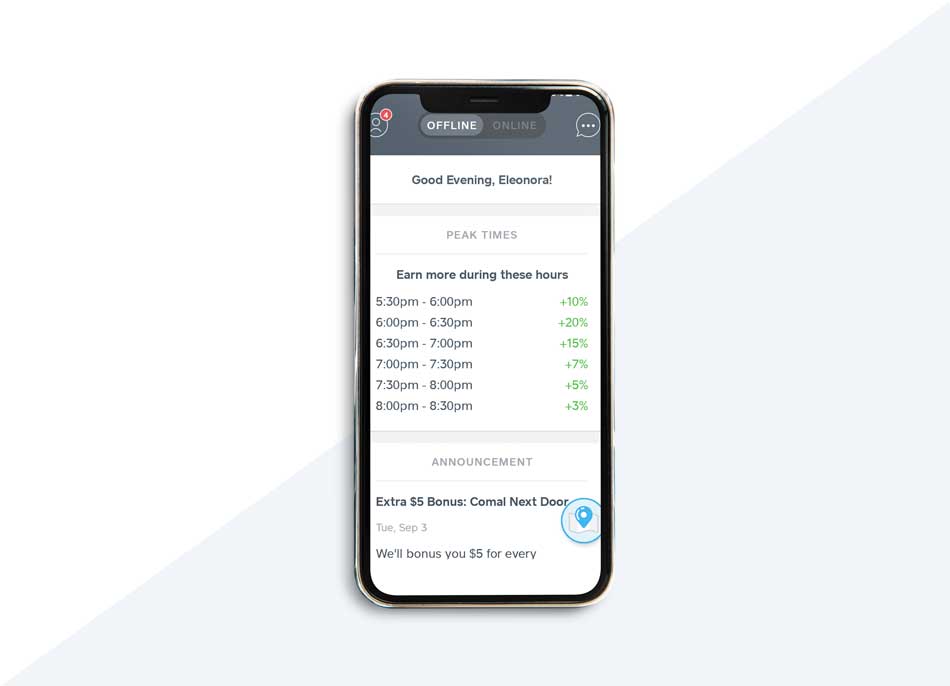
⚠️ DoorDash shut down the Caviar courier platform. Take a look at our guide to the Dasher app.
This complete guide teaches you how use Caviar Courier App and how to download on your iPhone or Android smartphone. We'll help you learn the ins and outs of using it. Caviar Courier App is the powerful and free tool for all the Caviar drivers, which means there's a lot to know about it. Caviar Courier App allows you to work as courier in the Caviar Platform.
The app is completely free. Just install and launch it as you would any other app on your smartphone. You can download and install your Caviar Courier App on your Android mobile device or iPhone. Caviar like Postmates, Doordash or Uber has two apps, one for the customers and another for the drivers. You can easily recognize the Caviar Courier App because it is gray with the Caviar logo white, while the Caviar Customers App is orange with the logo white.
To start using Caviar Courier App on your Android you will need to download it from the Google Play Store.
Download on IOS from your phone's Apple store.
On August 2019 Doordash announced that it has acquired Caviar from Square. Square is a mobile payment company. They brought their innovation in terms of payment into the Caviar Courier App. For Caviar to transfer your driver earnings you have two options:
you must enter your bank account in the Driver Dashboard. Always keep this info updated so your deposits transfer without delay. You can use the menu 'Manage Account' of your courier App. If possible, it may be easier to use a computer instead of a phone to update this info. Caviar transfer earnings to checking accounts weekly. Before you begin, you'll need:
Unlike Postmates Fleet App, with Caviar Courier App you have to choose your preferred payout method. If you choose Cash App you will not have the ability to be paid on a weekly basis. Of course, you can always switch back to traditional bank payout and add your bank account. The big advantage of Cash App is that you you get paid immediately after completing an order.
With Caviar Courier App you can pre-select the days and times you are available to make deliveries. This is not a mandatory step. According to Caviar you will not be penalized if you do not "Go Online" to the Courier App to make deliveries during the times you pre-selected.
Get started
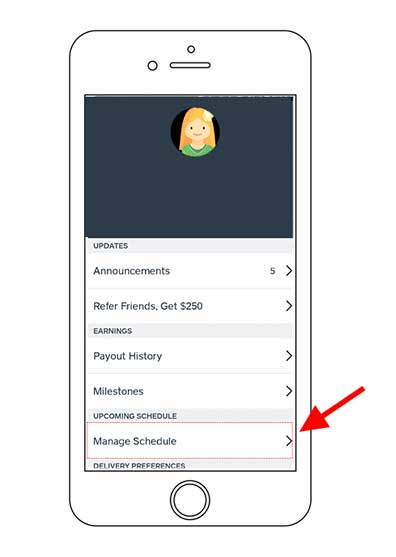
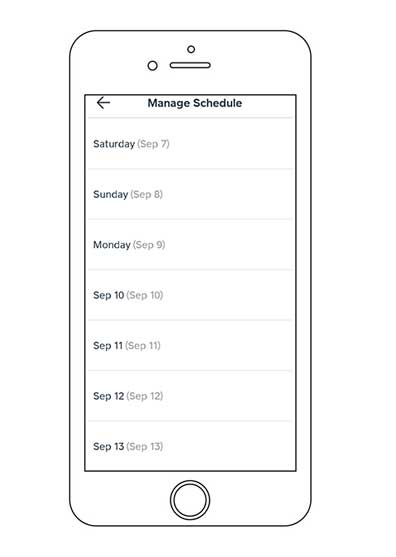
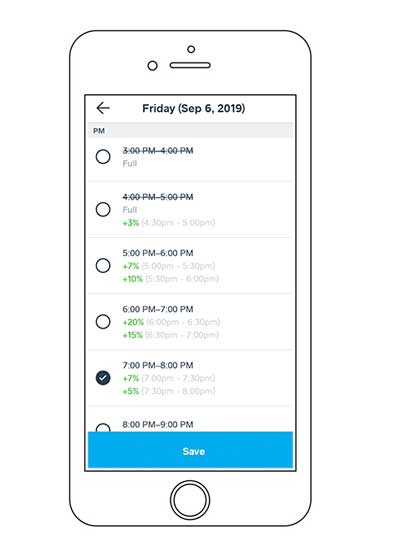
To ensure support to all the drivers, Caviar Courier Support is always available to assist you. You can choose your option and contact the Caviar Courier Support directly from the App If you are searching for answers you can probably try to find it in our website or you can easily find the info you need by searching the comprehensive in-app FAQ in Caviar Courier Help Website. If you din't find the answer, you can also send an email to the Caviar support with all your questions. If you are online and need help with a delivery you can get support with the 'Live Chat' option within the Caviar App.
These are not emergency numbers. For serious incidents call the 911.
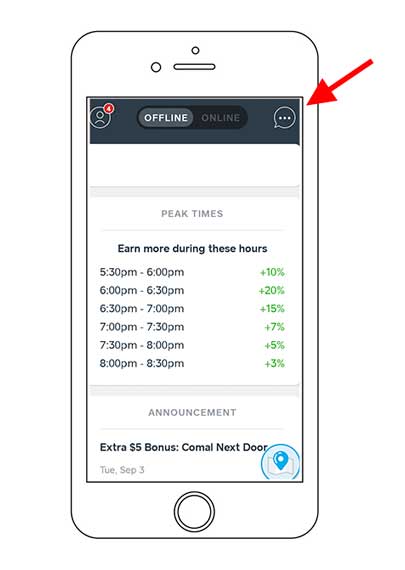
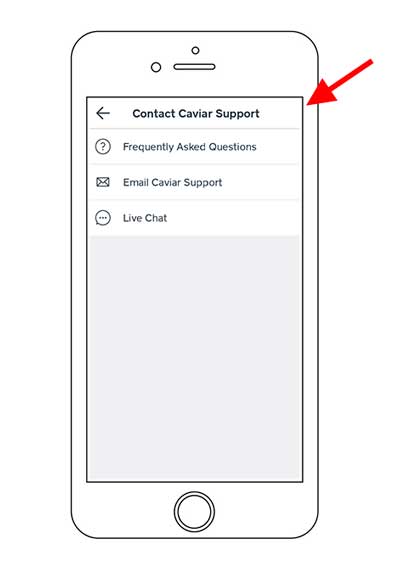
The Caviar Courier App is a highly sophisticated delivery application that allows caviar delivery drivers to quickly and efficiently complete deliveries. However, as with any technology, there can be issues that arise when using the app. Fortunately, there are ways to troubleshoot common problems and easily find solutions that work.
One of the most important things to keep in mind when using Caviar Courier App is to keep your phone charged. Depending on the type of phone that you have, you may find that the app drains the battery more quickly than other applications. By ensuring that your phone is charged, you can prevent unexpected shutdowns or interruptions during the delivery process.
Another important aspect to consider is keeping all of your devices up to date. Whether you are using an iPhone or an Android device, it is essential to always ensure that your operating system is running the most recent version. This will not only help to prevent compatibility issues with the app but will also improve its performance.
If you notice that Caviar Courier App is running slowly or is experiencing glitches, it may be a good idea to close any unnecessary apps running in the background. This will free up the memory on your device and help the app to run more smoothly. Additionally, it may be a good idea to restart your device if you are experiencing connectivity or performance issues. Sometimes, simply restarting your device can clear up any issues and allow you to resume using the app without further problems.
Another common issue that users may encounter is connectivity issues. In these cases, it can be helpful to turn Wi-Fi off and mobile data on or vice versa, to see if there is a difference. Sometimes, switching between Wi-Fi and mobile data can help to establish a more stable connection, allowing the app to function properly. If none of these strategies work, the next option would be to delete the Caviar Courier app and download it again. Reinstalling the app can sometimes solve persistent issues that cannot otherwise be resolved.
If you are finding that Caviar Courier App is not working at all, it may be helpful to use a service like downdetector to check whether the app is experiencing server issues. Downdetector is a web service that tracks outages and other service interruptions for a variety of popular websites and apps. By using this service, you can quickly determine if the issue you are experiencing is related to a widespread outage or if it is specific to your device or location.
Although using Caviar Courier App can be a very intuitive and efficient process, there are times when things may go wrong. Fortunately, by following the tips outlined in this article and staying on top of your device maintenance, you can minimize the chances of encountering issues and quickly find solutions when they arise. Additionally, it is always important to keep up to date with new features and updates to ensure that you are getting the most from the Caviar Courier experience. By doing so, you can be confident in using Caviar Courier App for all of your delivery needs.
If you read our guide to become a Caviar Courier, you already know that one of the big advantages of sign up for Caviar are the vehicle requirements. There are no age vehicle requirements for Caviar and you do not need to schedule a vehicle inspection. Furthermore, Caviar Courier App,like Postmates Fleet App , allows you to switch from a vehicle option to another. Follow our instructions to check all the vehicle option in your area and switch your vehicle choice:
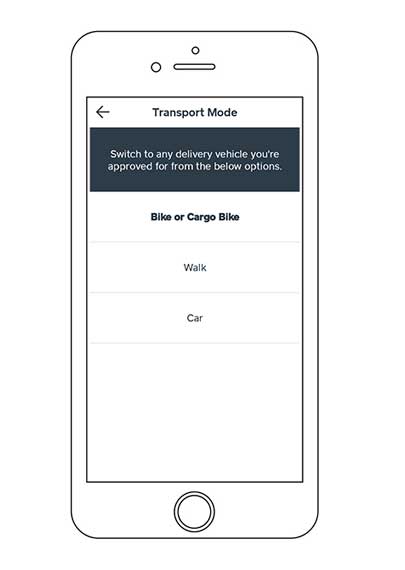

So, now that you have downoaded Caviar Courier App, you logged in, you setted up your preferred payment method, you can earn more if you follow our tips.
I hope this guide was helpful. We have lots of guides available for you to look at whether you are a Postmates driver, Uber Eats Partner or HopSkipDrive user. We recommend: How to use Postmates Fleet App and Uber Eats Driver App.