What is Downdetector and How Do You Use It?


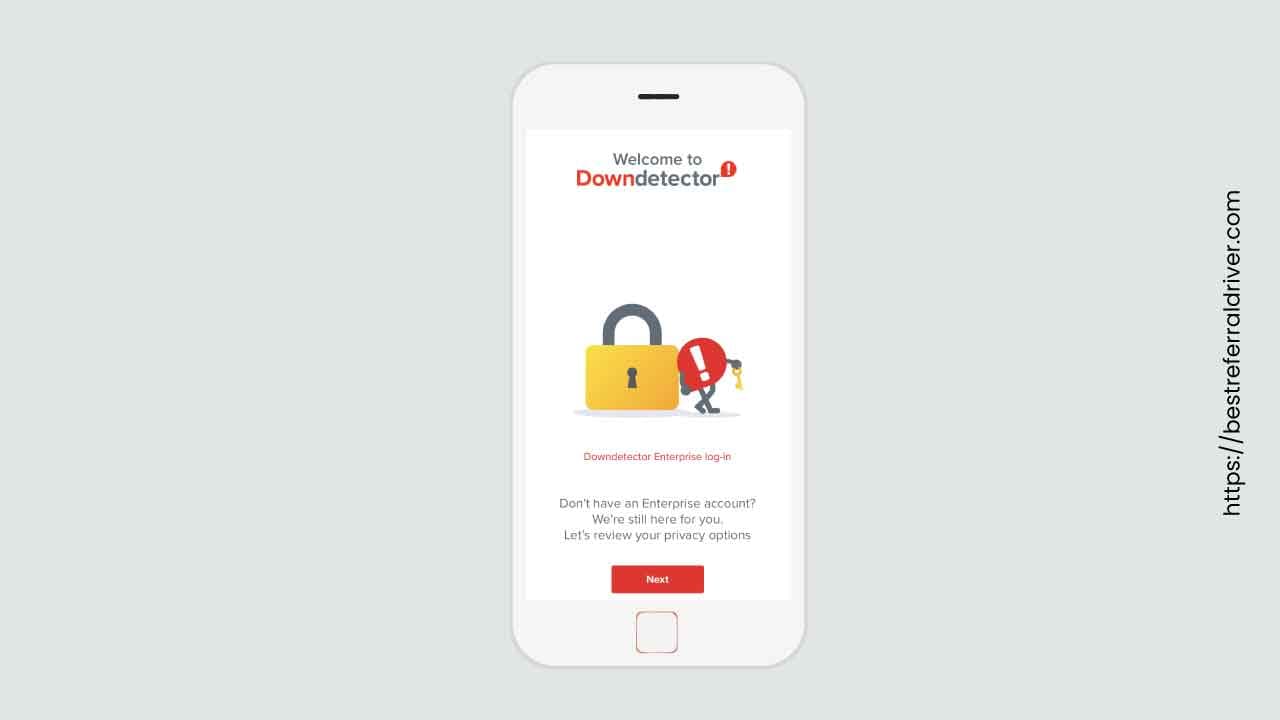
The apps have changed the way we live our lives today. From From online banking to online food delivery services, there is literally an app for everything. Because of the speed at which we can get things done now they are becoming vital.
Mobile application also boosted the Gig Economy. Gig workers can set their own hours and make extra cash thanks to these softwares.
If an app unexpectedly quits, stops responding, keeps crashing or won't open, you don't know what to do....Is there a web outage? How to know if there is an internet outage? The risk of breakdowns is real with this kind of technological progress.
Most of these problems can occur once in a while and resolve themselves quickly. If they are recurring, it can become annoying or even disabling, especially if you work from home or you are a delivery driver .
The risk of breakdowns and outage is real with this kind of technological advance. Keep reading and I’m going to show you Downdetector, an application that can be very useful for everyone including rideshare and delivery drivers for understanding apps outages..
Downdetector is an online platform that helps users identify and troubleshoot issues with various services. It provides real-time overviews of any outages or errors that may be occurring with the services, making it easier for users to quickly identify causes and solutions. The platform works by monitoring data from multiple sources including social media posts and user reports, in order to detect any potential issue that may be occurring. Using this collected data, Downdetector can provide an up-to-date status on the health of a service.
When you visit the Downdetector website, you will see a list of services including mobile apps and popular websites. If there are any reported issues or outages occurring with a listed service, they will appear next to the service name. When you click on the service name, you will be taken to a page that provides more details about the issue or outage such as what type of error is being experienced and how many users are affected by the problem. You can also find additional information about possible causes for an outage or error as well as potential solutions for resolving them.
In addition to providing real-time updates on outage statuses, users can also use Downdetector's "Live Outage Map" feature which displays current outages throughout different areas around the world in real-time. This feature allows users to keep track of which services are down in their area and identify if multiple services are simultaneously having trouble connecting at once.
One of the most beneficial aspects of using Downdetector is its ability to save time and money when attempting to troubleshoot an issue with a particular service or platform. Not only does it offer detailed information regarding any current outages happening near you but it also has a search function which enables users to quickly pinpoint problems related to specific keywords or terms they have encountered while using their app or website. This way, instead of spending hours trying multiple solutions without knowing what exactly caused your problem in the first place, you can get straight into finding a resolution with confidence knowing exactly where your issue lies so you won’t waste precious time looking for irrelevant solutions..
Overall, regardless if you’re experiencing errors while using your Uber driver app such as cashouts not processing correctly or encountering connection problems while using your dasher app - Downdetector can provide an accurate assessment of what’s going wrong as well as suggest several insightful ways how it can be resolved efficiently without having to call customer support hours later on wasting time and energy fumbling around trying non-existent fixes. In essence - thanks to this powerful yet simple solution - anyone who has ever experienced random technical issues on any online platform now has access to reliable assistance whenever they need it no matter where they may be located around the globe making everyday life much simpler than before!
Here is the list of the main services monitored:
The service is offered by Ookla. Users can access the service through the downdetector.com website or by using the mobile app, which is available for both iOS and Android and Amazon Alexa devices.
The app is free, so if you were asking how does Downdetector make money the answer is with in-app advertising.
Indeed with your consent the Ookla collects your device usage data and uses this data to show you targeted ads.
If you want to remove the advertising and disable the data collection you will have to purchase an ad-free version of the app.
In this case, the payment for the subscription will be:
The down detector map is a powerful tool and it is available in the website downdetector com or in the mobile app. To really help you understand the service, please find below a tutorial with images.
Each status page offers a brief description of the company tracked. User reports allow you to report an issue if you have a problem. Downdetector makes it so easy for you to issue reporting. And of course, more issues will get reported the best is for the users.
However keep in mind that when an app isn't working as expected, the first step to resolve any issue involves checking for updates and checking your network is working correctly. Often resetting your smartphone will allow you to reestablish a lost internet connection
Directly below you can find a chart listing the number of problems that are reported.
The graph tracks the number of complaints they have received every 15 minutes (the blue line) in the past 24 hours. A complaint alone does not include a real problem.
During the day, they receive a fair amount of releases without any serious problems happening. These releases are the tracking base and are shown by the red line.
When the blue line and the red line are in the same area, you can be sure that there are no serious problems, or that you are one of the first people to manifest them. However, when the blue line goes beyond the red line, there is most likely a problem. The graph above shows what a past outage might be for a cable provider.
👀 Related Article: Is Instacart Down
Below the graph, you can see:
Visitors can also post comments. Leaving a comment requires a Facebook or twitter account.
At the end of the status page, you can find the latest tweets that the software believes may be related to this service or company. Both comments and tweets will likely offer more information about potential problems.
The status code 400 is one of the most common Doordash issues . If you have trouble connecting to your Doordash account and get a 400 error code, we are here to help 🙃
A 400 Bad Request is perceived by the server as a generic client error and is returned when the server determines that the error does not fall into any of the other categories of status codes.
The key concept to understand is that the 400 Bad Request error is something that has to do with the request sent by the client before it is even processed by the server.
Follow these steps to find and fix a 400 Bad Request error:
Now that you know how to identify what is exactly the problem, you need to have a plan of action. Tech issues cannot be solved by the help support.
Do not worry! At Bestreferraldriver we’ve got several problem-solving steps to follow that’ll help ease the stress of solving nearly any app issue.
Drivers, it’s it’s time to get hands-on with the problem.
Fixing these types of issues are usually not too complicated, however, at this phase, a deep understanding of how apps work would be useful.
When you are suffering from app crashing issues, you need to restart your device first. This will help you fix the apps that are crashing, as all the apps will get close.
Doing this process will make your phone free of any memory clogging and now your device will run more smoothly.
To restart the device, simply press the power button for a long time until the menu appears. Now click on the Restart option and the phone will restart.
You can also do an ‘hard reset’. You can force an iPhone to restart by pressing both the switch-off and home buttons at the same time for 10 seconds.
But if this method doesn't work, move on to the other method to solve the problem.
Basically, there are several reasons behind the problem of crashing apps. You update the software on your device but forget to update apps or download app updates, so the problem occurs.
Keeping your apps up to date is very important because this can help you solve any problem such as freezing or crashing. Developers are always trying to offer their users a better experience of all apps without complications.
Therefore, whenever an update comes to your apps, don't forget to update to fix the problem. To update the apps on Android follow these easy steps:
If the above hasn’t worked for you and the app keeps crashing, deleting an app and reinstall it can help
Similarly, when the storage space on the device is less, the app may not work properly and may crash. This happens when you have stored too much data in your device's internal memory.
Downdetecctor app offers real time status and uptime monitoring for hundreds of services, including delivery apps outages or other services you use. You will no longer feel really alone when Doordash is “down” for a few hours… Finally it is a very reliable service to understand if the problem you encounter with an app, an IT or Cloud Service provider is related to a general disservice.
DownDetector gives answers to these frustrating problems.Furthermore, now you know all the best hacks to fix an app crash on a mobile phone.
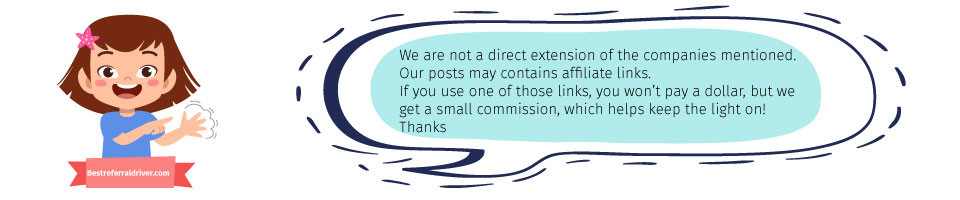
We provide the best resources and information for the major ridesharing, bike sharing, kids sharing and delivery companies. Best UberEats Invite Code, Lyft driver Promo code and Postmates Referral code. Sign up at 100% working and they will give you the best sign up bonus at any given time.
Get up to $50 in Lyft Credit with our coupon code
LYFT Rider promotion
Get up to $10 off on your first Uber Eats order
Uber Eats Promo Code