The Comprehensive Guide to Caviar Instant Pay. How to Get Paid Immediately via Cash App



One of the big advantages of being a gig worker and in particular a Caviar courier is the freedom and flexibility that only on-demand delivery services offer. In addition to the simple vehicle requirements (with the food delivery service app you can use a bike, scooter or motorcycle), Caviar couriers or Postmates drivers , or Uber Eats delivery partners can receive their earnings instantly via 'instant payments'.
A lot of people ask us how daily pay for Caviar works? Caviar Instant pay deserves more attention because it works differently from Uber instant pay or Postmates instant cash out. So, if you want to learn how instant payments work in Caviar App and how to get your earnings instantly, here is a complete guide to Caviar instant pay and Cash app.
One feature of the Caviar food delivery app that is commonly misunderstood is their payout options. So, when does caviar pay? With Caviar, drivers can get paid in two ways and your options include:
For Caviar to transfer your driver earnings, you need to set up and choose your payout options. This is the big difference between Caviar and the other delivery companies. If you choose weekly payment, you will not be able to cash out your earnings if you need money. If you want to enjoy all the benefits of instant payments, you have to choose the Cash app option. So, you will get your money after every delivery via Cash App. Of course you are able to switch from a payout setting to another anytime you want through your driver dashboard.
Related Article: DoorDash Fast Pay
When driving for Caviar, you should always know when your pay is calculated and be able to keep track of your earnings. Very similar to other delivery or rideshare companies Caviar starts the weekly payment process on Monday for all deliveries completed between Monday–Sunday of the previous week. To give you more information, in a weekly timeline:
If you need help to understand how to set up your bank account to get paid by Caviar, you can take a look at our complete guide to Caviar Courier App. Caviar Couriers, can at any moment check the earnings with:
At any moment you can log into your driver account via Caviar courier website. The Driver Dashboard will show you the total earnings you can expect to see transferred to your bank account.
Caviar separated the user and driver experiences into two separate mobile apps — one exclusively for Users (named the Caviar app) and the other exclusively for drivers (named the Caviar Driver app).
In the homepage of your Caviars courier app you can check your daily earnings. If you want to see all the earnings details, follow few easy steps:
👀 Related Article: Amazon AnyTime Pay
The food delivery app allows you to work and get paid the same day via Cash app.
Cash app is a peer-to-peer payment app or money transfer app like Venmo, PayPal that you can use to send, receive and request money. If you're curious and wonder why Caviar uses Cash Apps and not Stripe to manage payments like Postmates or Lyft do, there's a reason. Cash app is owned by Square and Caviar has been owned by the payments company Square since 2014. In August 2019, Caviar was purchased by their competitor delivery service DoorDash.
Cash app is available in all the cities where Caviar operates . To set up Caviar instant pay you need to download the Cash App on your phone. Learn the basics, check out this step-by-step guide.
Cash App can be downloaded for free on Android and iOS devices. Once you have it installed, open it on your phone. You'll have the option to login with an existing account or create a new one. To create a free account:
With Cash App you can send and receive money. This article is focused on how to receive money, in particular how to receive the earnings of your deliveries. When you receive a Cash App payment, the money is added to the balance on your Cash account. Do you remember that when you created your account you had to choose between two options to access the funds: your bank account or the free cash app debit card?
Using our Cash App referral code is a unique opportunity to make money without much effort. Just follow a few easy steps
Cash App is free. If you order the Cash Card, it is free. You can also customize the Cash card, which is a debit card connected to your Cash App balance.
If you are concerned about online safety, you should know that you need to secure your online accounts, from your email to your Cash app account, with two-factor authentication (2FA). You can take a look at this complete list of services with two-factor authentication ability.
If you have a Cash App debit card, you can use ATMs to withdraw with a $2 fee. To help keep your accounts safe, cash app cards have limits:
You can get cash back with a Cash card, if the merchant allows it.
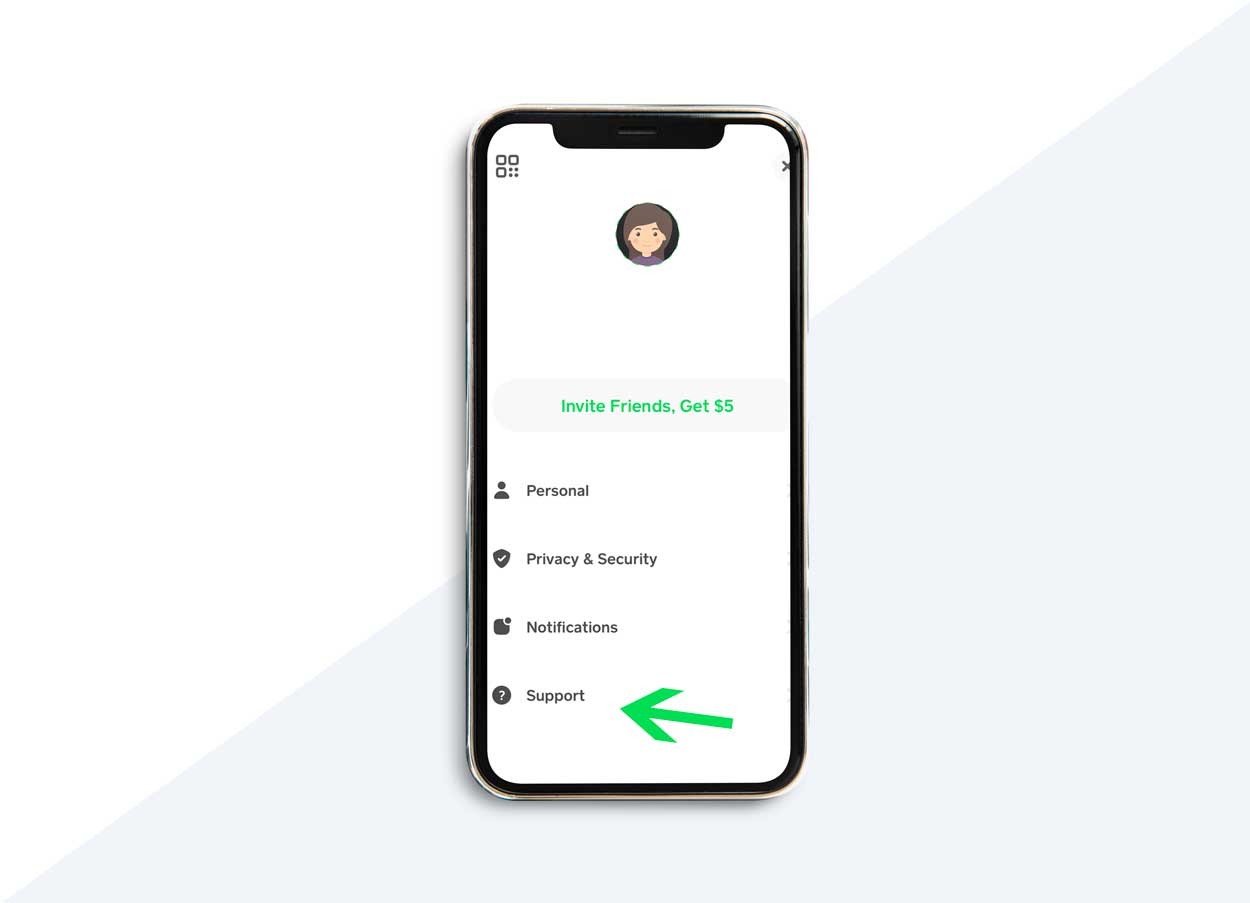
So, you signed up for Caviar and you chose the Cash App option to receive your earnings instantly. If you need help and are looking for the most reliable way to get in touch with Cash App support, we suggest you take a look at our complete guide to Cash App customer service. Basically, here are 3 easy ways to contact the support, especially if you need a quick response:
The Cash App help center is the first place where Caviar couriers can go when they need help with an instant payment.
Cash app offers you the opportunity to contact the support by email directly through the app. The support team is very helpful, to contact them:
Cash App cultivates a proper presence on all social media. They even have a dedicated support account within those pages. @CashSupport on Twitter is their official Twitter support channel and they are available to help you 6:00AM-6:00PM PT every day.
Here is a list of Cash App's most active social media accounts:
You can switch from a payout option to another whenever you want in a few easy steps:
Now that you have a clear idea of how Caviar instant pay works with Cash App, you can choose which payment options is best for you. This website is made to help drivers and we have lots of guides available for you to look at. We suggest you consult our guide to Postmates instant pay.