Why No Order In Doordash Hot Spot? Hotspots Explained


Bestreferraldriver is supported by its audience. We write our articles independently but we may earn affiliate commissions when you use links on this page.

Being a Doordash driver is not only about going online and accepting delivery requests. You need to understand all the strategies on how to earn more.
The Dasher app is a fun app with a wide array of features - you can schedule yourself for delivery, and of course, you can choose the best times to deliver with Doordash.
However, choosing the right area to work in can be tricky, especially if you’re a newcomer.
Sometimes, you want to know where the best place to start your Dashing day is, so you use the heat map on the driver app to find Doordash hotspots near you to finally end up waiting a long time for your first order.
As an independent contractor, you are not paid for your idle time. Waiting for orders can be really frustrating!
So, why is there no order in a Doordash hot spot?
What does hotspot mean on Doordash? In this complete guide you will learn everything you need to know about Doordash hotspots.
We will share with you our best tips to find the delivery best area in your market.
Doordash developers worked hard and pulled together data from the busiest area, presenting the information in an interactive, mobile and desktop-friendly map, called the Doordash heat map live.
So, what are hotspots on Doordash?
The “Doordash hotspots” is a feature on the Dasher app that shows you almost in real time the busiest areas where you can increase your chances to receive delivery requests and deliver to earn more money.
You can receive more orders simply by positioning yourself closer to Doordash red areas.
We like to think of Doordash hotspots as a way that empowers you to drive smarter.
Being in a hotspot should give you the opportunity to receive more delivery offers, higher earnings and the opportunity to choose the best orders. Indeed, dashers cannot be deactivated from DoorDash solely based on the acceptance rate.
Let’s try to be clear.
As soon as a Doordash customer places an order and the restaurant accepts it, Doordash’s algorithm goes right to work – in 20 seconds or less, and matches the order with the delivery driver closest to the merchant or restaurant that needs a delivery.
So, do you earn more for being in a Doordash hotspot?
Hotspots are suggestion places where you are more likely to get delivery requests. It is not guaranteed that you will receive an order, and you will not receive a bonus for being within a hotspot.
However, driving a lot of miles to reach a door dash hot spot hotspot if it is far away from you is an inefficient use of time. Since you do not have to drive around to get Doordash orders, many drivers don't bother with it and instead park their car near a shopping center and wait for orders.
There are different types of hotspots on the app:
A dynamic hotspot is created when you have a hotspot restaurant or merchants receiving a lot of orders.
You can easily see the Dynamics hotspots on the app as a red area highlighted in red and will say “Busy hotspot zone” at the bottom of the screen.
While you do not need to be inside the area to get orders, the closer you are to the busy area, the greater the chances are that you get a delivery request.
On the app, historical hotspots are represented by a flame icon without the red area around them.
At the bottom of the screen you will see a message: “Previously busy Hotspot zone.”
Doordash collects information and data about hotspot restaurants.
An historical hotspot is an area that is not busy enough to create a dynamic hotspot, however, you have great chances of getting orders in this area.
If you are a newbie to the delivery app, the first important point to understand is that you do not need to go to hotspots to Doordash and deliver.
You can go online and start your Dash wherever you want. Some people start Dashing from their home!
Furthermore, sometimes on Doordash there are no hotspots available at all! This depends on your location and the time of the day. Of course, it is more likely that you will find more hotspots during breakfast, lunch and dinner times.
First of all, as we said, the hotspots are “suggestion places.” Doordash will never guarantee you will get orders, even if you are in a red busy area.
When delivering with Doordash you cannot know how many Dashers there are around you.
Imagine there are 40 Dashers online around you and all the delivery drivers go to the same Doordash hotspot.
The busy area can quickly turn out in the slowest area of your market!
If you are in a Doordash hotspot with no orders, it may be caused by one of the following reasons:
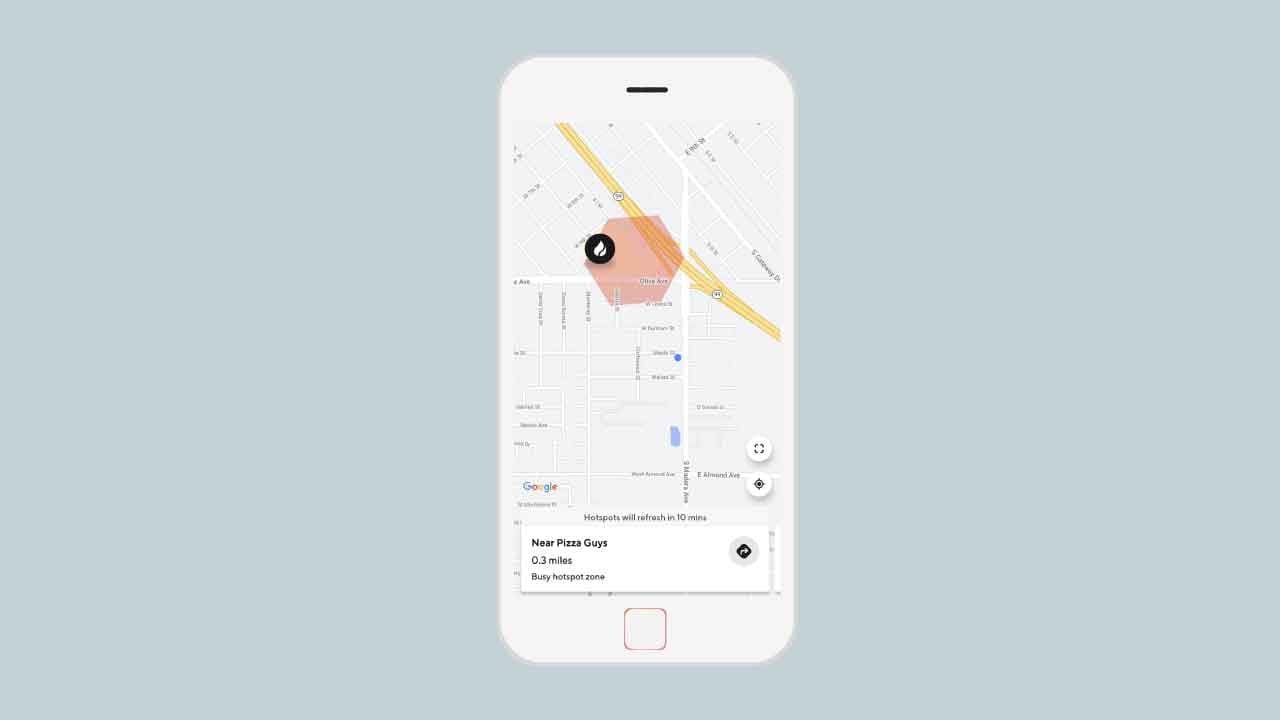
Figuring out the best places to Doordash needs experimentation and testing. As you get used to your job as a Doordash driver, you will feel more comfortable and be able to find all the tricks and best places to deliver in.
Use our suggestions below to start your experimentation.
You can find the busiest area for orders on the Doordash hotspot map.
The Dasher app is a free and essential job tool for all the Doordash drivers. There's a lot to know about it.
The first place to look for hotspots is just the driver app. You probably remember that when you installed the app on your smartphone you were asked for this precise authorization: Allow "Doordash" to access your location while you are using the app.
Doordash requires your location information to go online. I wonder if you want to know why the San Francisco headquartered company asks for your location? Doordash uses your location only to offer you deliveries from customers and show you the busiest areas closest to you.
If hotspots are not showing in your app, verify that you allowed the app to access your location:
As you probably already know, the Doordash app includes restaurant reviews. Users can rate the restaurant they ordered from based on a five-star scale.
If you want to find the best place to Doordash near you, open the Doordash app and sort the restaurants near you by ratings. Those are often the ones that attract more customers.
You will be surprised to see that the Indian restaurant in your neighborhood has more than 3000 reviews ;)
Your main goal should be to find the busiest restaurants near you.
Do you want to deliver like a pro? Perfect, we are here to share our tips and tricks with you.
If you want to find hotspots for Doordash near you, you should be aware of all the promotions that Doordash runs in your market.
Doordash works with local restaurants and big restaurant chains such as Popeyes, Panera, Wingstop, Chick-Fil-A and more.
If you know that Doordash is running a promotion on Chick-Fil-A, you can be sure that the Chick-Fil-A near you will be your hot spot restaurant. You will see an increase in Doordash orders from Chick-Fil-A.
Staying updated on Doordash updates and promos is important.
Google Maps is not only one of the best navigation apps . The mobile app can do a lot more than merely provide instructions on how to reach your destination the fastest way possible.
If you are bored of your usual delivery area, you can explore a new one. Google maps can give you a lot of information with data from restaurant reviews and ratings and more.
As a reminder, Doordash is not only a food delivery app. By using Doordash, people can order and get alcohol, groceries, pet food, and more delivered to them.
Doordash recently opened some convenience stores across the country.
However, most of the time people order during breakfast, lunch or dinner time. Those are the hours when you will expect more users connected to the app, and therefore more requests for you.
It's important to know your city. Hotspots are generally near downtown areas where many restaurants are located. You probably already know the hotspots in your city, you can guess just by observing the streets and traffic.
Which restaurant do you prefer? Use your knowledge and your taste to find the hotspots in your city. You can also check on Google or find the best trendy restaurants near you on Yelp. Yelp is a popular online directory for discovering local businesses ranging from bars, restaurants, and cafes...
Listings are sorted by business type and results can be filtered by geographical location, price range, and what is important for us: ratings. Indeed, Yelp encourages its users to leave written reviews, star ratings, and photos of their experience with each business they visit.
We like to share with you all the information we have to help you earn more and be a successful driver.You will find information for local markets on our website.
When you lean on other people, you become better than you ever believed possible. That is a huge part of the power of community. Feel free to email us the hotspots or other tips for your city and we will share them with the community of delivery drivers.
Finally take a look at our guide with the most popular states and cities for Doordash.
Now that you’ve learned how to find the best areas to drive in your surroundings, it is important to remember that you should also know the areas to avoid in your market.
Doordash recently introduced a safety tool kit on the Dasher app that allows you to get on-demand help whenever you need it. However, you should always avoid accepting orders and delivering in dangerous, violent and unsafe neighborhoods that might put you at risk.
Especially at night!
Secondly, whether you are a delivery driver or a rideshare driver, it is important to remember that you are an independent contractor. Doordash does not pay for time lost in traffic to make a delivery. You should also be smart and avoid areas where you know you will be stuck in traffic for a long time.
Furthermore, any fines because you parked in a no-parking zone when picking up or delivering food are not reimbursed. Don't get involved in busy areas with little parking with your car. Let bikers or walkers accept delivery requests in busy areas.
Related Article: Doordash Top Dasher
The map displays different colors and color intensities to indicate areas of low, high, and surging demand for deliveries.
The green area on the map in most cases means that it is not busy and there are enough delivery drivers to fulfill the orders.
The frequency of seeing hot spots in a specific area is highly dependent on the order demand in your area. When there aren’t as many people requesting deliveries, you may not see any hot spots. We recommend you go online during peak hours to maximize your payout.
Even when you play Hay Day, you have to find the best ways to make money! Being able to find Doordash top spots is one of the most important tips to maximize your earnings. Now you know everything about Doordash hotspots, what they are and how to find them.
If you are in a hotspot area but you are not getting orders, wait a minute but not 30 minutes! If you see you are not getting any delivery requests, try a different neighborhood. You will probably find a new profitable hotspot that you had never discovered before if you just followed the suggestions on the driver app.
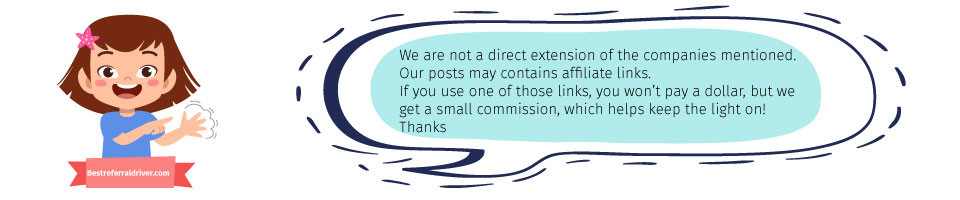
We provide the best resources and information for the major ridesharing, bike sharing, kids sharing and delivery companies. Best UberEats Invite Code, Lyft driver Promo code and Postmates Referral code. Sign up at 100% working and they will give you the best sign up bonus at any given time.
How to Fix Doordash Error Validating Basket
Doordash Error