Top 5 Ways To Fix Doordash Error Validating Basket


Bestreferraldriver is supported by its audience. We write our articles independently but we may earn affiliate commissions when you use links on this page.
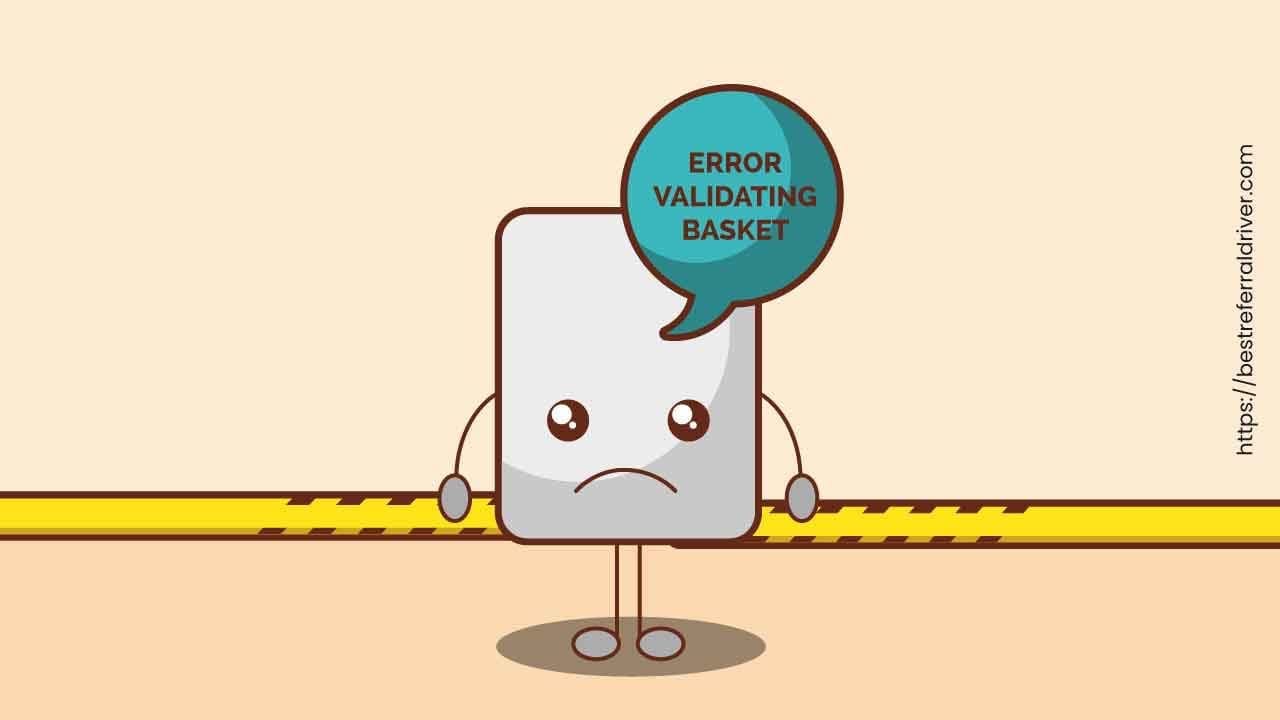
Doordash is a food delivery service and alcohol delivery service that has been gaining in popularity over the past few years. DoorDash serves customers in the United States and Canada. One of the main reasons for this is their convenient online ordering system.
However, some users have recently been experiencing an error validating basket or an error adding products to basket Doordash. If you are one of these people, don't worry - we are here to help! In this blog post, we will discuss when these errors occur, what the Doordash error validating basket means and how to fix status code 400 on Doordash.
When you see the DoorDash message "error verifying basket," it means that the software was unable to accurately recognize your order.
Generally, the error validating basket message appears when a user is trying to add items to their online shopping cart.
This can be frustrating, especially if you are trying to order food for a large group.
Indeed, because of this, you are unable to proceed with the next phases of the ordering procedure, such as concluding the payment and arranging the delivery details.
The error validating basket doordash can be really frustrating. But why do you have a checkout error? There are a few different things that could be happening when you see the error. The following are the main things that can cause this error message:
One possibility is that the restaurant is no longer taking orders through Doordash. This could be because they are closed for the day, due to adverse weather conditions, or for another reason entirely, or it could be a permanent change.
Another common reason is that the item is no longer available or has been removed from the menu but the app is not yet updated.
Another possibility is that there is an issue with the payment method you are using. If you are paying with a credit card, make sure that the card is authorized for online purchases. If you are using Paypal, make sure that there aren’t any issues with your account.
Your internet connection can also be down, which would explain why you are getting the Doordash cart error try again message.
There's a high probability you're experiencing problems with your internet connection.
When the DoorDash app is having a service outage, you will get an error message.
Checking DownDetector to see whether other people are also affected by the outage will provide you with the reassurance you need that there is an outage. In the event that they are not, you need to investigate if the issue has another root cause.
👀 Related Article: Doordash Login Errors
If you're having trouble adding products to your basket on Doordash or you are looking for ways to fix the “error adding products to basket doordash” there are a few things you can try.
Because it is not always Doordash's fault, our first suggestion if you are trying to fix the Doordash error adding items to basket doordash is to call the restaurant directly. A twitter user experiencing this problem while ordering with Doordash said: Turns out the website for the restaurant I ordered from was down. Once it came back up it worked without saying the basket error.
The Doordash platform is a unified online environment. Hungry users can order alcohol, food, and even flowers using the Doordash website or the mobile app on android or the mobile app on iOS.
First, make sure that you are using the most up-to-date version of the DoorDash application.
Simply update the Doordash app to the latest version and all your errors should be corrected. Doordash is constantly updating their app to fix bugs and improve the user experience, so it's important to keep your app up-to-date.
Is it only you that is having trouble with Doordash? The next step is to investigate the potential problems that exist. It is possible that closing the app or website and then restarting it can rectify the issue that has arisen with the application.
It is also possible that logging out and back in would resolve the issue. Hopefully, this will resynchronize everything and put the cogs back where they belong.
One solution is to clear your browser's cache and cookies.
On your Android smartphone, you may erase the cache memory for your DoorDash app by following the steps outlined in this guide:
If you use an iphone, we suggest you start by forcing the app to quit. Double-tapping the home button and sliding up on the DoorDash app will force close the app. DoorDash is an online food delivery service. If your iOS device does not have a home button, you may forcibly quit the DoorDash app by swiping up from the bottom of the screen and then swiping up on the app itself.
The following is a list of the actions that you need to do in order to remove the cache memory for your DoorDash app on iOS devices:Sign in again and try placing another order.
The Doordash website has access to a great number of additional features, but the mobile app does not. For instance, the Doordash website is the only place where you can delete a card from your account.
The Doordash website is compatible with all web browsers and may be accessed by anybody. Keep in mind that maintaining a website is far easier than maintaining a mobile app, and that websites often perform better.
Issues with Doordash can also be caused by connectivity problems.
As an app user, you should be able to troubleshoot internet issues.
Those who are functioning through a local area network or wireless connection may check the router to verify whether it is linked to the internet. It is highly recommended that you also try rebooting the router.
If you are making use of cellular data, it is highly recommended that you check to ensure that your data connection is active:
In the end, if none of these methods have been successful, you should get in touch with DoorDash's customer support as soon as possible.
You can contact the Doordash customer support by phone. In this case, the phone number to call to get in touch with DoorDash is 1 (855) 431-0459.
You may also send a message to the DoorDash staff by visiting their online customer service portal and selecting the "Chat with Us" item from the menu that appears.
Our suggestion is to check the official Doordash Twitter account. You will be able to get in touch with a representative of the company's customer care team for assistance.
👀 Related Article: How Does Doordash Assign Orders
Because we value your time and are here to help you, there is something you should know. Reporting the problem will not help you resolve it immediately, but it is an important step.
You can also contact Doordash Developers reporting the problem directly in the Apple Store or the Google Play Store.
The first step in resolving a problem is to report it.
So, your doordash request failed with status code 400? A Doordash error code 400 is a typical client error. The HTTP request that was provided to the server has improper syntax, which is indicated by the 400 status code, also known as the Bad Request error.
The following are some scenarios that might result in an error code of 400: Bad Request:
👀 Related Article: Is Instacart Down
If you are experiencing other errors when using Doordash, here are some common ones and how to fix them:
So, there you have it. Our top five ways to fix the doordash error validating basket. We hope these solutions help you get your food delivered without any further issues. Have you encountered another error while using doordash? If so, be sure to let us know in the comments below and we’ll try to help you out.
TRENDING