How To Remove Payment Method from Doordash



Mobile apps have changed the way we live making our life easier. Smartphone apps like Uber and Blablacar, represent reliable and cheap alternatives to traditional passenger transport services. Other apps like DoorDash or UberEats optimize segments of last mile deliveries letting us get anything any time we want it.
According to statistics, the online food delivery segment is expected to grow at a rate of 9.69%.
DoorDash offers users a lot of benefits. You can order food and choose from a variety of items. You can also order alcohol and groceries. Using the app you can get breakfast delivered, or your Subway sandwich just with a few taps on your smartphone.
You can read the reviews and choose your restauranstaurant to order from accordingly. You can also sort out the products according to ratings, price and other factors.
When signing up for a Doordash account, you have to provide personal information, such as your name, email, address and choose your payment options.
The delivery app lets you make the payment online and it is recently developing a new feature that will allow customers to pay cash on delivery.
The great advantage of using an online payment method is that you can save details of your credit card, debit card, e-wallets or Paypal. This will help you to save time for your next order.
When you buy products and services from DoorDash, you can use an existing payment method, or add a new one.
Indeed, if any of this information changes, you can update it from the Doordash app or by connecting to your account with a web browser.
But how to remove payment methods from doordash? DoorDash is a great service, but it can be tricky to remove your credit card information from the app. We received many complaints of DoorDash customers struggling to find out how to remove a card from Doordash.
In this guide we will provide you with all the steps which will help you in deleting, removing or updating the credit card details from DoorDash without much hassle.
QUICK ANSWER
It's simple to remove a credit or debit card from Doordash, but you can only do it from a desktop computer, not the Doordash mobile application. To remove a card from Doordash navigate to your Account Settings. Select the "Payment" tab in your account. From there, click on the three dots next to the payment method you’d like to delete and click the “delete” button.
KEY SECTIONS
We want to help you figure out how to take cards off Doordash. It’s easy to remove a credit card from Doordash. However, the truth is that using the mobile app you will not be able to delete anything without first replacing it with updated content. However there is an easier solution using your desktop, find the tutorial below.
Here are some important information you should know:
If you want to find out how to delete the payment method on Doordash, doing so is easy and it only takes a couple of steps. You can delete a credit card from Doordash from a desktop computer.
Here’s how to do it:
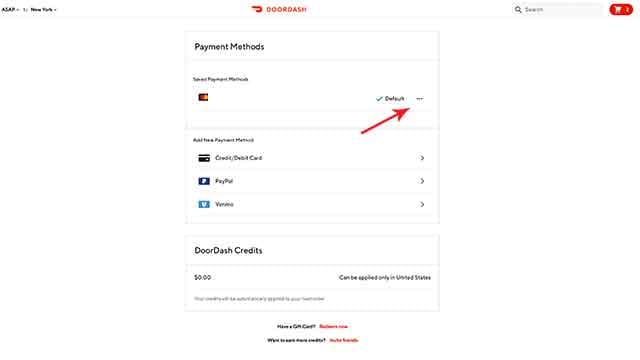
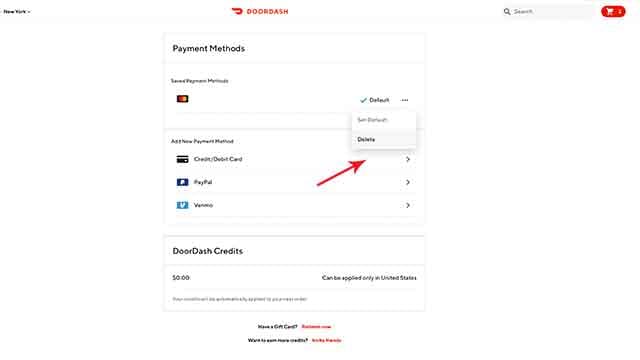
Deleting a DoorDash credit card on the mobile app isn’t easy. Indeed, If you have only one payment method connected to your account, you won’t be able to delete it. I
The first step is to add a new payment method and set it as a primary.
Once you have updated the payment method details to remove the old payment method, follow our step by step tutorial:
Before starting our tutorial, we want to make some important considerations that we hope will help Doordash users choose the right payment method.
Implementing safe mobile payments is a priority for Doordash that has a thoughtful approach, anticipating all eventualities with testing.
However, today many users are concerned and may want to delete his credit card details from the Doordash account due to security or other concerns.
DoorDash is a safe platform, but like other online platforms, your data may be vulnerable to a data breach.
No one can give you absolute guarantee that your card information will be secure. Here are some measures you can take to help keep your information safe.
If you want to protect yourself from scammers, a gift card is one of the most secure payment methods because it is not connected to your bank or credit card account.
Additionally, gift cards carry a very low risk of identity theft. Take a look at our complete guide to DoorDash gift cards.
Avoid public Wi-Fi networks (like the one at your local coffee shop, for instance) if you do not want your information to be stolen easily as hackers can easily access it. When sharing your hotspot to make online purchases, your data is again at higher risk of being stolen. Therefore, we recommend doing online shopping when you are in private places with secure networks, such as your home.
Once upon a time we had one credit card and used it for everything. According to Experian, Americans held an average of 3.84 credit card accounts in the third quarter (Q3) of 2020.
Having more than one credit card can improve your credit scores and help you get more card rewards.
The good news is that you can use multiple cards on DoorDash. Adding a debit or credit card in the app mobile version is very straightforward.
Doordash allows you to register more than one card at a time.
Adding a backup payment details can be useful if the primary payment method is unable to finalize the transaction due to a technical glitch or insufficient funds.
This can also be very helpful if you need to separate expenses. But you can change an expired or otherwise non-working bank card by following the instructions below:
Follow the instructions below:
💡 PRO TIP: Adding a payment method on your Doordash account doesn't associate any subscriptions with it.
Whether you’ve closed the old bank account, canceled the credit card or the expiration date for an existing payment method has passed, keeping the payment info up to date is a necessary step to take.
However, you can't change the card or account number. If the account number has changed, or your card expired, the only solution would be to replace it with a different payment method, and then delete the old one.
If a payment method is attached to any subscriptions, you should first replace it with an existing payment method, or add a new one, then delete the old payment method.
The recurring monthly charge is always billed to your primary payment method that id the card displayed on screen.
As always we suggest you to use a web browser. Ts your default card on file with the last 4 digits displayed? Follow our tutorial:
Doordash allows customers to load and update multiple cards into their account. However, you can't use multiple cards to pay for an order. You can use one card.
Doordash offers a customer service hotline that can help customers solve any kind of issue. You can reach out to them for payment complaints. However, generally the problem is due to your card issuer.
If your payment was declined or rejected, you should contact your bank.
Most people think they need a credit card to use the DoorDash platform. However, you do not need a credit card to use the Doordash app. Instead, you can use a debit card, Paypal and even gift cards.
Once you place an order with the app, Doordash releases temporary authorizations to confirm that your payment method works and has enough funds to cover the costs of your food and the delivery fees.
If you check your bank account, authorizations appear as 'pending' transactions.
The temporary authorization transaction is not charged and is not always equal to the actual amount of your placed order.
If you are using the service to order food with family, friends, or colleagues, DoorDash allows you to do the Doordash group order and split the payment.
DoorDash accepts most prepaid cards, as long as they contain all the information a regular credit card does. However, you will be able to spend whatever amount of money is stored on the card.
Now you know how you can easily add, remove or update your credit card info or debit card details from DoorDash. You do not have to delete your Doordash account, you just need to go to the payments section in your account option.
We suggest you do it using your desktop or laptop. It is much easier! From there you can easily remove your credit or debit card details.
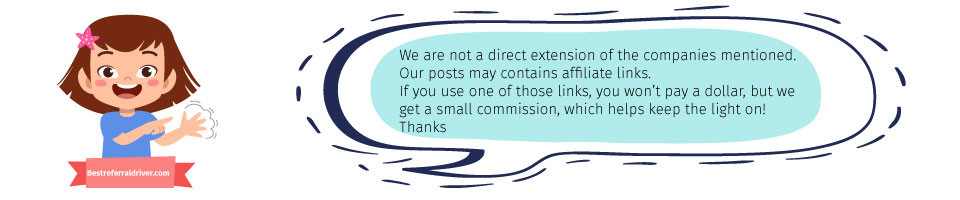
We provide the best resources and information for the major ridesharing, bike sharing, kids sharing and delivery companies. Best Doordash promo code, Lyft driver Promo code and Postmates Referral code. Sign up at 100% working and they will give you the best sign up bonus at any given time.
Get up to $50 in Lyft Credit with our coupon code
LYFT Rider promotion
Become a Dasher! Sign up and deliver with Doordash
DoorDash Promo