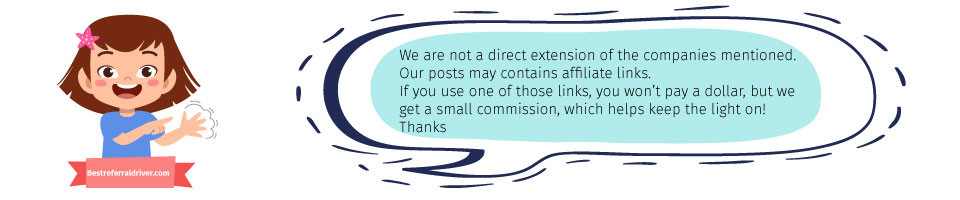Everything you need to Know about DoorDash Red Card



If you're reading this, you've likely embarked on your DoorDash journey as a delivery driver. Before you can hit the road and start earning with this food delivery app, you need to complete your application and link the DoorDash Red Card that came with your activation kit . New drivers often have questions about this card, especially before their first delivery. Don't fret if you're new to DoorDash; we've got you covered. This comprehensive guide will walk you through everything you need to know about the DoorDash Red Card, from what it is to how to use it effectively.
So, what is a Doordash red card? The Doordash Driver Card is the primary piece of gear for Dashers. With the card you will be able to accept and pay for place & pay orders that require red card payment.
You do not have to buy it at Target. You will receive the card by mail with the Doordash starter kit or during your in-person Doordash orientation.
Your redcard is different from the DasherDirect card . The latter is a white card and really different from the red card. Indeed, it’s only used to access your money faster.
To better understand what is the DoorDash red card, we propose a little reminder about how the food delivery service works. Doordash delivers alcohol, food and groceries to your home or office from restaurants.
DoorDash uses the web interface or app technologies where people order food from local restaurants from their Doordash account. Doordash app is a cashless app . So, the customer needs to add a payment card in their account before their first Doordash order. This card will be used when they place an order.
As a Dasher, you have to pick up and deliver the customer's order. Drivers pay at the restaurant for the customer’s order with the red card when prompted by the Dasher App.
Here is the details of how the card works:
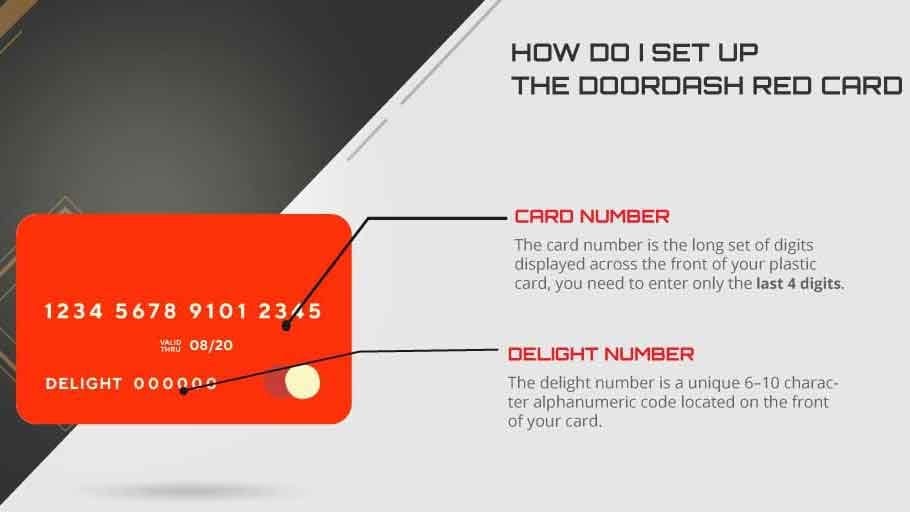
Activation of your Red Card is a critical first step. You can set up your card through the Dasher app on your iPhone or Android device, provided you have a WiFi connection. Here's a step-by-step guide to activate your Red Card directly from the app:
Orders that have not been pre-paid for by the customer will have a red banner at the top of the delivery offer that says Red card order. Offers without the black banner are paid in advance by the customer, and use of the Red Card for such orders is not authorized or required.
Basically, for all the Doordash red card orders, you need to use the card when you arrive at the pick up location and the driver app tells you to pay with the card. At this point you need to provide your card to the cashier to pay for the customer's order.
The card is a prepaid card and has no funds on it until the Doordash driver has an order to pick up that requires payment. At that point it only had enough funds for that order. Once the payment is made then any remaining amounts are removed from the card.
You might ask yourself “is the red card debit or credit?”
Here are some important point to know that every Dasher should know:
🤑 Get Unlimited CashBack with Nearside. Whether you are a business owner or not, you can open a FREE Account and get unlimited 2.2% cash back even in gas expenses and up to 5% cashback on all your purchases online and in-store.
If you misplace your Red Card, take these immediate steps:
You can report your Red Card as lost or stolen directly from the Dasher app:
If you lose your card, you cannot get a temporary red card. However, Doordash can help you get a replacement payment card with just a few simple taps in your smartphone or laptop. As a Dasher, you can request a new card that will be mailed to you.
DoorDash uses the United States Postal Service as a shipping service. When you request a new dash card you can choose between different shipping methods:
Just follow our instructions:
You can also get a new card in the Doordash office near you. However, with the covid-19 pandemic, all local offices are temporarily closed. So, you can only use the first option and get the card by mail. No red cards are available at local offices.
For those who are new to Doordash, the process of how to doordash without a red card can be daunting
The following are some tips that will assist you in getting started with DoorDash and earning money by delivering food without using a red card.
Any order that requires the Red Card must be declined.
You are free to accept them, but will be responsible for paying for the order before being reimbursed via DoorDash.
Something seems to be going wrong with the card, your card is declined... The easiest solution would be to use your funds, but please don't do it.
Failed red card transactions may be a challenge. At Bestreferraldriver we are here to help. The following steps typically take care of most Doordash drivers issues:

Here are our answers to other most common questions.
A: No, first of all, Dashers are independent contractors. DoorDash, as well as Lyft, Uber, or Postmates, don't pay for gas or tickets for car maintenance. You cannot use the Doordash driver red card for gas or for yourself or personal use. In addition, the card has no funds when you do not accept a delivery request and need to pick up an order.
We suggest you consult our guide with the best gas saving tips or save money by using a gas cash back app or learn tricks to get free gas.
A: You should carry the card always with you and be ready to use it if prompted by the app. You should never pay for any Doordash order that you have accepted for delivery with any form of payment other than the dasher Card.
It is a good practice to check you have everything you need to complete your delivery jobs before going online, including your Dash card.
A: You will not get more orders with your red card and you will not deliver faster. The delivery process is even slower because you have to go to the cashier and pay for customers' orders. However, if you do not have the redcard, you will not be able to accept orders where the payment is required.
A: If you lost your card, the merchant didn't accept the Red Card but only cash. Doordash will reimburse you for paying for an order with cash or using your personal card. Here are some important things to know to get reimbursed for this.
The requirements for Doordash are minimal and you do not really need special gear to deliver with DoorDash.
It is important to make the difference between what is required and what can make your delivery experience easier and safer. The only required gear are:
At Bestreferraldriver.com we like to share our expertise with other delivery drivers. The first advice we want to share with you is to always prioritize safety:
If you like DoorDash you can check out their online shop to order your equipment.
Now you know everything about the Doordash Red Card. How to set up and use the card and how to solve some common issues. So, you are ready to earn money driving for DoorDash.
We write a lot of guides to help you and make your life easier and help you earn more. We suggest you consult our guides to delivery insurance and our best tips and tricks to make more driving with Doordash
We provide best resources for Rideshare and Delivery drivers. Uberetas invite code and Postmates driver referral code are another opportunity for you to make cash fast and maximize your earnings. Actually Uber and Postmates are offering a huge sign up bonus guarantee to new driver and you only need 25/30 deliveries to claim your bonus.