How to Download and Use the Lyft Driver App in 2024


Bestreferraldriver is supported by its audience. We write our articles independently but we may earn affiliate commissions when you use links on this page.
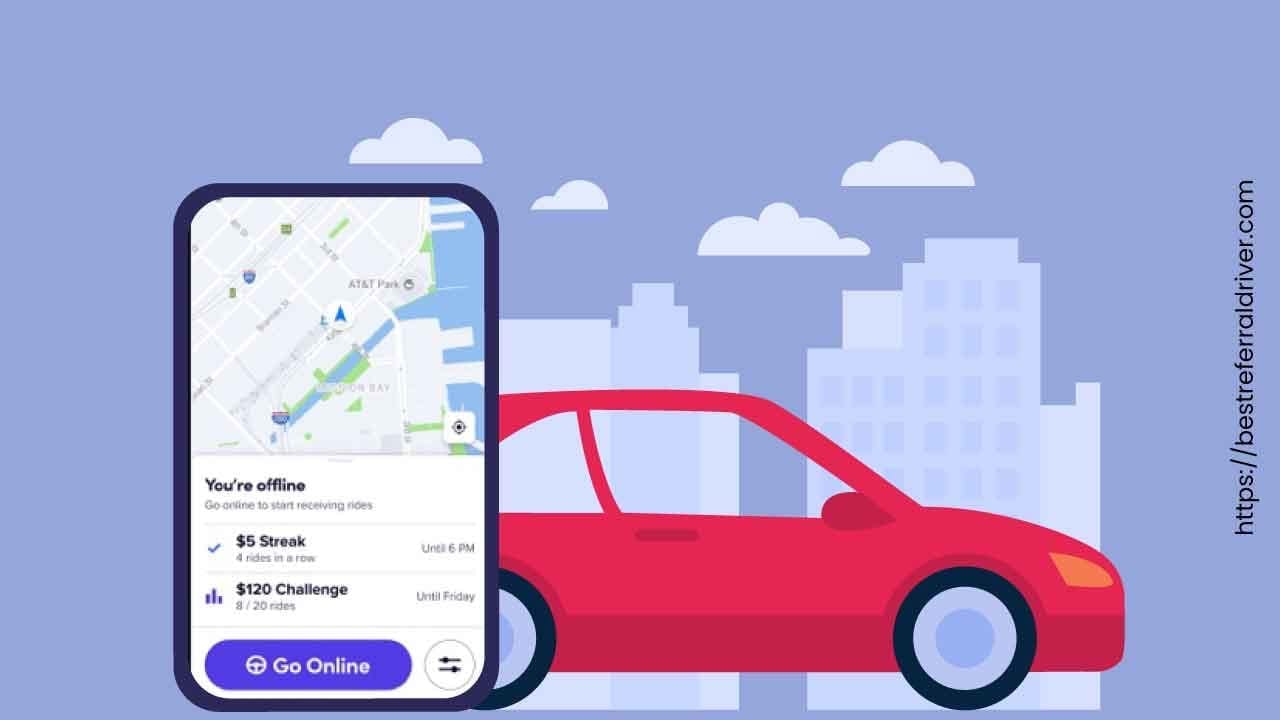
If you're a lyft driver, it's important to stay up-to-date on the latest changes in the lyft app. In this blog post, we'll walk you through how to download and use the lyft driver app in 2024. The lyft driver app has undergone some major changes over the past few years, so it's important to make sure you're using the latest version. We'll also go over some of the most important features of the lyft driver app and how to use them effectively.
The Lyft driver app is a free smartphone application that allows lyft drivers to connect with passengers and request rides. The app also provides lyft drivers with information about their route, fare, and other important details. Lyft drivers can use the app to track their earnings, view their ratings, and more. The lyft driver app is available for both iOS and Android devices.
There are several mobile devices that are incompatible with the Lyft app for drivers.
In this part, we will explain which phone models are really able to operate the platform correctly, as well as how to download and install the program on mobile devices running iOS and Android.
Users of Apple products need to have devices that are capable of running iOS 12.0 or a later version to be able to utilize Lyft. "iPhone 5s and after, all iPad Air and iPad Pro models, iPad 5th generation, iPad 6th generation, iPad mini 2 and later, and iPod touch 6th generation" devices are all supported by iOS 12, which was released in September 2018.
As long as you satisfy this one elementary criteria, setting up the mobile app won't be a problem for you.
Simply go to the App Store on your phone, look for the Lyft Driver app, and then select the "Get" button.
To be compatible with the driver app, your Android phone must run on Android 6.0 or newer.
To download the lyft driver app on an Android phone, follow our step by step tutorial.
The Lyft driver app is available for download on the App Store and Google Play. If you need an older version of the app, you can download it for Android devices free of charge on the Uptodown website.
It is not at all unusual for the most recent version of an app to have issues when it is loaded on a device that is several versions older. Due to incompatibilities with the operating system, more recent versions of applications may not always be compatible with your device.
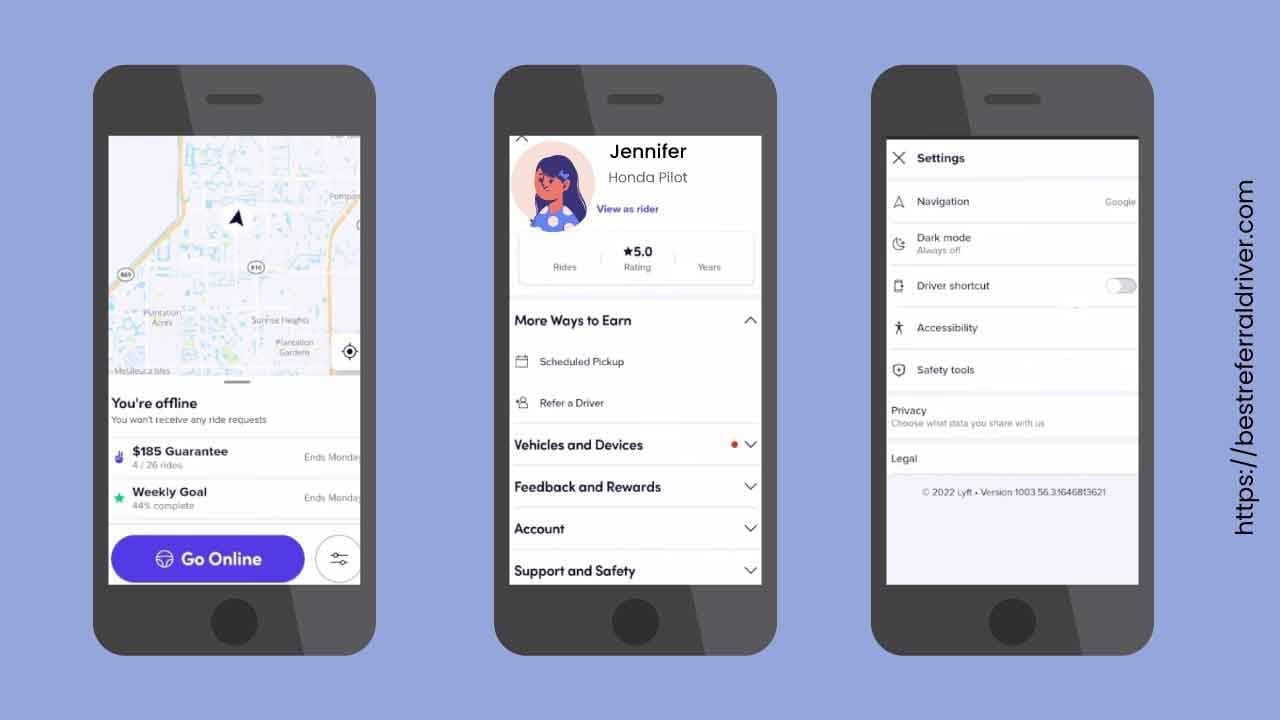
The Lyft driver app is divided into two main sections: the home screen and the burger menu. The home screen is where you can see your upcoming rides, weekly bonuses and promotions, and other important information.
The home screen also displays a map that enables you to begin picking up passengers.
The “Go Online” enables you to go live.
The burger menu is where you can access more settings and features.
More precisely, on the side menu, you will find the following tabs:
How to Use the Lyft Driver app (Step By Step Tutorial)
Of course, downloading the driver app is only the first step in earning money with Lyft. You must also understand how to use it. Luckily, it is simple.
If you want to get started earning money as a Lyft driver, the first thing you need to do is tap the "Go Online" button that is located at the bottom of your screen.
When Lyft detects that you are now available to drive, it will begin to send you pings and notify you about ride requests from passengers who are located in close proximity to you. You are not required to accept any of the ride requests that are sent to you.
You have fifteen seconds to press the button, and if you do so, you will be connected with your rider. If you do not press the button within that time, you will lose that connection.
Once you've accepted a ride request, you'll be able to see important information about your rider, such as their name, photo, and destination.
PRO TIP:You will begin to receive new ride requests while you are on a ride, and once you have almost dropped off a Lyft passenger, you will be able to accept these requests even though you are still in the process of completing a trip.
This is one of the most appealing features of the driver app.
The lyft in app navigation on the driver app is designed to provide a turn-by-turn navigation experience for drivers. The app will navigate you to your destination using the lyft maps database. The lyft in app navigation will also guide you through traffic and calculate the best routes to take. The lyft in app navigation is constantly updated with real-time traffic data to ensure that you are taking the best route possible.
If you'd rather use a third-party app like Waze or Google Maps instead, the app gives you the option to make one of those apps your preferred navigation tool.
At the end of each Lyft ride, drivers are prompted to rate their passengers on a scale of 1-5 stars. Passengers are also able to leave a written review. These ratings and reviews are important because they help to ensure that only high-quality passengers are matched with drivers. As a result, rating passengers at the end of each ride helps to improve the overall Lyft experience for both passengers and drivers.
When rating a passenger, drivers take into account a number of factors, including whether or not the passenger was respectful, courteous, and easy to communicate with. They also consider how easy it was for the passenger to follow directions and whether or not they left the car clean. Overall, drivers are looking for passengers who make their job easy and enjoyable. So if you're looking to get five-star ratings from your Lyft drivers, be sure to be polite, communicative, and considerate.
When you arrive at your rider's destination, simply tap the "Drop off" button to end the ride. The fare will automatically be charged to the rider's credit card and you will earn your earnings.
Summarizing: Here is a quick breakdown on how to use the Lyft app for driver:
Lyft's dark mode is a special setting that can be enabled to help reduce eye strain and conserve battery power. Lyft dark mode not working may be due to compatibility issues - iOS 13 or above is required for Dark Mode on iOS, and Android 10 or above is required for Dark Mode on Android. If you are using an older version of either operating system, Lyft dark mode will not work. In addition, Lyft dark mode may also be disabled if you have low battery power or if you are in an area with poor lighting conditions. If you are having trouble enabling Lyft dark mode, please make sure that you meet the minimum requirements and try again. Thanks for using Lyft!
The Lyft destination mode on the driver app allows drivers to enter a specific destination before starting their shift. This can be helpful for drivers who want to make sure they are headed in the right direction, or who want to avoid areas with heavy traffic. To use the destination mode, simply enter your desired destination into the app before starting your shift. The app will then give you directions to your destination and help you avoid any areas with high traffic. Destination mode can be a great way to make sure you stay on track during your shift, and can help you reach your destination more quickly and efficiently.
When a driver is scheduled to pick up a passenger, they will receive a notification on the driver app. The notification will include the pickup location, time, and any other relevant information.
Lyft's driver app is a great tool to help you earn money on your own schedule. However, like all apps, it can sometimes have glitches or problems. Here are some of the most common issues drivers have with the app, as well as some tips on how to troubleshoot them.
One common issue is that the app freezes or crashes. If this happens, try restarting your phone and opening the app again. If that doesn't work, you may need to delete the app and reinstall it.
Another problem drivers sometimes experience is that the app doesn't show their current location. This can be caused by a weak GPS signal. To fix this, try opening the app in a different location or using WiFi instead of cellular data. If you're still having trouble, contact Lyft's customer support team for help. In most cases, these simple troubleshooting steps will solve any problems you're having with the Lyft driver app.
👀 Related Guide: How Much Data Does Lyft Driver App Use
Within the Lyft Driver app, it is possible to submit an application to become a driver. Follow our step by step tutorial:
All new applicants are required to undergo the Lyft background check and schedule a Lyft vehicle inspection. The background check may take up to two weeks.
There is no mileage tracking available for drivers in the Lyft Driver App.
Nevertheless, we recommend drivers keep a log of their business driven miles. You will need this information during tax season.
There is a plethora of mileage tracking apps that can be downloaded.
If you have loading issues we suggest you first check your internet connection. You can secondly check if there are currently problems with the app using downdetector.
The lyft driver app is a powerful tool that allows lyft drivers to stay organized and efficient. By following the steps outlined in this blog post, you'll be able to download and use the lyft driver app with ease. Thanks for reading and we hope this was helpful! Happy driving!
We provide the best resources and information for the major ridesharing, bike sharing, kids sharing and delivery companies. Best UberEats Invite Code, Lyft driver Promo code and Postmates Referral code. Sign up at 100% working and they will give you the best sign up bonus at any given time.
How to Get an Estimate of Taxi Fares
Taxi Calculator