How Much Data Does Lyft Driver App Use?(And How to Reduce It)


Bestreferraldriver is supported by its audience. We write our articles independently but we may earn affiliate commissions when you use links on this page.
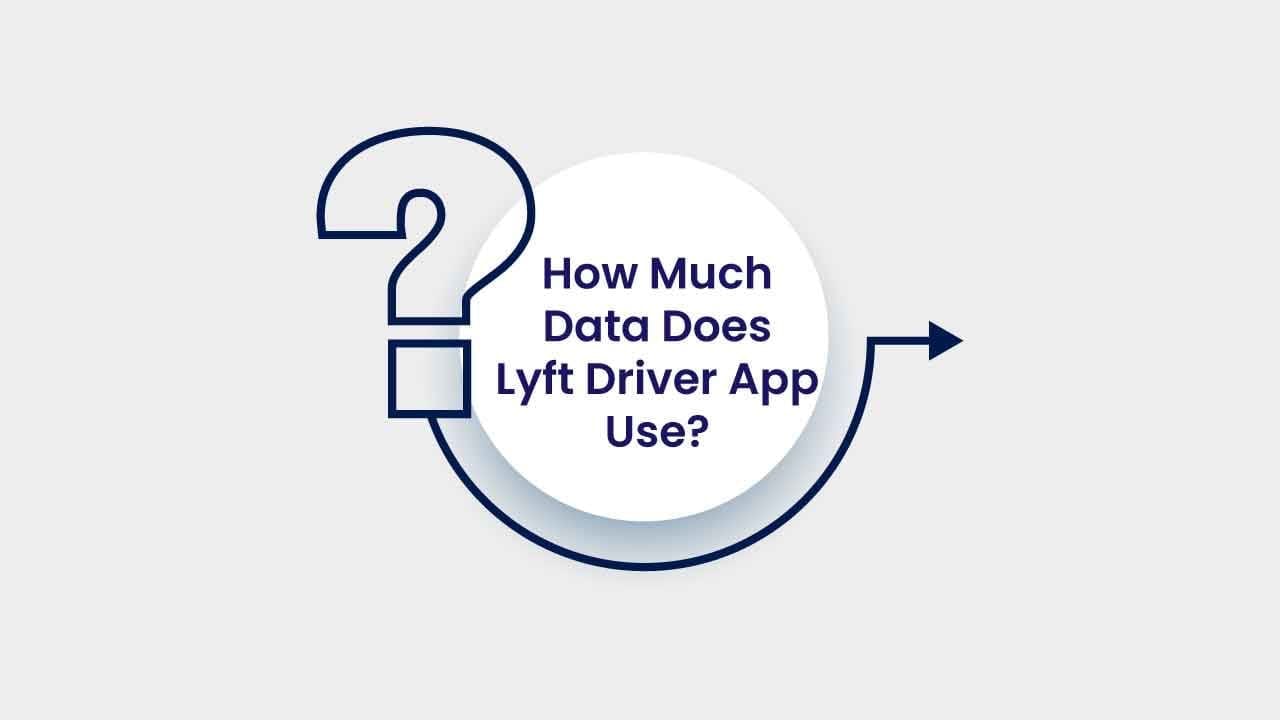
If you're a Lyft driver, you may be wondering how much data the Lyft driver app uses. This can be an important question, especially if you have a limited data plan. In this article, we will answer that question and also give some tips on how to reduce the amount of data that the Lyft driver app uses.
No. First of all, Lyft's apps will not work if your phone is not connected to the internet. In order to provide the best possible experience for both drivers and riders, Lyft requires that all users have a working data connection.
Secondly, the driver requirements needed to drive with Lyft include:
If you meet these requirements and the vehicle requirements you can apply for a job at Lyft.
At this point there are some important things you should know.
Lyft sends periodic 'push notifications' to inform drivers of new ride requests - these notifications will not be received if your phone does not have an internet connection.
As soon as a rider requests a ride and a driver accepts it, the rideshare company sends the rider the driver's name, photo, preferred pronouns, rating, current location, and details about the vehicle's make, model, color, and license plate.
Lyft also sends the rider any additional information the driver has made public in their Lyft profile, such as their country flag or the approximate number of rides and years as a driver.
Obtaining regular GPS updates while you're behind the wheel is essential for reliable ride tracking.
Lyft gathers the exact location of your device whenever the app is opened and used, even when the app is operating in the background while it is in driver mode, which you should be aware of if you are a driver.
Lyft also gathers exact location after you quit driver mode for a brief period in order to identify ride incidents, and it continues to collect data until a reported or detected incident is no longer active.
So, can you drive for Lyft and put your phone on airplane mode as soon as you accept a ride request?
If you are thinking of putting your phone in airplane mode while driving Lyft to save data, you risk being deactivated from the Lyft platform.
The Lyft driver app is a critical tool for anyone looking to make some extra money by driving others around. But how much data does the app use?
The answer may surprise you. Of course, it depends on how often you use it.
We run a test on Android and iPhone devices. The good news is that no matter which operating system you have, they both use roughly the same data while using the Lyft driver app.
According to our tests, the Lyft driver app uses an average of just over 800MB per month if you only drive a few hours per week. But if you're a regular driver who works more than 35 hours per week, you'll likely use between 2 and 4GB of data per month.
When you drive with Lyft, there's a good chance you'll also be using other apps that rely on your data plan. Waze, for example, is a popular GPS app that uses real-time data to help drivers avoid traffic jams.
And if you're tracking your mileage for tax purposes, you'll likely be using an app like MileIQ that also relies on data. While using these apps can certainly be helpful, it's important to be aware of the potential impact on your data usage. If you have a limited data plan, you may want to consider limiting your use of these apps while driving to avoid overage charges.
Of course, if you have an unlimited data plan, you can use these apps to your heart's content without worry. But either way, it's something to keep in mind as you hit the road with Lyft.
So if you're looking to save on your cell phone bill, driving for Lyft may not be the best option. But if you're willing to pay a bit extra and invest in an unlimited data plan, it's definitely worth considering.
Almost all cell phone plans nowadays come with data, and it can be easy to go over your limit if you're not careful. Fortunately, there are ways to check your data usage so that you can keep track of how much you're using and avoid exceeding your limit.
If you already have a smartphone and a data plan, you can get a rough idea of how much data you'll need by adding up the Lyft data usage you expect to spend to how much you use for other activities online.
You should be able to calculate how much data you use each month by looking at how much you used in the past. However, this is not an exact science, and since people are utilizing more data than ever before, we would advise you to estimate it to be higher than it really is.
On iPhone, you can do this by going to Settings > Cellular and scrolling down to see your total data usage for the current period.
On Android, the process is slightly different - you'll need to do the following:
By checking your data usage regularly, you can help ensure that you don't go over your limit and end up with a hefty bill at the end of the month.
👀 Related Article: Does Lyft Hire Felons
Like any mobile app, the Lyft driver app uses data when it is running.
Now, what if you're worried about how much data the Lyft driver app uses?
There are a few simple things you can do to minimize your data usage and avoid overage charges from your cell phone carrier.
First, make sure that you only have the app open when you're using it. You should also make sure that you are connected to Wi-Fi whenever possible. The app will automatically use Wi-Fi when it is available, so you don't need to worry about turning it on and off.
If you are an iPhone user, you can adjust the app's settings to reduce the amount of data it uses. Go to the 'Settings' menu and select 'Low Data Mode.' This will disable some features, such as background refreshing, but it will also significantly reduce your data usage.
Finally, keep an eye on your usage statistics. The app will track how much data you are using and let you know when you are approaching your limit.
By following these tips, you can help reduce your data usage, make sure that you're not using more data than you need to and you can be sure that you are using the Lyft driver app in the most efficient way possible.
Do you have any other tips for reducing data usage when using the Lyft driver app? Let us know!
👀 Related Article: Apps for Delivery Drivers
Now you know that data is needed for driving Lyft.
There are a few different things to consider when it comes to choosing the best unlimited data plan for Lyft drivers , such as how much data you'll actually need and how much you're willing to spend.
Additionally, it's important to make sure that the plan offers truly unlimited data. Many so-called "unlimited" plans come with high fees for exceeding a certain amount of data usage. Second, it's important to choose a plan with fast speeds. After all, there's nothing worse than trying to stream a map while driving and having it constantly freeze up.
Finally, it's worth considering a plan that offers extras like free hotspotting or the ability to stream music without using data. By keeping these factors in mind, you can be sure to find the best unlimited data plan for your needs.
To help you make the best decision, we've compiled a list of the best unlimited data plans for Lyft drivers.
One of the best unlimited data plans for Lyft drivers is the T-Mobile Magenta Unlimited Data Plan. This plan provides unlimited talk, text, and data for $85 per month. It also includes features like free in-flight texting and data roaming in 200+ countries. If you need more than one line, you can add additional lines for $40 per month each.
Another great option for Uber and Lyft drivers is AT&T's Unlimited & More Premium plan. This plan includes 15GB of high-speed hotspot data per month, as well as access to over 30 premium channels with HBO Max included. It costs $80 per month for one line or $190 per month for four lines.
Sprint's Unlimited Premium Data Plan is also a great option for Lyft drivers. For $80 per month, you'll get unlimited talk, text, and data.
Have you switched to an unlimited plan yet? What has been your experience with it? And remember, if you ever have any questions about how much data the Lyft driver app uses, feel free to reach out to us, contact our support by email.
Now that you know how much data your Lyft driver app uses, and some tips to reduce data usage, be sure to check your data usage regularly. If you find that you’re using more data than you’d like, consider switching to one of the best unlimited plans for rideshare drivers. With a plan like this, you can rest easy knowing that your data usage won’t cause any stress or problems for you down the road.
We provide the best resources and information for the major ridesharing, bike sharing, kids sharing and delivery companies. Best UberEats Invite Code, Lyft driver Promo code and Postmates Referral code. Sign up at 100% working and they will give you the best sign up bonus at any given time.
Best Sunglasses for Drivers to Protect Your Eyes on The Road
Sunglasses for Driving
How to Get an Estimate of Taxi Fares
Taxi Calculator