Can You Split Fare on Lyft in 2024? How to Split it?


Bestreferraldriver is supported by its audience. We write our articles independently but we may earn affiliate commissions when you use links on this page.
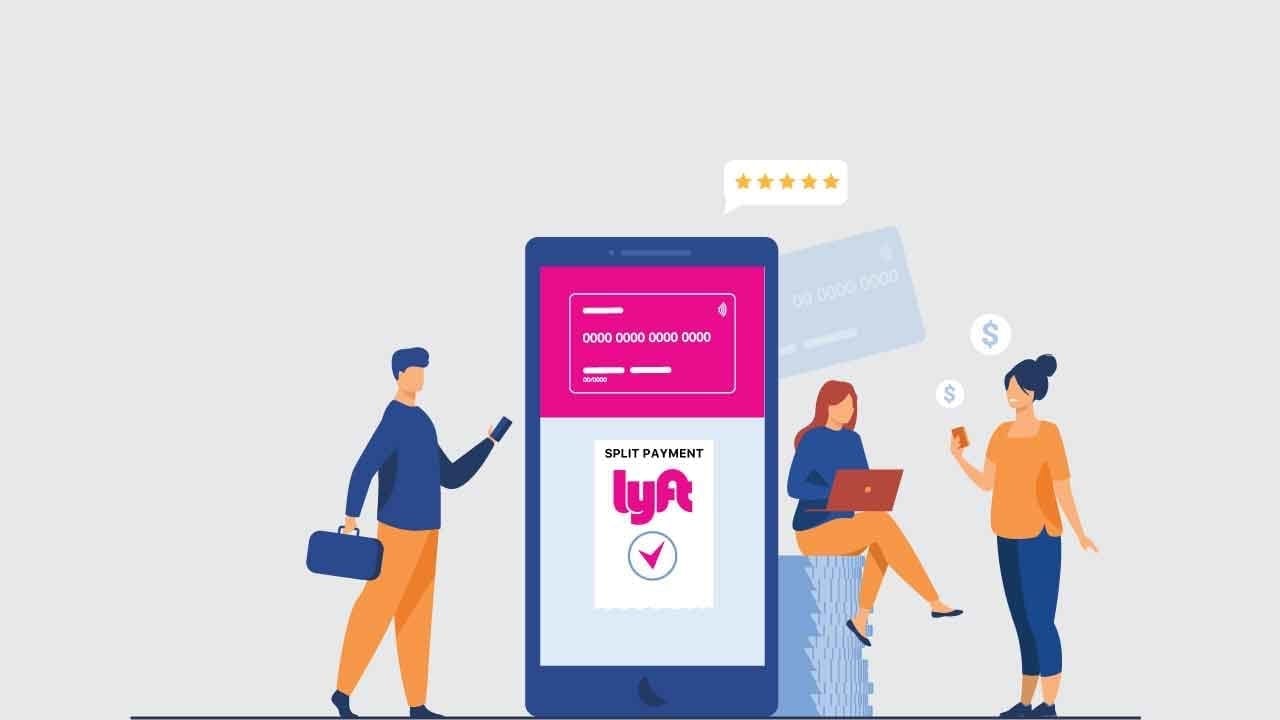
Lyft has been a popular choice for ridesharing for a few years now. With its low cost and easy-to-use app, it's no wonder why so many people are using it! But what about splitting the fare? Can you split fare on lyft? And how to split fare on lyft? In this blog post, we will answer all of your questions about splitting fare on Lyft! So keep reading to learn more!
As of right now, you cannot split fares on Lyft. This means that if you are taking a ride with someone else, you will have to pay for the entire fare yourself. Lyft does not have a feature that allows users to split fares at this time.
Within the Lyft app, a new feature was introduced in 2014 that gave riders the ability to split the cost of a ride with one another. The following is how the option worked:
In 2018, Lyft decided to do away with the splitting function that was previously accessible on its app. The ride-hailing business did not provide a rationale for the removal of the option, but they did say that "better and smoother methods to share your fee" would be available in the next year. However, the option to split the cost of your travel with your buddies was removed and has never been reinstated.
We believe that splitting fares can be complicated and time-consuming, so Lyft has decided to focus on other features instead.
Of course, this doesn't mean that you can never split the cost of a Lyft ride with someone else. There is a way to do it.
You should be aware, if you are reading this and live in the United States, that your Venmo account can be linked to Lyft and used as a payment option.
Venmo may be used to pay for rides of any kind, including bicycles and motorized scooters. However, you cannot use Venmo to pay for Lyft Pink membership, gift cards, rides on public transportation, or rentals.
One thing to keep in mind with Venmo is that it's a peer-to-peer payment system, so you'll need to have an account with them in order to receive or send money.
Check that you are using the most recent version of the Venmo app and Lyft app and that you are logged in to both of them. After that, follow these easy steps to link your Lyft app account with your Venmo account:
Ride with friends and pay with your Venmo account. You have the option of paying using your current Venmo Balance or a connected payment method.
When you use Venmo to pay for anything, you will be provided with the choice to either share or divide the cost of the item you just bought. Within the Venmo app, you have the option to divide or share the cost of your Lyft ride directly from your own transactions screen.
Using Venmo you have the ability to make charge requests to share a purchase with one or more people, and you may adjust the amount that is requested from each user.
This is really useful if you need that the transaction is not equally split.
You will be able to see the total amount that you will request when you adjust the amount that you want from each person, as well as whether the total amount that is sought is more than or lower than the amount that was divided.
You also have the choice to leave yourself out of the calculation for how the split will be distributed. When you choose to divide the cost of a purchase with other users, charge requests will be sent to them. In order to successfully complete the payment, it is necessary for the other users to accept the request.
💡 PRO TIP: If you have multiple payment methods on your Lyft app, do not forget to choose Venmo as the preferred payment method before starting your ride.
Venmo is not the only way to split your Lyft payment. If you do not have a Venmo Account, find below some easy alternatives that will allow you to share the Lyft ride and the related costs.
Firstly, you can simply agree to split the fare with your fellow passengers before you request the ride. The rideshare company provides passengers with a fare estimate before starting the ride. This way, everyone will know how much they need to contribute and there won't be any confusion later on.
In order to do this, you need to first determine who is due what, and then carry out the laborious work of collecting money from each Lyft rider.
There is a broad variety of choices available to users on Lyft, ranging from the standard Lyft trip to the Lyft XL journey. Riders have the freedom to choose the transportation option that best suits their needs.
Users are also able to cut costs and save money by taking a shared trip with Lyft. This is because they will be dividing the cost of the journey with another person.
You have the option of sharing your transport with either strangers or friends who are headed in the same general direction as you.
When it comes to splitting bills, Google Pay makes it easy. Just open up the app and tap on the bill you'd like to split. Then, enter the amount you'd like to pay and tap "Split." From there, you'll be able to select who you're splitting the bill with from your contacts list.
Once you've selected the person or people you're splitting the bill with, just tap "Confirm" and your part of the bill will be charged to your credit or debit card. Splitting bills has never been easier.
If you're like most people, you probably use Paypal to pay for online purchases. But did you know that you can also use Paypal to split bills with friends and family? It's a great way to evenly divide the cost of shared expenses, like a hotel room or dinner and of course the cost of a ride.
Here's how it works:
That's all there is to it! With just a few clicks, you can easily and quickly split any bill using Paypal.
Alternatively, you can use a third-party app to split the cost of your Lyft ride. There are a few different apps out there that can do this.
A split payment app allows you to request or send money to someone else, with the transaction being split evenly between multiple people. This can be useful if you're splitting the cost of a bill, sharing rent, or simply owe someone money.
The best split payment apps are those that are easy to use, have low fees, and support a variety of different currencies. We've compiled a list of the best split payment apps below, along with a brief overview of each one.
Splitwise is one of the most popular split payment apps and for good reason. It's easy to use, has low fees, and supports a wide range of currencies. You can also use Splitwise to track expenses over time, which can be helpful if you're on a budget.
Settle Up is easy to use and has low fees.
You may use Settle Up for both simple and complex payment situations, but it comes in especially helpful when you're traveling overseas and need to divide up expenses in a foreign currency.
Cash app is owned by Square Inc. Because Cash App is a peer-to-peer payment network, it may be handy for splitting payments, despite the fact that it does not currently have an integrated option for bill-splitting payments (at least not now).
You are able to make a payment request to every individual in the group directly via the app after you have decided how a payment should be divided.
👀 Related Article: Lyft Refund
Lyft is a cashless app. Riders can use various payment methods, including debit and credit cards. You can always add a new one and switch your preferred payment method before requesting a ride. Payment option on the Lyft app include:
While there are many different rideshare companies and car services available, not all of them support split payment. This can be frustrating if you're trying to share the cost of a ride with friends or family.
However, there are a few companies that do allow split payment. For example, Uber's "Split Fare" feature lets you easily split the cost of your ride with up to three other people. If you're looking for a rideshare company that allows split payment, Uber is the good choice. However, it's important to note that not all regions or cities support this feature. So, be sure to check availability in your area before counting on being able to split the cost of your ride.
Splitting the cost of a Lyft ride can be a great way to save money, especially if you're taking a long trip with multiple people. So if you're looking to split fares on Lyft, be sure to use one of the methods we've described above! And who knows, maybe one day Lyft will add a fare-splitting feature to their app! Until then, happy riding!
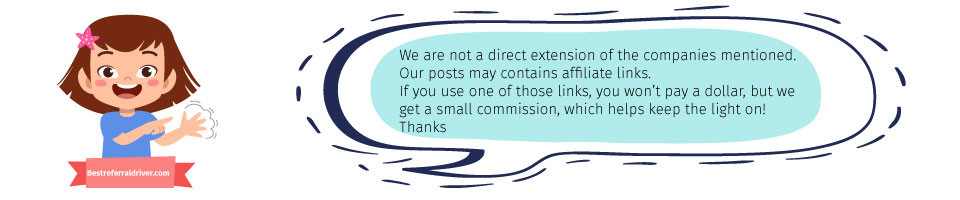
We provide the best resources and information for the major ridesharing, bike sharing, kids sharing and delivery companies. Best Doordash promo code, Lyft driver Promo code and Postmates Referral code. Sign up at 100% working and they will give you the best sign up bonus at any given time.
Find the cheapest rideshare app
Uber vs Lyft Prices
Uber Driver Referral Bonus: How it Works & How to Get Yours
Uber Referral Bonus