How Reliable is Lyft Scheduled Rides? 7 Things to Know



Ride-hailing services have made life easy, especially for people who don’t own cars or can’t feasibly commute in public transport. Lyft is among the top ride-hailing services that strive to make its service more convenient for users with every passing day.
Speaking of convenience, wouldn’t it be awesome if you could schedule rides instead of risking a delay when it’s actually time to leave the house for work or any important chore? Fortunately, a Lyft schedule ride is the way out.
Here, we answer some common questions, how the Lyft schedule works, what to do if you need to cancel it and how reliable is booking a Lyft in advance.
Lyft is a 24 hours service. Using the Lyft app you can get a ride instantly or schedule a Lyft in advance. For instance, if you want to book a ride to work the following day, you can schedule a trip the previous night. That would be a scheduled ride.
You can reserve a Lyft in advance using the feature available on Lyft through their app or website.
Both Uber and Lyft take pride in being on-demand ride-hailing services. So, both companies were understandably not on board with the idea of scheduled rides initially. However, due to high demand from app users, Lyft rolled out this feature.
But how exactly does a scheduled Lyft ride work?
Basically, you book a ride by entering your destination and the time of the trip in advance. Making a Lyft reservation is particularly helpful when you have to be somewhere important, such as the airport or a work interview. However you can even make a reservation for a round trip ride
People who live in larger cities, such as New York, can easily find Lyft drivers around them or using one of the NYC taxi apps. But if you live in a relatively smaller or remote city, you may have to wait a long time before your driver shows up.
Sometimes, it's also hard to find drivers during busy times of the day, such as rush hours.
A scheduled ride should free you of this worry. Since you have already set a Lyft pickup in advance for the time you want to leave, your driver will be at your doorstep.
But how reliable is this model? We’ll discuss this further in detail below.
You can schedule a Lyft ride through the app of the ride-hailing service. Here’s how to do it:
Lyft will send you a reminder before your pickup time to make sure you’re ready when the driver is about to arrive.
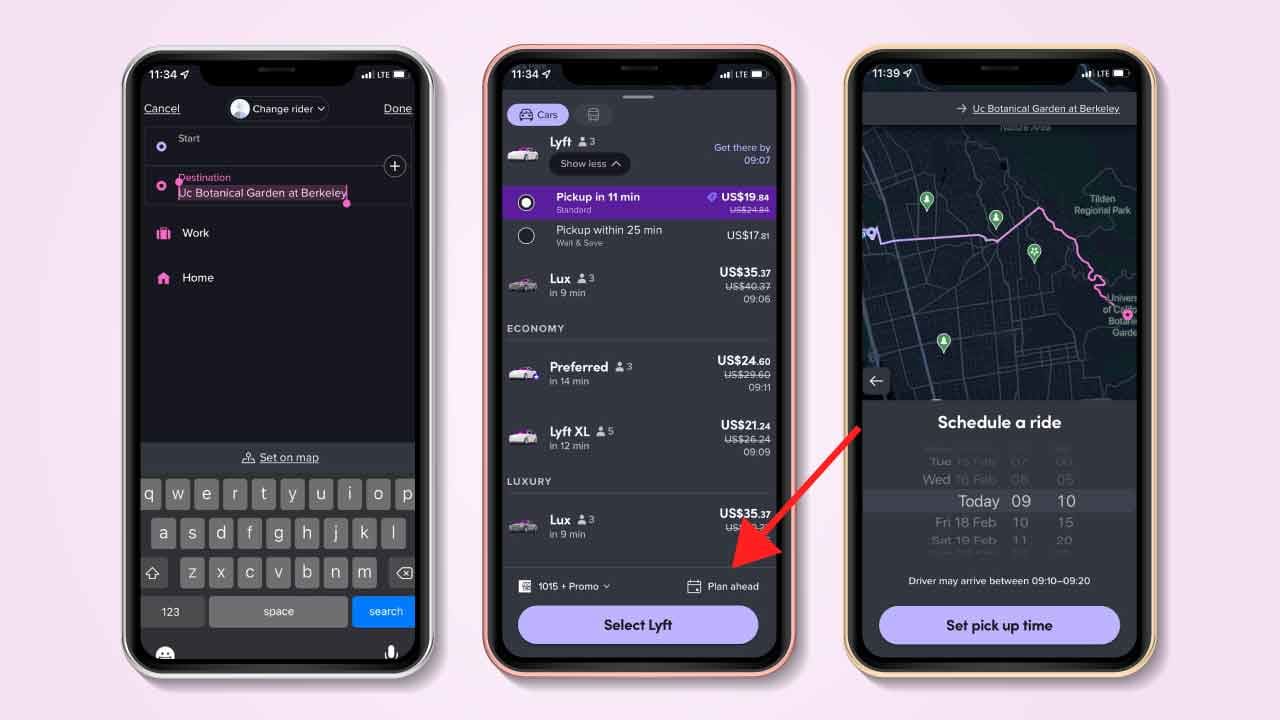
If you no longer want the ride, you can also cancel it through the app. Here’s how to do it:
Keep in mind that you may cancel your scheduled ride whenever you want. However, Lyft’s cancellation fee policy is applicable in the following instances:
When you schedule a Lyft ride, it’s important to know a few things beforehand to avoid disappointment later.
Lyft does not guarantee that a driver will be available in your area at the time you’re requesting the ride. The app will only finalize your Lyft ride if it seems likely that it will be able to connect you with a driver near your pickup location at the designated time.
That depends on your market. You can schedule a Lyft ride for the following models: standard, XL, Lux, Lux Black, and Lux Black XL ride. But the model you get is subject to availability.
The app will check if these vehicles are available in your area and let you schedule accordingly.
Do note that sometimes scheduled rides are not available at all. At other times, they may not be available for certain ride modes in your specific pickup location.
You can book a ride up to 7 days in advance. Thus, if you need to be at the airport a week from now at a certain time of the day, you can book a Lyft to the airport and schedule a ride for that date and time.
If you’re unable to schedule a Lyft ride in advance, it could be due to two reasons.
One, scheduled rides may not be available in your area yet.
Two, you are unable to schedule a ride because no Lyft driver is available in your market. The app will only schedule your trip if there are drivers nearby who accept the ride.
Sometimes, when you’re trying to schedule a ride for a certain time, you may see that the option has been grayed out. It means that the option is either not available in your area, or your desired ride type (such as Lux or XL) is not available for scheduling.
Your Lyft driver will be at your pickup location at the time you choose when scheduling the ride. Do note that the Lyft app will show you a 10-minute window, which means you should expect a few minutes of wait time.
Lyft will send you a notification close to the scheduled time so that you don’t forget about it.
When you schedule Lyft rides, you won’t pay more than an average ride. Lyft determines the trip fare based on traffic congestion, time, and distance. The same metrics also apply to the scheduled rides feature including Surge Pricing.
Plus, there are no additional fees for scheduling Lyft rides. However, you’ll have to pay a cancellation fee if the driver has reached your location or is about to be at your pickup location in the pre-designated pickup window.
When your ride has been scheduled successfully, the Lyft app will send you a ‘lyft scheduled ride confirmation’’ . After that, a calendar icon will show on the right corner of the app’s screen.
You can tap this icon to check the details of your scheduled trip.
Yes, you can schedule multiple rides on Lyft. Tap the calendar icon to see the rides you have scheduled. If you want to cancel a ride from the Lyft app, you’ll have to choose the ride you want to cancel from the list of rides you have scheduled.
The Lyft reservations option is not available for rides from the airport. You can pre order a lyft only for rides to the airport.
The short and sweet answer is No. Let’s explain why.
When you schedule a Lyft ride, the app does not assign your ride to a driver at the moment. In fact, the app looks for a driver in your vicinity close to your scheduled pickup time.
Put another way; the ride isn’t exactly ‘’scheduled’’ in a way that a driver knows three or four days before pickup time that they have to pick you up on a certain time and date. Instead, the Lyft app starts searching for a driver near your scheduled time and assigns your ride to whoever accepts.
Essentially, it’s the same as booking a ride on the stop, except that you don’t do it. The app does it for you based on your pre-designated scheduled time.
On a Quora thread , two Lyft drivers explained how a scheduled ride on Lyft isn’t exactly reliable. Here’s why:
When you schedule a Lyft ride, the drivers in your area see your request. They can choose to accept the ride if they will be available around your address at the time you have specified.
Suppose a driver accepts your scheduled ride. They plan to be in your area at your pickup time.
But it's likely that the assigned driver may have taken another ride that they're still busy completing. In this case, they won't be able to come to your pickup location on time.
When that happens, the Lyft app will automatically try to find a different driver for you. But it’s possible that no driver may be available in your area at the time. Even if drivers are available, they may not accept your ride.
Suppose you have to be at the airport by 8 in the evening. You schedule a ride on Lyft the day before, and your ride is confirmed with a driver. The airport is an hour’s drive from your location.
The next day, it’s possible that the driver who was assigned to your ride may be half an hour or more away at 7 pm. In this case, a scheduled ride will be of no use to you since you won’t get to your destination on time.
Scheduled Lyft rides are not booked for specific pickup times. When you schedule a ride on the Lyft app, you’ll see that the app shows you a 10-minute window. For instance, if your scheduled pickup time is 8 am in the morning, the app will show you 8:00 to 8:10.
However, it’s possible there are no cars available at the time of your ride.
If it’s a time-specific trip or you have to be somewhere that you can in no way be late to, it’s best not to rely on Lyft scheduled rides.
Since Lyft scheduled rides aren’t entirely reliable, you should only schedule a ride if you can afford to be late and don’t want to deal with the hassle of on-the-spot ride-hailing.
Former Lyft drivers suggest that scheduled rides are more reliable if they’re long and pay well. Since drivers can see exactly where they’ll be going and how much they’ll be earning, they are likely to accept your ride and show up on time.
But if you need to be at the airport or an important event that you cannot afford to miss, it’s best not to schedule a ride. Instead, you should check driver availability in your area before you need to be somewhere.
For example, if you need a ride at 4 am, check the driver availability in your area a few days leading to the day you need a ride. It will give you an idea of whether a sufficient number of drivers are available in your area in that timeframe.
If not, you should ask a friend or family member to drive you. For the airport, the best option would be using your car and finding cheap parking.
Summing up, Lyft scheduled rides aren’t 100% reliable. Sure enough, you can book a ride in advance by specifying your pickup and drop off location, time, and date of the trip. But it’s still not guaranteed that your driver will be at your door exactly at that time.
Therefore, you should either have a back-up plan or not schedule a ride in the first place.
We provide the best resources and information for the major ridesharing, bike sharing, kids sharing and delivery companies. Best UberEats Invite Code, Lyft driver Promo code and Postmates Referral code. Sign up at 100% working and they will give you the best sign up bonus at any given time.
How to Lock an Electric Scooter and 5 Best Locks
E-Scooter Locks
How to Get an Estimsate of Your Taxi Fare
Taxi Fare Estimator