How Does Uber Eats Work in 2024? UberEats Delivery Explained


Bestreferraldriver is supported by its audience. We write our articles independently but we may earn affiliate commissions when you use links on this page.
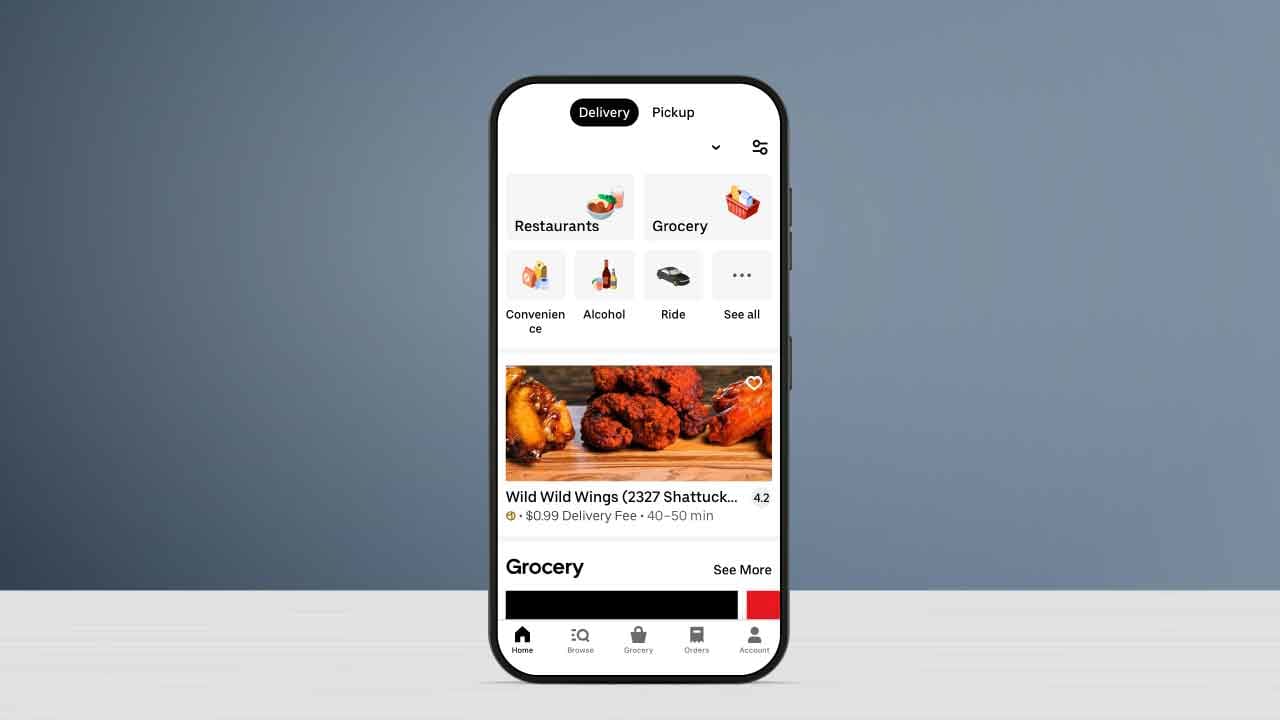
As more people embrace the convenience of instant delivery, technology companies have made it easier to order anything and get it delivered to you with the help of a smartphone. Uber Eats is one of these deliveryservices.
The Uber delivery business changed a lot during the past few years and is now offering some unique benefits compared to other delivery options, such as getting special savings and deals.
Read on to learn more about how Uber Eats works in 2024. We also highlight benefits and possible drawbacks of using the UberEats app.
Uber Eats is known as a food delivery company. However, as we said, the Uber delivery business changed a lot during the past few years.
To adapt their business to modern shoppers,Uber Eats offers pickup services and contactless deliveries from more than 600,000 partners, including Chick-Fil-A,Subway,Panera,Starbucks,Popeyes and more.
Uber Eats facilitates a variety of deliveries, including fast food delivery, alcohol delivery, grocery delivery, flower delivery and even prescription delivery.
This means individuals with the proper qualifications that are looking for ways to make extra cash can use their cars or bikes to pick up and deliver orders.
People can access the service through the website or use the mobile Uber Eats app.
UberEats started in August 2014 in Santa Monica, California. At the beginning, the company launched an app called UberFRESH.
At this point, customers were able to use Uber for food delivery with another app separate from the app for Uber rides. Over the years it has grown and expanded into a worldwide service.
Today, Uber Eats is one of the Uber Technologies subsidiaries .
Uber Eats is currently available in over 600 cities across 45 countries and keeps growing.
Major cities where you can use the Uber delivery services include New York City, Los Angeles, Chicago, London, Paris, Rome and more.
To learn more take a look at our Uber Eats city list.
In this article, we will explore how to use the Uber Eats app and place food orders online. Here is a brief overview:
Uber Eats Delivery operates 24/7, but its availability depends on open business hours and the availability of delivery workers.
Uber Eat provides breakfast delivery, lunch delivery, and dinner delivery.
However, in order to deliver your order, a delivery driver must be available and accept your delivery request and the merchant also needs to be open in order to prepare your order.
If you want to use the Uber Eats platform and you already use Uber for rides, you do not need to create an UberEats account. You can order directly from your Uber login.
The San Francisco headquartered company suggests using the same login for all the services they offer.
You can access the service and place an order through the website at Ubereats.com, the Uber Eats app on the itunes store for iOS, or Uber Eats on the Google Store for Android.
Uber Eats doesn't take cash payments. In order to use the platform, you need to add a payment method. You will be able to choose from the various payment methods they offer. Accepted payment options include credit or debit card, gift cards, PayPal, Apple Pay and Google Pay.
To make deliveries more accurate, Uber Eats uses location services. Using your location information, you will be able to see all the closest restaurants that deliver and other merchants available in your area. They will also be able to estimate the delivery time to give you an idea on how much time you’ll have to wait.
However, if you want to make a food gift or you want to place an order and get it delivered to another location, input the delivery location. You will see a list of available restaurants near the location you want to deliver to. There are different ways of ordering. Using the app, you can enter a specific restaurant’s name or type of food in the upper menu. The search results will be filtered according to your wants.
Once you select the merchant, you will be able to see detailed information including:
Most menu items can be customized. You can select the size, the quantity and add special instructions.
Make a selection, choose any add-ons or special requests you'd like, then select “Add to Cart”.
Before paying for the order, you will get an order summary with a complete breakdown of your items and the subtotal displays.
This is the right time to verify your order to make sure everything is correct and to request some changes on the order if you want to adjust some items.
You can schedule the delivery in advance for a specific time or have the food delivered as soon as it's ready.
Once you place and pay the order, a nearby driver receives a delivery request. Once a driver is assigned to your order, you will be able to check the status of your order.
Uber uses GPS technology. A map will be shown with your driver's location and an estimate of how long it will take them to arrive will be indicated.
If any problem should arise during the delivery process or if they are having trouble finding your location, your driver will call the phone number on your profile to get in touch with you.
Once your driver arrives, they will either ring your doorbell to deliver you your food, deposit your food in front of your door or if you have specific instructions that you wrote during the ordering process, then they will follow them.
When the Uber Eats driver has delivered your order, your preferred payment method on file will be charged for your purchases and for the delivery services received. You can also tip your driver in the app for up to 30 days from the delivery and leave feedback via a written review and a star rating.
If something goes wrong, you can always contact Uber Eats customer service to get help with the issue.
This is one of the main reasons why people prefer to use apps like Uber Eats or Doordash.
There are plenty of deals on the app. You can get daily discounts on your favorite restaurants and save money.
Additionally, Uber has a loyalty program that allows users to earn points on both Uber rides and Uber Eats orders and redeem for rewards.
The Uber Eats app allows you to order and pay in a minute. Whether you’re at your office working or at home and not in the mood to cook, you will always find an option on Uber Eats. There are more than 3.5 million Uber drivers and the average delivery time is 40 minutes. The Uber Eats app is user friendly and has a simple user interface.
Using delivery apps is really safe. All the delivery drivers are background checked before embarking on the job. Uber runs screening on all the applicants and permanent criminal background checks.
Delivery drivers using the Uber Eats app are permanently deactivated following a criminal conviction.
The convenience comes with a price. Depending on the restaurants, menu prices for takeaway or delivery can be more expensive than dine in menu pricing.
Unfortunately restaurants are used to increasing pricing to cover commissions of food delivery apps.
While tipping is always an option, you will pay additional costs such as delivery fees, services fees and more. You should take those into consideration before placing an order.
We suggest you always leave a tip. Delivery drivers are independent contractors, they have to pay for their own car expenses, car maintenance and gas.
Leaving a tip, even if only $2, is an easy way to say thanks. A gesture that is always really appreciated by delivery drivers.
Uber Ears makes it easy for you to cancel an Uber Eats online order at any time before it's delivered through the app. However, according to the Uber Eats policy, charges paid by you for completed and delivered orders are final and non-refundable.
Generally, if you have issues during the order and delivery process, it’s really hard to be refunded. Even if you are not pleased with your order or if you encounter any other kind of challenge, there isn’t much you can do to get your money back.
You cannot order items from multiple merchants in the same order.
If you want to order from a different merchant, you have to place two different meal orders and pay the fees on both orders. Keep in mind you will have to pay delivery fee and tips twice.
Often the delivery will be completed by a different delivery driver.
On the Uber Eats marketplace, the delivery radius depends on the market (city or suburban) and the type of cuisine. The main goal of Uber Eats and all the restaurant partners is to improve customer satisfaction.
Delivery radius is calculated by an algorithm that evaluates many factors, including cuisine type, location, distance, and expected total delivery times to create the best experience for you and your customers.
Of course every restaurant is free to set up their delivery zones directly within their Uber Eats Manager accounts.
Most options on the app will often be from your town and surrounding towns, but usually not too far from that.
If you get a message that says “You seem far away” on the Uber Eats app, it’s most likely because the merchant delivery radius does not reach your home. This means you cannot order from this restaurant location.
Another cause of the “You seem too far ” message may be because there’s an app outage. In this case, you just need to be patient and wait for the app to be back. You can check the outage status through Downdetector. We suggest you consult our guide to Downdetector.
I hope this article helped you figure out how Uber Eats works in 2024. During the COVID-19 pandemic, the Uber business changed to adjust to new ways of living. So far, the delivery business is larger than the ride share business.
The Uber Eats app provides convenience for ordering from restaurant and merchant partners near you with the touch of a button. If you are new to the rideshare platform, you can use our promo code to get free rides credit.
The app gets you connected with your favorite restaurant and a delivery driver in a matter of minutes. You just have to wait at home or at your location for your food to arrive, without having to do anything else.
If you are interested in making money delivering with the Uber Eats app, check out BestReferralDriver for more information on delivery jobs and gig economy work. Making extra money on the side with grocery and food delivery service jobs is not that complicated.
Find out how you can get a referral reward for signing up to deliver with Uber Eats today on BestReferralDriver.
TRENDING