Uber Eats Pickup: Here’s How it Works and How To Order


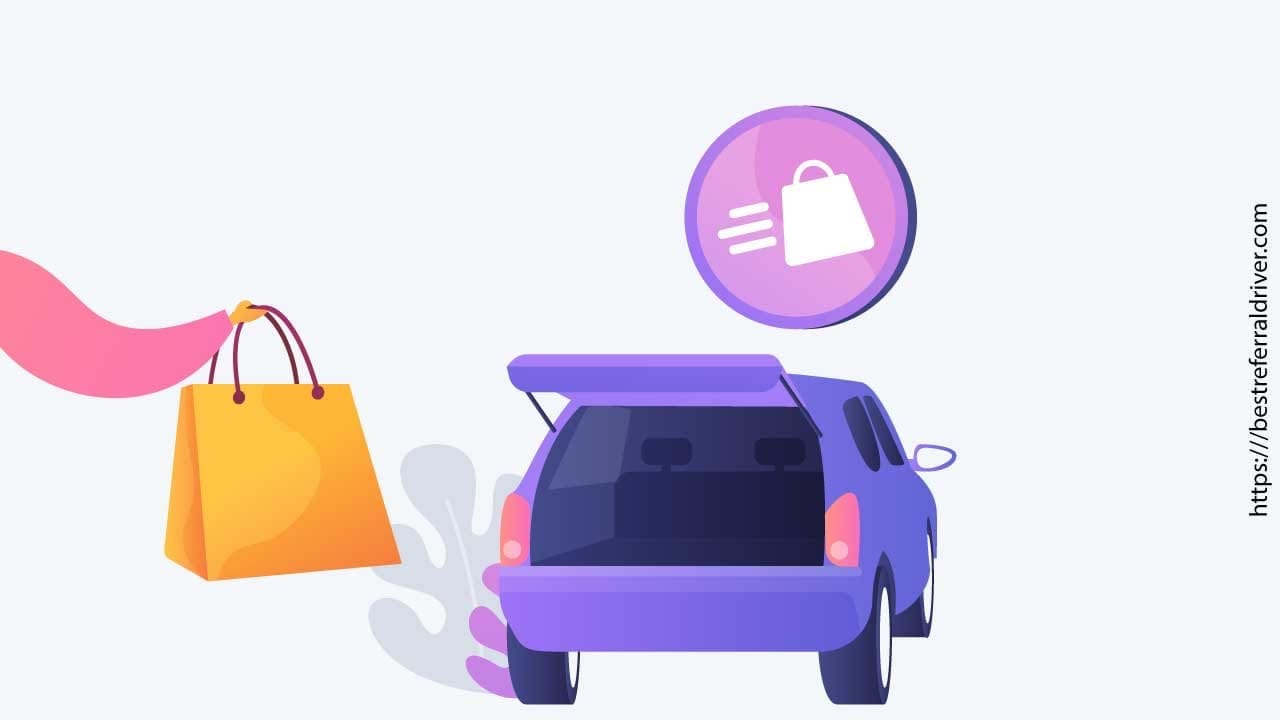
Uber Eats has revolutionized the way that people order and receive food, alcohol and groceries. With the simple tap of a button, you can have a delicious meal delivered right to your door in no time. But what if you don’t feel like waiting for delivery?
That’s where Uber Eats Pickup comes in! Today you can do pickup on Uber Eats. The feature is available in many cities across the world, it gives you the option to order food from restaurants near you and pick it up yourself. And with this convenient service, you can avoid delivery fees and have your meal faster than ever.
In this guide I will tell you everything you need to know about the takeaway option on the app and how you can use it to save money.
UberEats Pickup is a feature that allows customers to order their food online and pick it up in person from participating restaurant partners, grocery stores, convenience stores and other merchant partners. With this feature, customers can avoid the frustration of late deliveries, of the “Uber Eats No Courier Nearby” message, as well as benefit from the convenience of ordering online.
Customers can use the feature to conveniently pick up their orders when they arrive at the restaurant. UberEats Pickup helps customers save time and money by avoiding delivery and service fees and eliminating wait times associated with delivery.
The UberEats Pickup feature was designed as a response to customer demand for convenience and reliability. The idea is that customers should be able to access the same quality food they get with delivery but without waiting for an extended period of time or paying extra delivery fees.
The feature also allows restaurants to save on commissions paid to UberEats, since they only have to pay 15% commission on pickup orders, compared to 30% commission on delivery orders.
🎁 New to Doordash? Create you account and enjoy free delivery on your first order.
Here is how the Uber Eats pickup option exactly works.
First of all, customers who wish to use this service must have an active account with UberEats which requires valid credit card information or other valid forms of payment accepted such as Uber Cash, PayPal or Venmo among others.
When using the UberEats Pickup feature, customers can search for participating restaurants near them or select favorites from past orders that offer pick up options. Once a restaurant is selected, customers will then be prompted to choose either “delivery” or “pick up” during checkout.
After selecting “pick up”, customers will be given the address of the restaurant and an estimated pickup time based on current demand in the area. Customers can then proceed with payment and wait for their food order confirmation email before heading out to pick up their order from the restaurant.
As soon as an order has been placed using Uber Eats Pickup, customers will receive updates about when their meals will be ready for pickup directly through their device; these notifications usually include estimated times so that customers know when they should arrive at each respective restaurant location.
At pickup time, customers will need to present the Uber Eats order number in order to collect their food order at the restaurant's designated pickup area (this may vary depending on each restaurant). If a customer is not able to collect their order after arriving at the designated location within 15 minutes of estimated pickup time then it is likely that their order will be canceled automatically due to the no-show policy implemented by UberEats Pickups system.
Overall, users are likely to like this new way of ordering because it's convenient and gives them a choice of how to pay right away at checkout. If someone wants to order a takeout meal from one of the many partner restaurants that offer this service, they can do so by installing the Uber Eats app on their phone, which gives them access to menus from nearby restaurants without having to leave their couch.
To place your first pick up takeout order, follow our step by step tutorial:
👀 Related Article: DoorDash Pickup
Uber Eats Pickup is available in over 6,000 cities worldwide. In Europe alone, it's offered in France and Italy, as well as countries like Spain, Germany, Belgium, and more. Additionally, Uber Eats Pickup can be found all around the United States. Even if your city isn't listed on the app yet, there may still be restaurants offering the service nearby; just open up the app and search for places near you to see which ones offer pickup orders.
The selection of restaurants that offer Uber Eats Pickup varies by city but often includes both national chains such as McDonald's as well as local favorites. Grocery stores are also included in some regions; Walmart Store is one example of an establishment that offers pickup orders through Uber Eats. However, not all restaurants on the app will offer this option so make sure to look out for special icons next to restaurant names before ordering--if none appear then their food is only available for delivery or takeout from the store itself.
Uber Eats Pickup Promo is a promotional campaign launched by Uber Eats. The program offers discounts and exclusive deals on food pickup orders in participating restaurants. Customers need to redeem an Uber Eats promo code for pickup to enjoy the benefits of this promotion. This is one of the ways Uber Eats encourages customers to order food from their favorite restaurants using the app.
Uber Eats often provides special promos for existing users, such as Uber Eats 50 off pickup. This means that customers who have already used the Uber Eats app are eligible for a 50% discount on select food orders placed through pickup. To get this promo, customers must enter an Uber Eats coupon code for pickup at checkout or use it directly from the app when ordering their meals online or in-app.
UberEats also provides “referral” codes to its existing users. This is a unique code that can be shared with friends and family, so they can get discounts when they place their first order through the app. These referral codes are automatically applied when they make their first purchase and can provide up to $10 off their total bill.
In the era of social distancing some big chains of restaurants developed their own mobile order and pay ahead platform.
The ordering system is quick and safe. Additionally, it represents a great solution to help protect customers from germs. However, you should never forget that to protect yourself and your family from getting sick, you should wash your hands often and avoid close contact with others.
The most amazing mobile order apps are:
So what is the difference between using the restaurant apps or the food delivery app? If you use the Uber Eats app, the restaurant will pay a commission to Uber, if you order with the brand app, you will probably pay the same but you will have access to reward points.
We will take the example of McDonald. By using the McDonald’s app you will get McCafé®Rewards for all eligible McCafé beverages you purchase within a mobile order.
When it comes to food, customers can choose between these solutions: Pickup, Delivery, and Dine-In.
Pickup allows customers to pick up their food from the restaurant without having to enter it, reducing contact between customers and staff. Delivery instead enables customers to receive food at their home or other location via the Uber Eats app or website. Finally, Dine-In allows customers to fully enjoy a restaurant's atmosphere while maintaining social distancing guidelines.
Although all three options offer different experiences with their own distinct benefits, studies have shown that consumers prefer dining in a restaurant due to its ability to provide a sense of comfort and relaxation. With this being said, Uber Eats Pickup and Delivery both offer convenience and safety for those who may not feel comfortable venturing out during these difficult times.
During the pandemic Uber rolled out the contactless delivery. Multiple delivery services are now offering it, including Postmates. Additionally, Uber has committed to protect the community of drivers and customers with safety guidelines .
Uber doesn't have any control on what happens in the car of your delivery driver.
In my opinion, the takeout is a safer option. You will also be sure that all the food safety standards are respected.
👀 Related Article: Do You Need to Tip for Pizza Pick up
Yes, you can use an Uber Eats gift card for pickup orders. When ordering through the app, you will be asked to select whether you'd like to have your order delivered or picked up. Choose 'Pickup' and then enter your payment method, including selecting 'Gift Card/Promo Code' as the payment method. Enter your code and hit Apply; once it's been applied, you'll be able to complete your order.
It is possible that Uber Eats is only showing pickup because there are no couriers available in the area or the app could be experiencing technical difficulties. If this is the case, it may be helpful to check out DownDetector's guide for troubleshooting and diagnosing potential issues with the app.
The guide can provide users with detailed information about any outages that have been reported, as well as providing steps to take to ensure the problem has been addressed. Additionally, Uber Eats customer support can also be contacted for assistance if further help is needed.
No, there are no delivery fees or Uber Eats service fees associated with ordering food on the Uber Eats app. While merchants may set prices differently for online orders, you won't be charged any additional fees when picking up your order. Additionally, depending on the restaurants that you choose to order from, some establishments may even offer reduced prices and exclusive discounts for ordering through the Uber Eats app.
The convenience of ordering food online through the UberEats app has revolutionized the way people order food. With the Uber app, you can pick up your own Uber Eats order to save money and stress.
Indeed, not only do customers save time by skipping long queues at restaurants but they also benefit from exclusive deals offered by the company like UberEats promo codes for pickup, which provide additional discounts on already low prices when ordering via pick up.
Customers can also save money on takeout orders by signing up for a monthly Uber Eats Pass subscription, which offers exclusive membership benefits and with other in-app discounts and promo codes.
We provide best resources and promo referral codes for rideshare and delivery drivers. Here is a series of 100% working promo codes that you might like and that will help you save or make money.