Comprehensive Guide To Uber Cash: Uber Digital Wallet (2024)


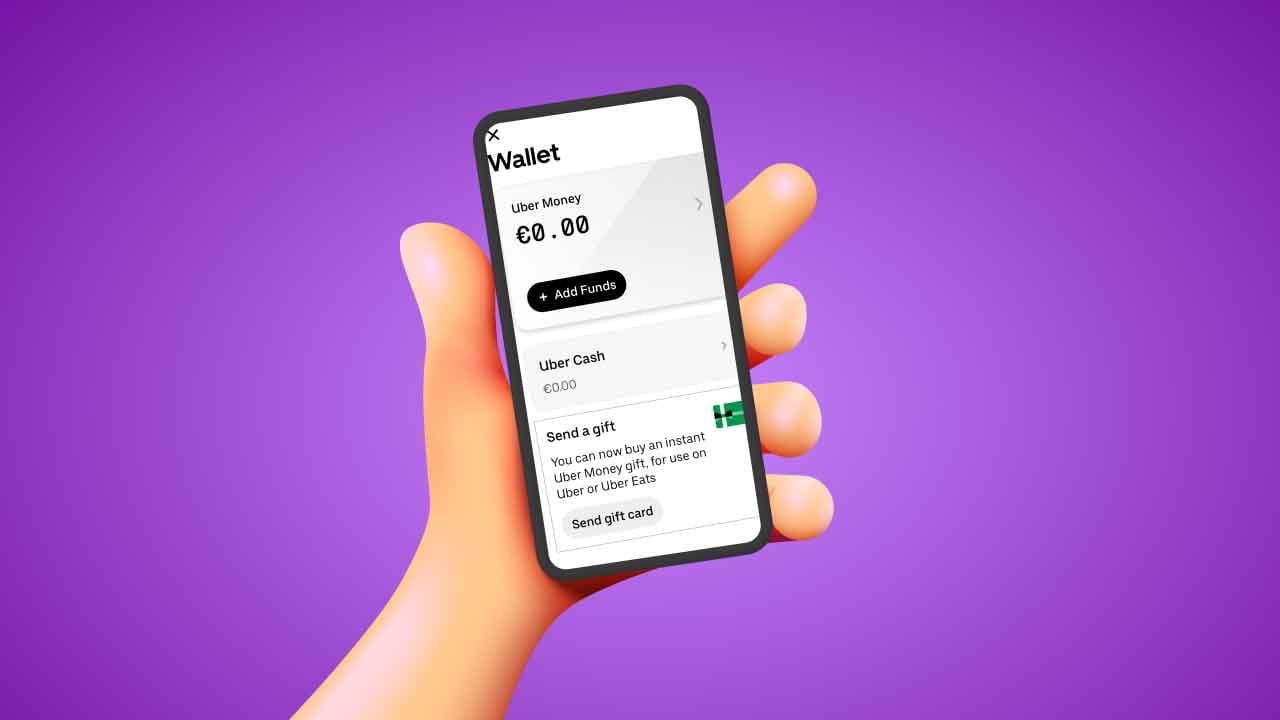
Are you an avid UBER rider? Have you ever been confused about how Uber Cash works and the advantages of using it? If so, then this blog post is just what you need! This comprehensive guide to Uber Cash will give you insider information on all aspects of the digital wallet. From setting up your account, to understanding all its features – this article has it covered! With step-by-step instructions and helpful tips along the way, we’ll break down everything related to Uber Cash wallet so that riders can hit the road with ease. Read on for a complete overview.
Uber Cash is a digital wallet and payment system which stores funds and allows users to store money and pay for various services within the Uber app.
It was introduced in 2018 as a convenient way for customers to pay for rides or other services, such as Uber Eats and scooters, without having to rely on additional payment methods like credit cards, debit cards, venmo, or cash.
In the ever-evolving world of technology and transportation, Uber is a safe transportation company which has successfully made its mark by providing an efficient and seamless way for users to request and receive rides from Point A to Point B.
The Uber digital wallet aims to simplify transactions. When you add money to your Uber Cash balance, you can use the funds to pay for your Uber rides or food from Uber Eats, creating a more seamless and integrated experience. Moreover, Uber has partnered with various brands and retailers to offer discounts, allowing you to stretch your dollar and enjoy delightful perks.
👀 Related Article: What Is Rideshare
To use Uber Cash, you need to first set up an account within the Uber app. To do this, follow these steps:
💡 PRO TIP: You can make a one time purchase or choose the auto refill option which will automatically refill your Uber Cash balance when it drops below $10.
As a comprehensive digital wallet, Uber Cash consolidates numerous funding options, including gift cards, promotional earnings, and cash rewards, making payments much smoother and manageable. The balance in users' Uber Cash wallets can come from direct cash deposits or through referrals, promotions, and various reward programs.
Funding Sources for Uber Cash include:
Users can load Uber Cash into their digital wallet directly from their credit, debit, or prepaid cards. Alternatively, users can also set up automatic refills whenever their balance dips below a specific set amount.
Occasionally, Uber offers promotions and discounts that can help users maximize their savings. Users can earn additional Uber Cash when they take advantage of these promotions that often come in the form of voucher codes.
Uber incentives users to invite friends or family members to use the app. With each successful referral, both the referrer and the referred person receive Uber Cash rewards.
Users can redeem Uber gift cards in their digital wallet, converting the card's value into Uber Cash to pay for rides or food delivery orders.
👀 Related Article: Can You Order an Uber for Someone Else
Aside from the seamless integration with Uber's services, using Uber Cash presents several benefits:
When you add funds to your Uber Cash balance, you may receive discounts or promotional deals. For example, adding $100 to your balance could result in a 5% discount, effectively giving you $105 worth of credit for your rides and deliveries.
Uber Cash consolidates various payment methods in one platform, allowing users to pay seamlessly for rides, food orders, and other Uber services without the need for physical cash or cards.
By allocating a specific amount to Uber Cash, users can better manage their transportation and food expenses. This feature can be particularly useful for those who want to stick to a strict budget.
Keep a close eye on your Uber Cash transactions and balance by navigating to the "Payment" section in your Uber app. Here, you can view your transaction history and check the remaining balance, making it easier to manage your account and plan your future spending.
Uber enables account holders to create a Family Profile, allowing them to share their Uber Cash balances with family members. This feature promotes a more convenient way to manage and distribute transportation expenses among family members.
The Uber Money digital wallet is a valid alternative to cash payments in the countries where you cannot pay with cash your Uber ride.
👀 Related Article: Guide To Uber Round Trip Rides
Uber Cash is currently available in the United States, Mexico, and Brazil. Uber plans to expand its digital wallet to more countries globally, though no specific date or location has been announced. Users can switch between their local currency and Uber Cash effortlessly, depending on their preference.
Users can access and manage their Uber accounts directly from the Uber app by tapping on the "Payment" option in the menu. There, users can choose to set up automatic top-ups, add funds, or check their balance. When requesting a ride or placing an order through Uber Eats, users can select the Cash option as their preferred mode of payment.
When paying for services, Uber Cash will always be used first, and any remaining balance will be deducted from the primary payment method on file. This streamlined approach allows users to utilize their digital wallets as a convenient, all-inclusive payment solution.
You can use it to pay for your transactions within the Uber app.
Find below various methods, techniques, and strategies to accumulate free Uber Cash, with specific attention paid to details, facts, and the overall richness of information.
Established with the purpose of expanding its user base and fostering a sense of community within the Uber network, the company provides referral programs to encourage riders to invite their friends to use the service. Often, new users who sign up with a referral code will receive an amount in Uber Cash to be applied to their first ride. Similarly, the person who made the referral will also be awarded Uber Cash, usually within two weeks of the new user’s first ride. Referral invite codes can be found in your Uber app under the "Free Rides" section, and shared through email, text, or social media with friends and family. As new users sign up and use Uber, the free Uber Cash will accumulate in your account.
Uber has partnered with various banks and payment platforms to offer credit cards designed to reward users for their Uber-related purchases. For example, the Uber Credit Card from Barclays is specifically designed to offer 5% back in Uber Cash for every dollar spent on Uber, Uber Eats, and JUMP bike and scooter services. Additionally, 3% back is offered for eligible hotel, airfare, and restaurant expenses, while 1% back is earned for all other purchases. Users can accumulate rewards in Uber Cash on these cards over time, eventually redeeming their earnings for rides and Uber Eats orders.
Moreover, select credit cards offer reward points systems (e.g., American Express Membership Rewards, Chase Ultimate Rewards) that are directly compatible with Uber. Users can opt to transfer a portion or all of their reward points to their Uber account in the form of Uber Cash, effectively availing free currency to be used on rides and meal orders.
Every now and then, Uber organizes promotional events, contests, and campaigns that give users the opportunity to win free Uber Cash. These can range from social media giveaways to in-app contests that encourage users to complete certain tasks for a chance to win. Staying up-to-date with Uber’s various social media channels, signing up for email newsletters, and diligently checking the app for promotional banners can ensure that you never miss out on the chance to land some free Uber Cash.
Uber frequently engages in partnerships with various brands, companies, and organizations to offer promotions that include free Uber Cash as an incentive. For example, in the past, Uber has teamed up with Spotify to offer riders free Uber Cash if they sign up for Spotify Premium. Similarly, Uber has cooperated with specific venues or events to provide free Uber Cash to attendees, promoting safe transportation options after events. By keeping an eye on Uber’s promotional campaigns and the promotional offers of partnership brands, riders can amass free Uber Cash to be used on future rides and meal orders.
Accumulating free Uber Cash might not make you an overnight millionaire, but it can surely help you save on transportation costs, allowing for more financial flexibility and freedom in other aspects of life.
By implementing the strategies discussed in this guide—referral programs, credit card rewards, promotional offers, and fruitful partnerships—you can maximize your earning potential and ride in style using your well-deserved free Uber Cash. So, next time you fire up your Uber app or refer a friend, remember that these methods can contribute to a growing surplus of Uber Cash, putting you one step closer to your next free ride or me
There have been instances where Uber Cash fails to work as intended, leaving passengers frustrated and struggling to find a solution. This article aims to explore the causes of Uber Cash not working and offer useful solutions to get it up and running again.
Cause: One possible reason for Uber Cash not working would be that it is not set as your primary payment method. Users can choose from various payment options, such as credit cards, PayPal, Google Pay, and Apple Pay. If Uber Cash is not selected as the primary payment method, the app will not use it to process ride payments.
Solution: To fix this issue, open the Uber app and navigate to the "Payment" tab, then tap on "Uber Cash." Ensure that the switch is turned on to make it your primary payment method. If you don't see this option, you may need to update your app to the latest version.
Cause: Sometimes, Uber Cash does not work because there is an insufficient balance to cover the cost of the trip. The app usually charges the remaining portion of the fare to a different payment method. However, if there is no backup payment method on the account or an issue with the other payment methods, the transaction will be declined.
Solution: In such a case, the first step is to check your Uber Cash balance. You can do this by going to the "Payment" tab and looking for the "Uber Cash" section. If you have insufficient funds to cover the ride, you can add more money by tapping on the "Add Funds" button. Alternatively, consider updating your backup payment method or adding a new one to ensure smooth transactions.
Cause: Technical glitches in the app can sometimes prevent Uber Cash from working correctly. General application issues may cause a myriad of unforeseen problems, including hindering transactions.
Solution: Try restarting the app, especially if it appears unresponsive, slow, or displays unusual errors. Additionally, ensure that you have installed the latest version of the app, as updates often include bug fixes and improved features. If the issue persists, consider clearing the app's cache and data or uninstalling and reinstalling it.
Cause: Uber Cash is rolling out progressively to different markets. While it is already available in many countries, there are still locations where the feature is not active. If you are situated in one of these places, Uber Cash will not function as intended.
Solution: Unfortunately, until Uber makes the functionality available in your region, there is no workaround. You will have to continue using alternative payment methods, such as credit or debit cards or other mobile payment options, to pay for your rides.
Cause: In some cases, Uber may place restrictions on the use of Uber Cash to protect user accounts. This can occur if they identify suspicious activity or if users have an outstanding balance due to past unpaid trips.
Solution: If you suspect that your account has restrictions or holds, contact Uber support through the help tab in the app or via their website. They will assist you in addressing the issue and, if needed, lifting the limitations on your Uber Cash usage.
In conclusion, Uber Cash is a highly convenient and user-friendly payment system that streamlines your transactions within the Uber ecosystem. By understanding how to set up, add funds, and use Uber Cash for a wide range of services, you will make the most of this versatile digital currency, saving time, money, and effort in the process.
We provide the best resources and information for the major ridesharing, bike sharing, kids sharing and delivery companies. Best UberEats Invite Code, Lyft driver Promo code and Postmates Referral code. Sign up at 100% working and they will give you the best sign up bonus at any given time.
How to Lock an Electric Scooter and 5 Best Locks
E-Scooter Locks
The comprehensive guide to Instacart referral code
Instacart Referral Code