Can You Order an Uber For Someone Else? Yes, Here is How


Bestreferraldriver is supported by its audience. We write our articles independently but we may earn affiliate commissions when you use links on this page.
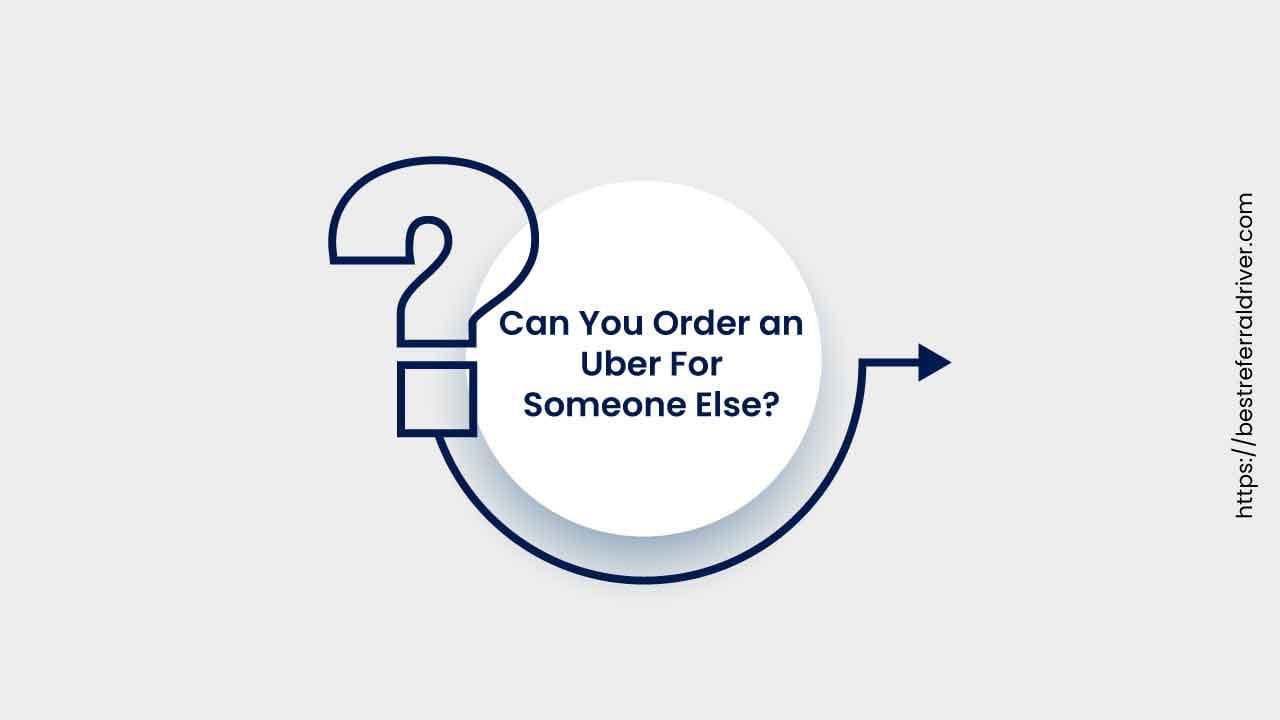
Have you ever wanted to order an Uber for someone else, but didn't know how? With the rise of ride-sharing apps over the past few years, more and more people are turning to this convenient form of transportation. If you have a family member or friend that needs a ride, it can be surprisingly difficult to figure out how to book one on their behalf - but it doesn't have to be that way! In this post, we'll walk through exactly what you need to do in order to order an Uber for someone else and break down all the details surrounding using your own payment method versus theirs. Read on to gain the knowledge needed so you can make ordering Ubers easy and stress-free!
QUICK ANSWER
You can order an Uber for someone else by opening the Uber app, tapping on "Where to," tapping the menu at the top, switching the rider, selecting "Add a rider," and choosing the person from your contacts.
KEY SECTIONS
One of the great things about using Uber is that you can easily order a ride for someone else. This is especially helpful if you are trying to help out a friend, family member, or colleague who needs a lift. With just a few simple steps, you can book a car and have it arrive at the requested location in no time. Here’s how you do it.
Before ordering an Uber for someone else, make sure that you have your own Uber account set up first. You can create one online by visiting the website or downloading the Uber app from the App Store or the Google Play Store and filling out the required information. This includes providing your name, email address, phone number, and password. Once you’ve done this, sign in to your account so that you are ready to order the ride.
If your friend is already at their destination and needs a ride back home or somewhere else, select their current location as the pickup spot for the ride. If they are not yet there and need to be picked up from another place, enter that address instead. Make sure to double check it before moving on to the next step so that there are no misunderstandings when it comes time for pickup.
Thanks to the Uber app you can also plan a round trip ride or make multiple stops.
When ordering an Uber ride for someone else, the Uber app will have acces at your contacts. You can also enter manually new riders information. Make sure to enter their contact information into your account rather than yours so that they are alerted when their driver arrives at the pickup spot and receives messages regarding any changes along the way (if applicable). If needed, add multiple riders with their respective contacts so that everyone gets updated on arrival times etcetera.
Uber offers several different levels of service depending on what type of vehicle is chosen. The most basic option called Uber X is typically an economy sedan such as a Toyota Corolla or Honda Civic which will seat four passengers comfortably. For larger groups or those looking for more luxury amenities, higher end options like UberXL and premium cars with Uber Black may be available depending on your area. Make sure to select the appropriate size vehicle for your group so that everyone fits comfortably during their journey.
If you choose Uber comfort you can also enter any additional details regarding special requests such as desired music genres or climate preferences so that these can be sent directly to the driver before they pick up your friend(s).
Now it’s time to add payment method details so that your friend’s trip can be paid for automatically upon completion of their journey. You can either use a debit/credit card associated with your account or link another payment method such as PayPal or Venmo which will then charge itself accordingly after processing any applicable discounts or promotions applied during checkout (if available). Make sure all information entered is accurate otherwise payments may not be processed properly resulting in delays in receiving funds from rides taken by others using your profile/account information (if applicable).
Once all necessary information has been added and/or checked twice over; confirm your order by tapping “request” within the app interface which will then send everything off to drivers nearby who may be available right away! If all goes according to plan; once accepted by them; follow along with updates until arrival has been confirmed at which point you can sit back relax knowing that another successful Uber ride has been booked!
Summarizing: To ensure smooth transactions when ordering Ubers for others; remember these 6 easy steps next time around - create an account; choose pickup location; enter contact info; select vehicle type; add payment details and lastly confirm order!

There are a variety of reasons why you might want to order an Uber for someone else. Whether it's to get them to an appointment on time, pick up groceries for them during the pandemic, or just generally be helpful and make their life easier, ordering an Uber for someone else is a great way to show you care and help out.
Uber provides reliable rides and convenient transportation services that help make people’s lives simpler and easier. For those who don't own cars or don't have access to reliable public transportation, Uber makes getting around much easier. It also allows people to save time and money as compared to taking a taxi or renting a car. As such, ordering an Uber for someone else can be seen as a thoughtful gesture that helps remove some of the financial burden associated with transportation costs.
For many, having someone arrive in an Uber is less chaotic than having them try to find a cab or waiting at the bus stop. When someone orders an Uber for you, it's much more convenient because you won't have to worry about finding your own ride and can just enjoy the luxury of being picked up at your exact location and dropped off at your desired destination.
It's important for those who are looking after elderly relatives, friends with disabilities or other individuals who may require specialized assistance when traveling that they're able to get from place-to-place safely and comfortably. Uber offers wheelchair accesible rides and Assist rides. This is where ordering an Uber for somebody else can be incredibly useful - not only does it offer convenience but safety too. With all drivers licensed by their local state government and subject to detailed background checks conducted by the company itself, the person being chauffeured will be in safe hands throughout their journey.
Additionally, if you're trying to keep track of somebody else’s whereabouts then ordering them an Uber will provide some peace of mind knowing that they'll get exactly where they need to go without any hiccups along the way - especially if it’s late at night when there aren't many other options available. The app offers real-time tracking so that family members can keep tabs on passengers as they move from place-to-place which is incredibly useful if you're looking after somebody who needs extra care and attention when traveling alone.
Finally, one final reason why you might want to order an Uber for someone else is because of its affordability compared with other transport options – particularly when several people are traveling together (for example, if two adults plus two children were traveling together then taking an Uber would work out cheaper than taking two separate taxis).
Plus if you both use the same phone app then rides can be split between the two accounts which makes paying super easy too! Additionally, discounts are often available depending on your city and current promotions so it pays off doing some research before booking anything in advance – so long as everybody arrives safely and on time!
Before ordering an Uber for your loved ones, it is important to make sure they have a safe ride home. Here are some tips to help ensure their safety:
Make sure you verify the identity of the driver and the vehicle before they enter the car. Ask them to confirm their name and the license plate of the vehicle. If you are uncertain or uncomfortable with any information provided by the driver, do not allow them in the car.
Encourage your loved ones to sit in the backseat when riding in an Uber. Research shows that this offers more protection than sitting in the front seat with a stranger as a passenger can be seen as more vulnerable if something were to occur while en route to their destination.
Walk your loved one out to their Uber, even if it is late at night or early morning hours. This allows you peace of mind knowing that you’ve done everything possible to keep them safe until they get into a secure vehicle for their journey home.
Discuss personal safety protocols with your loved one prior to getting into an Uber so they know how to act and react in various situations while riding with a stranger. Ensure that they do not share personal information such as where they live or work, and remind them not to accept packages from strangers while traveling in an Uber or request stops along the way other than their final destination address if needed for errands etc..
Familiarize yourself with safety features built into most rideshare applications like Uber so you can confidently explain these features when discussing personal safety protocols with your loved one prior to getting into an Uber for their ride home (e.g., emergency services button, ability to share trip details with family/friends).
Follow up after your loved one has arrived at their destination safely by sending a text message confirming that everything went well on their ride home and ask if there is anything else you can do before hanging up/ending the call (e.g., offer additional assistance getting inside safely). Even better, make contact throughout their journey offering reassurance that all is going according to plan so both parties feel safe and secure during this process!
No, you cannot schedule an Uber for someone else in advance. However, you can book a ride for them immediately. Uber riders are able to request rides on behalf of others by entering their name and phone number within the app. The other person will receive a text message with the driver's details and be able to track the car's progress to pick them up. At this time, it is not possible to reserve an Uber for someone else ahead of time as the transaction needs to take place in real-time for verification purposes. Although it is not available yet, some experts predict that in the near future you may be able to schedule a ride in advance for someone else if they are linked to your account. This could make ridesharing even more convenient and useful than ever before.
No, unfortunately Uber does not allow minors to order a ride. In accordance with their safety policies, passengers must be at least 18 years of age and possess the legal capacity to enter into binding contracts in order to use their services. For those looking for transportation for their teenagers, there are many alternative services available that provide rides for minors. These companies typically provide rides for children who are between the ages 8-17, and may have additional restrictions such as requiring parents or guardians to pre-register the minor rider before allowing them access to book a ride.
You can now officially help a friend in need without leaving your couch. The next time you see someone post on social media about being stuck somewhere or not having a ride, you can be the knight in shining armor and order them an Uber without them even having to ask. And if you want to go above and beyond, maybe you can foot the bill as well. It’s the least you could do for someone who appreciates your help. So there you have it! Now you know how to order an Uber for someone else. Will you be trying this out the next time one of your friends is in need?
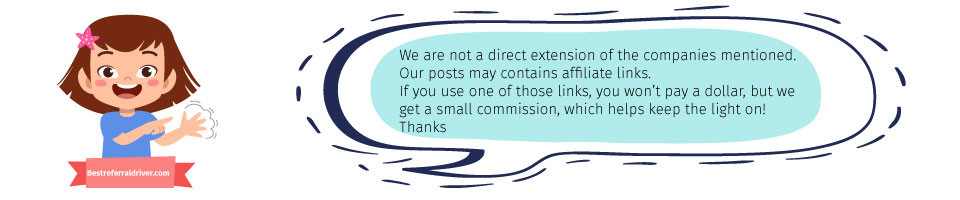
We provide the best resources and information for the major ridesharing, bike sharing, kids sharing and delivery companies. Best Lyft driver Promo code and Postmates Referral code. Sign up at 100% working and they will give you the best sign up bonus at any given time.
How to Lock an Electric Scooter and 5 Best Locks
E-Scooter Locks