Does Doordash Track Miles for Dashers In 2024? (Yes!)



Are you a new Doordash driver trying to figure out how mileage tracking works? Wondering if Doordash is keeping track of your miles so that you don’t have to for tax purposes? Don’t stress—the answer is yes, but there's some tracking on your part too. In this blog post we discuss the exact details of how mileage tax reporting works with Doordash in 2024 and what actionable steps you should take. You want to make sure all of your hard work pays off and that includes claiming deductions come tax time! Read on to find out more about filing taxes as a doordasher in 2024.
Yes, DoorDash does track mileage for drivers. Doordash began a pilot program to track your miles in January 2022. Every time you delivered an order during the pilot program, your mileage was recorded in your Dasher account. More specifically, the process included the miles you traveled while not actively making deliveries; it did not begin as soon as you started accepting orders.
The pilot program is no longer active. Currently, Doordash, like other gig economy apps, keeps track of your miles but only when you are active in delivery.
DoorDash also provides additional tools to help Dashers monitor their earnings more effectively. For instance, they offer an in-depth dashboard where drivers can see their total deliveries, estimated time of arrival for each delivery, as well as their total earnings.
So, where can you find your Doordash mileage?
You will not be able to find it in your Dasher app. By the end of February, Doordash sends an email to all the Dashers with a recap of the driven miles.
Doordash uses GPS tracking technology to estimate the amount of miles driven by each Dasher. The amount of miles stated in the email is based on the GPS data collected throughout the month and may differ from the actual mileage. This can happen due to factors such as traffic, incorrect mapping, or other discrepancies. Additionally, some Dashers have reported that their mileage estimates were lower than what they actually drove during deliveries.
Doordash keeps track of driver miles for a variety of reasons.
First, it helps DoorDash to accurately and effectively compensate drivers for the distance they are driving. Knowing exactly how far a driver has traveled on each delivery trip helps to ensure that drivers are being paid accurately for their time and effort. Moreover, it also allows DoorDash to track where its delivery network is most in demand, as well as areas that may be underserved. This can help inform more strategic decisions about where to focus resources and expand its services.
In addition, by tracking driver mileage, DoorDash can improve the accuracy of its delivery estimates. These estimates factor in both traffic conditions and the distance between pickup and drop-off locations, so having access to precise mileage metrics can help make these estimates much more accurate.
This in turn leads to improved customer experience since customers will have a better idea of when they can expect their orders to arrive at their doorsteps. In addition, this improved accuracy also ensures that drivers don’t get stuck with trips that take longer than expected due to heavy traffic or other unforeseen circumstances.
Doordash doesn't pay for gas and mileage. However, the San Francisco headquartered company automatically tracks your miles to help Dashers reduce costs associated with wear-and-tear on vehicles used for deliveries, particularly those used by full-time drivers who are clocking up high daily mileages over long periods of time.
As an independent contractor you are entitled to deductions on your business expenses.
The Internal Revenue Service (IRS) sets the standard mileage rate each year to provide guidance for taxpayers on how to calculate the value of their business-related travel expenses. This includes not only mileage but other related expenses such as gas and oil, depreciation, and parking fees. The standard mileage rate is based on an annual study of fixed and variable costs for operating a vehicle. This study considers factors such as maintenance, insurance premiums, fuel prices, repair costs, and state taxes.
For 2021, the standard mileage rate is 56 cents per mile driven for business use. For 2022, it has been set at 58 cents per mile up from 54.5 cents in 2021. Additionally, beginning January 1st 2023 the rate will be increased to 65.5 cents per mile driven for business purposes. This 3 cent increase is applicable to any periods beginning after December 31st 2022
It's important to note that taxpayers have the option of using either the standard mileage rate or actual expenses when calculating their tax deductions; however they must opt to use the standard mileage rate first in order to take advantage of this method. Furthermore, if a taxpayer chooses to use actual expenses they must maintain detailed records including receipts and invoices for all purchases made in relation to their automobile expenses in order to accurately calculate their deductions.
Therefore, it is very important to understand which kind of miles are being tracked for you and how. The Dasher app can track all mileage that occurs between local restaurants/stores and customers when you are engaged in an active food delivery. However, the app cannot calculate the miles you drive back home after completing a delivery assignment. This is especially important to consider when utilizing multiple different delivery apps; your mileage must be tracked separately for each app in order to receive compensation for your work.
As an independent courier, you should also keep a mileage record which includes all the miles you drove to find hotspot areas, and other business miles.
This data is essential in order to accurately report your non-commuting business miles on your taxes and claim deductions accordingly. You should begin recording your mileage as soon as you open the Doordash app and begin looking for deliveries, as every mile that you drive while searching for an order or between two orders is considered business-related.
Additionally, if you are using your own vehicle for deliveries then make sure to keep accurate records of fuel costs and repairs related to outfitting the vehicle for work purposes. Doing this will help ensure that you receive all the deductions you're entitled to come tax season.
👀 Related Article: Does Doordash Hire Felons
It is important for those who use Doordash to make extra money track their miles accurately in order to be able to take advantage of any tax deductions. So, how to track Doordash miles? While there are several options available for tracking miles for Doordash, this guide will focus on two of the most popular and effective ones: using a mileage tracker app and using a paper log or spreadsheet.
The first option for tracking miles with Doordash is using a mileage tracker app. There are several different apps available that allow you to track your miles with Doordash and other delivery services. When selecting an app to use, it’s important to make sure that it can accurately track the distances you drive while doing deliveries as well as other trips related to your business (such as going to the grocery store).
Some apps also allow you to add in additional information like start/stop times, notes, receipts and more. The benefit of using an app is that it is easy to set up and use, so you don’t have to worry about manually entering data into a spreadsheet or paper log. Additionally, many apps have features like reporting capabilities which can be helpful when filing taxes or seeking reimbursements from Doordash.
Another option for tracking miles with Doordash is using either a paper log or spreadsheet. A paper log allows you to write down all of your trips including starting location and end location as well as total distance driven (in kms).
You can also include notes about what type of delivery you made and any specific details that might help for proper documentation later on. With these types of logs, accuracy is key since you don’t have the extra layer of protection from an app monitoring if something was entered incorrectly or not at all. It may also take longer each week logging every trip since no automation exists with this system.
Using spreadsheets (like Google Sheets) offers similar advantages as logging on paper but with added convenience since all data entered can easily be changed if needed without having to rewrite the whole document like on paper logs.
With regards to accuracy, spreadsheets offer better protection since formulas can be used which will prevent mistakes from entering incorrect numbers manually but could become cumbersome if numerous columns are needed (like dates of trips). Lastly, many spreadsheets offer additional features like sorting columns by date range or adding graphs/charts which could help visualize how much/often someone was driving during certain periods over time compared against earnings received from Doordash etcetera.
👀 Related Article: Doordash 1099
For DoorDash drivers, mileage tracking apps are essential tools. Mileage tracking apps allow drivers to accurately track and record their mileage in order to maximize their income and minimize their taxes. It is important to find the best mileage tracking app for DoorDash drivers so that they can be sure they are adequately compensated for the number of miles they drive.
The best mileage tracking apps for DoorDash drivers are those that have features specifically tailored to the needs of delivery drivers. These features include automated trip recording, which allows drivers to easily keep track of each trip’s start time, end time, distance driven, and any stops made along the way.
A good mileage tracker will also provide integrated GPS navigation so that drivers can easily plot out routes in advance and avoid taking wrong turns or long detours on their trips. In addition, an ideal app should offer tools such as real-time traffic updates and estimated arrival times so that deliveries get made on schedule.
One popular app for DoorDash drivers is Everlance, which offers all of these features as well as intuitive expense tracking tools. Everlance is also the mileage tracker app suggested by Doordash. With one tap at the beginning and end of each trip, Everlance records the entire route while automatically calculating your total distance driven with pinpoint accuracy.
To make sure you never miss a turn or take a detour due to poor directions, Everlance also integrates with Google Maps and Apple Maps so you can always get where you need to go quickly and efficiently. The app also has detailed expense reports so you can see exactly how much money you’ve earned through DoorDash deliveries over any given period of time.
Another great app to track mileage for Doordash is MileIQ, which provides an impressive range of features designed specifically for rideshare and delivery services like DoorDash. The app uses advanced algorithms to accurately calculate each individual drive even when there are multiple pickups and drop offs along the way.
All data from trips is stored securely in the cloud so it’s always available whenever needed for tax preparation or other business purposes. MileIQ also allows users to customize their reporting options by selecting categories such as “business” or “personal” expenses as well as add notes about each trip if desired.
The Stride app is your best option if you're looking for a free mileage tracker for Doordash. Stride Tax is another excellent choice for mileage tracking specifically geared towards independent contractors utilizing services like DoorDash.
Stride Tax allows users to easily keep track of multiple types of transportation including cars, trucks, bicycles and more while recording both personal and business trips with one click per drive start/end time entry system. Additionally, Stride Tax integrates directly with DFC platform software for seamless importation of all ride data into your account for accurate records keeping requirements related to taxes or other business purposes.
As a Dasher, it is your responsibility to keep track of your mileage during each delivery, so that you can accurately report your earnings on taxes. In addition, this dashboard also shows drivers which cities or regions have been most profitable for them.
In order to accurately track your mileage for DoorDash, it's important that you carefully log all of your driving data with each delivery. This includes the start location when you accept the order, the address of the customer’s destination and any stops that were made along the way while en route to deliver the product.
Tracking these details will ensure that your reimbursement rate is accurate and that you receive an appropriate payment from DoorDash for all of your services rendered. Additionally, logging this data will help make filing taxes easier too since it serves as a record of all miles traveled during deliveries and can be used to calculate deductions if needed.
If you forget to track miles for Doordash, it can be difficult to determine how much you should deduct from your taxes. The IRS requires that taxpayers keep records of their business mileage in order to accurately report the deductions they can make from their income tax returns.
For those who don't properly document their miles, they could end up losing out on a significant amount of money in terms of their total deductions. If you forgot to frack your miles you can only use the Doordash report to estimate the total distance driven for each trip and claim any deductions that may be applicable. Failing to do so could mean having to pay more in taxes than necessary or even facing penalties from the IRS for not reporting income correctly.
Despite the inaccuracies that may occur when Doordash tracks your miles, it's important for all Dashers to keep track of their own mileage for tax purposes. Keeping accurate records can be beneficial for deductions when filing taxes. To ensure accuracy, it is recommended that Dashers take note of every delivery they make and record start/end times, locations, distances traveled, etc. in a log book or spreadsheet each time they ride out for a delivery. You can also use one of the best mileage trackers for Doordash that we recommended in this article.
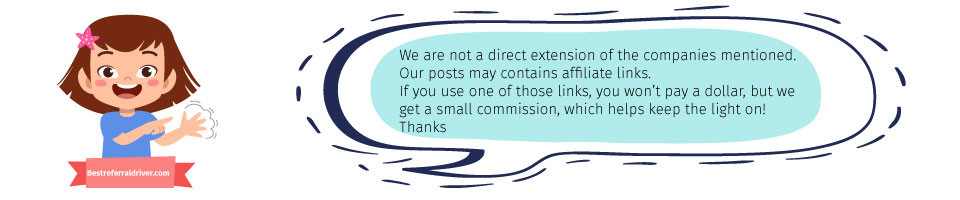
We provide the best resources and information for the major ridesharing, bike sharing, kids sharing and delivery companies. Best Lyft driver Promo code and Postmates Referral code. Sign up at 100% working and they will give you the best sign up bonus at any given time.
A complete review of the Revolut app
Revolut
How to Lock an Electric Scooter and 5 Best Locks
E-Scooter Locks