How To Cancel Shipt Membership, Free Trial and Order in 2024 (Tutorial)



If you signed up for the Shipt membership but want to cancel it, here's what you need to know. In this article, we'll provide step-by-step instructions on how to easily and quickly cancel your Shipt membership or free trial in 2024. We'll also provide you with a tutorial to cancel a Shipt order and tell you about alternative shopping methods available so that you can continue to get groceries delivered straight from stores into your door without a subscription fee. With these given steps, canceling Shipt is easy and hassle free - join us as we give all the information needed!
QUICK ANSWER
If a user wishes to delete their Shipt membership, the fastest way to do so is by contacting Shipt customer support through their phone number, 1 (205) 502-2500, or by sending an email to support@shipt.com. It is important to note that this process cannot be done through the app and may require additional steps to verify the user's identity. However, reaching out to customer support is the quickest and most efficient way to permanently delete a Shipt account.
KEY SECTIONS
According to the Shipt terms of service, you can cancel your Shipt membership at any time. The process of canceling your subscription is relatively straightforward and only takes a few minutes to complete. It's important to note that canceling your membership does not automatically provide a refund for any unused portion.
If you choose to cancel, you will still have access to all of the benefits offered through Shipt until the end of that billing cycle.
It's important to understand the implications of canceling within 14 days after starting a free trial membership. Any free trial subscriptions that are canceled shortly after starting will end immediately, meaning all benefits attached to the trial will terminate. Furthermore, one cannot start a new free trial or obtain any of its associated benefits thereafter.
For some users, the convenience offered by Shipt to get it does not make up for the cost of membership.
The most common reasons for canceling a Shipt membership are due to dissatisfaction with the selection of goods available, cost issues, or an overall lack of need for grocery delivery services. Customers have reported that they found their options limited and not always up to date with current availability. In some cases, they felt that they weren't able to get what they needed from the store or prices were too high when using Shipt. Additionally, customers who don’t regularly shop for groceries may find themselves without a use for a Shipt membership as purchases need to be made regularly in order to justify the cost of the subscription.
Other reasons customers have given for canceling their Shipt membership include poor customer service experiences and excessive delivery wait times due to demand outstripping capacity. Some Shipt members also note that they experience frequent changes in delivery windows and sometimes being switched from one driver to another multiple times during an order. Finally, those who have moved out of delivery areas or who no longer require regular grocery delivery services might find that their membership is no longer useful and decide to cancel it.
👀 Related Article: Does Trader Joe's Have Delivery
If you’re a Shipt customer looking to cancel your membership, it’s important to familiarize yourself with the different aspects of canceling and how it will affect your overall experience. Shipt is an online grocery delivery service that allows customers to conveniently order groceries from stores like Target, Publix, and Costco and have them delivered in as little as an hour. The service can be extremely helpful when you’re short on time or unable to get out to the store, but there may come a time when you choose to end your subscription.
When it comes to canceling a service such as Shipt, it’s always best to understand the process before taking any action. That way, you can ensure that the cancellation goes smoothly and leaves no strings attached. Here are some useful tips for canceling your Shipt membership:
Before ending your membership with Shipt, it’s important that you read through any agreement that you may have signed when signing up for the service. This document will provide information on how long your subscription lasts and what cancellation policies are in place. It is also important to review any additional terms that may be in place regarding how long you have access to items purchased through the service after cancellation. Understanding these terms will help ensure that all of your expectations are met during and after the termination process.
After reading over your agreement and understanding what options are available for canceling your membership, it is recommended that you reach out directly to customer service for further assistance if needed. This way, you can ask questions about the cancellation process so that there are no surprises along the way. Additionally, customer service representatives may be able to provide insights into ways of getting more value from your subscription or alternative methods of canceling with ease.
If possible, make sure that you save copies of items purchased during your subscription period so that they can continue to be used even after cancellation has occurred. This applies primarily to digital products- anything from ebooks to streaming services- so make sure those items are downloaded prior to ending the contract in order for them not to be lost once it's complete!
Once all steps have been taken towards ending the contract with Shipt, make sure to keep proof of this action- either via email or paper documentation- so that there is evidence of completing this task should anything arise later on down the line! Having this confirmed record can help prevent disputes between both parties and ensure everyone remains happy at all times throughout this process (which is obviously very desirable).
Finally, make sure everything has gone through properly prior to terminating by double checking all associated accounts (including payment methods) within each platform operated by Shipt just in case something slipped through cracks at the last minute- small details like these can cause big problems if left unchecked! Doing extra due diligence here will save time and stress over the long term too so do not underestimate the importance of this step!
Canceling a service such as Shipt doesn't need to be complicated nor confusing; however knowing what options are available makes the entire process much smoother and easier than expected! By following these tips above carefully along with reading over agreements going into details associated with specific platforms' policies could help prevent surprises ultimately making sure everyone involved gets necessary outcomes desired without hassle!
If you are looking to cancel your Shipt membership, there are multiple ways to do so.
The first way is by emailing Shipt's customer service team directly at support@shipt.com. You should always include your full name, phone number and the e-mail address associated with your Shipt account. With your cancellation email, consider taking a moment to provide the grocery delivery service with valuable feedback on why you're canceling so they can continually improve. The customer service team will process your request.
If you'd like to cancel your membership with Shipt, you can do so quickly and easily by calling their customer service line at 1 (205) 502-2500. Before doing this, make sure to have your account information ready. You'll need to provide the customer service representative with your name, address, phone number and email address.
Once connected to a customer service representative, simply let them know that you would like to stop paying for your Shipt membership and they will take care of the rest. Be aware that any funds you have in the form of credits or subscription fees may be non-refundable and that you may not be able to use them after canceling your membership.
Another easy way to cancel your membership is through Shipt's Manage Membership page. When visiting this page, you can view your current subscription and all associated details as well as find a "Cancel" button that allows you to terminate your subscription. Once you click the button, a confirmation will appear with further instructions on how to proceed with the cancellation process.
It is important to note that regardless of which method you choose, once you have canceled your memberships all benefits associated with it will be terminated immediately. That includes any discounts or special offers that may have been applied on top of your subscription rate, as well as any promotions or credits that have been earned but not used before cancellation. Additionally, if you had made any payments towards an annual plan prior to terminating it, those funds will be refunded in full and applied back onto your card if applicable within 1-2 business days.
Finally, keep in mind that even after canceling your account, some information about it may still remain stored in our system for up to 90 days afterward for record keeping purposes only and no further action will be taken from us unless explicitly requested by yourself or law enforcement agencies requesting access to it in accordance with relevant privacy laws.
🎁 New to Instacart? Create you account and enjoy free credit on your account.
The free trial is the period of time you can try the platform without a commitment. Once you activate your free trial, you will need to provide your payment method such as a credit card or bank account. Usually, signing up for a free trial is quite easy and only requires basic information like your name and email address. Stopping it is also quite simple and can be done in two ways.
Customers can call (205) 502-2500 Shipt customer service and claim a cancellation of the membership .
Contact the Shipt support with the following phone number. You're done in a few minutes, without a dollar spent.
If you prefer, you can cancel the free trial online sending an email at support@shipt.com
Summarizing: According to the terms and conditions for Shipt you will need to contact Shipt to cancel your membership before the end of the 30 days free trial period to avoid it converting to a paid membership.
Put a reminder on your phone: Firstly, you could put a reminder in your phone or use an online service like Rocket Money to remind yourself when the trial ends.
Alternatively, if you are worried about forgetting to turn off the free trial before it ends, you could use a virtual credit card from your bank or a third-party service provider instead of entering your actual payment details. A virtual credit card usually generates a unique number for each transaction which can be used for one time payments – meaning that the card won't get charged after the free trial ends.
It's important to remember though that even though virtual cards are convenient, they usually come with their own set of fees or service charges so always make sure to read all conditions before using them. Lastly, if all else fails, some companies may offer further assistance by allowing customers to contact customer support directly in order to cancel their subscription without incurring additional charges.
If you need to cancel a Shipt order, you have several options available depending on the status of your order.
Canceling an order can be easily done up to one hour before your delivery window.
Follow our step by step tutorial:
If there's a problem with your order, such as delayed delivery or wrong items delivered, you can also contact customer service representatives via phone or online chat who will guide you through canceling your order and resolving any issues.
Here are some easy ways to can contact the customer:
Shipt is an affordable membership-based grocery delivery service, offering same-day delivery on products from popular stores in your area. With a Shipt membership, you can order groceries, household items and everyday essentials from your favorite stores and have it delivered to your home in as little as one hour by a Shipt Shopper .
You can also choose from thousands of items – including fresh produce, meat and seafood, household goods, pet supplies and more. With Shipt, you'll get exclusive member savings, free delivery on orders over $35 and discounts on select orders; access to digital coupons; free delivery on your first order; and a flexible monthly or yearly payment plan. Plus, members get the convenience of being able to order anytime – day or night!
Related Article: Do You Tip Shipt Shoppers
It is possible to receive a refund on a Shipt membership, but it depends on the type of membership you have and how long you've had it. If you have an annual membership and cancel during the first month, then you are eligible for a full refund of your membership fee.
However, after the conclusion of the first month, refunds may only be granted in extenuating circumstances at Shipt's sole discretion. Monthly memberships are not eligible for a refund under any circumstances. If you do receive a refund, your membership benefits will terminate at that time.
When requesting a refund from Shipt, make sure to provide as much detail as possible so they can assess your situation accurately and make an informed decision. Additionally, bear in mind that refunds may take up to 10 business days to process depending on your payment method.
As you probably know in December 2018, Target acquired Shipt. Some Target online orders are fulfilled by Shipt Shoppers.
Basically, you can place an order in the Target.com website or use the Target app and get same day delivery from your local Target store shopped by Shipt.
To cancel a Target Shipt order, follow our step by step tutorial:
We hope this guide was helpful in explaining how to cancel your Shipt membership. As you can see, it’s a pretty simple process that only requires a few steps. If you have any questions or need help with cancelling your account, feel free to reach out to us and we’d be happy to help. And now that you know how to cancel your Shipt membership, be sure to check out our guides on Instacart Plus and Walmart Plus so you can make the most of your grocery shopping experience.
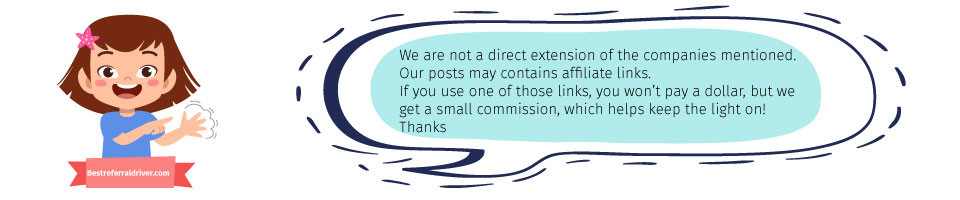
We provide the best resources and information for the major ridesharing, bike sharing, kids sharing and delivery companies.
The comprehensive guide to Instacart Pickup
Instacart Pickup
Get up to $10 off on your first Uber Eats order
Uber Eats Promo Code