How Does Turo Cancellation Policy Work? How to Cancel + Fees



If you're looking for information on how to cancel a Turo trip and receive a refund, you've come to the right place! In this blog post, we'll go over the Turo cancellation policy, as well as fees associated with canceling a reservation. We'll also provide instructions on how to cancel your trip. So whether you're looking to avoid fees or just need some help with the process, keep reading!
Turo terms of service agreement is a set of regulations which users must agree to follow in order to use the platform. Turo cancellation policy is a part of the Turo terms and conditions agreement and a system of guidelines that is in place to monitor cancellations made by both guests and hosts.
Depending on the cancellation period, hosts may get some kind of compensation for bookings that are canceled and guests may be refunded.
Turo is a car-sharing marketplace where people can rent cars from local hosts.Turo's Guest Cancellation Policy is designed to give guests the flexibility to cancel their rental if their plans change. You will find a comprehensive explanation of the reimbursement to which you are entitled to find below.
Turo's Guest Cancellation Policy allows guests to cancel their rental at any time up to 24 hours before the start of the rental, and receive a full refund of their rental fee.
If a guest cancels less than 24 hours before the start of the rental, they will receive a partial refund of their rental fee. Turo does not charge any cancellation fees.
It is also important to note that if the host reports a no-show 30 minutes after scheduled trip start time you have to pay a no-show fee.
The no-show price for journeys lasting more than two days is equal to the trip's average cost for two days, plus fifty percent of any delivery fee. For bookings of two days or less, visitors will be responsible for paying 75 percent of the average cost of a single day in addition to 50 percent of any delivery fee.
As part of Turo's commitment to provide a positive experience for its users, the peer-to-peer car rental company works hard to reduce the number of instances in which hosts cancel bookings.
Remember that if you cancel a booking, Turo may charge you a fee, the amount of which varies depending on the date of the cancellation. You may be barred from the site based on the amount of cancellations you have made recently.
Cancellations made by hosts come with a number of drawbacks, including the following:
After every trip that is canceled, hosts are provided with an automatic assessment on their respective car listings. The review states the cancellation as well as the amount of time in advance that they made the decision to cancel the trip.
This means that other users looking to rent a vehicle will be informed that you have canceled the reservation.
There are exceptions to the cancellation policy for certain types of hosts. If you can provide evidence to Turo that you are unable to carry out the booked trip as planned due to exceptional circumstances, the company may let you cancel the reservation free of charge.
Additionally, Turo will not charge you a cancellation fee if you were an All-Star Host at the time of your reservation's cancellation. The automatic cancellation review will still be shown on the host's public profile, but the host will have the opportunity to reply to the evaluation and provide an explanation as to why the cancellation was required.
In the event that you are unable to fulfill a booking reservation, you are required to cancel it in a timely manner in order to provide the renter with the time to make alternative arrangements.
👀 Related Article: AirBnb for Cars
In light of the COVID-19 epidemic, Turo is continuously reevaluating its policy on Extenuating Circumstances.
The policy allows you to cancel your reservation free of charge and get a full refund in the event of unforeseen personal circumstances.
This also applies to you if you have COVID-19 and are unable to travel because of your infection.
Take the following actions in the event that you are forced to cancel due to exceptional circumstances:
The following are examples of occurrences that are considered to really be extenuating circumstances:
👀 Related Article: Is Turo Worth it
The good news is that you can cancel your Turo reservation for any reason, you can do so through the Turo app or website. To avoid paying a cancellation fee, be sure to cancel at least 24 hours before your scheduled trip start time. If you cancel less than 24 hours before your trip, you will be charged a $50 cancellation fee. If you cancel within 48 hours of your trip, you will be charged a $25 cancellation fee. If you cancel more than 48 hours before your trip, there is no cancellation fee.
👀 Related Article: Is Turo Safe and Reliable
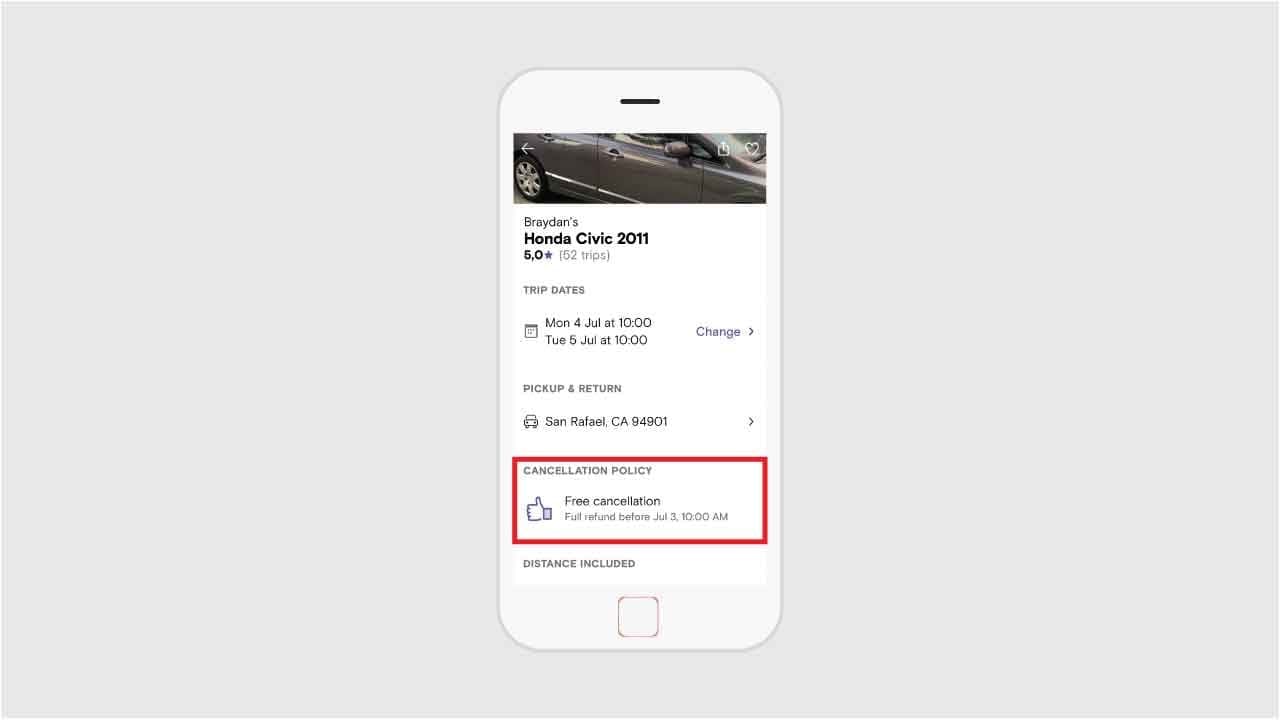
You do not need to check the cancellation policy of each car you want to rent to ensure that you are getting as much flexibility as you require because each listing has the same cancellation policy, which is based on the date of your trip.
On the other hand, Turo will remind you of the date and time remaining until you are able to cancel your car rental and receive a full refund by including a reference to the cancellation policy on the listing page for the vehicle. This will be indicated by a thumbs-up icon.
👀 Related Article: Avail Car Sharing
To cancel your trip, simply log into your account and go to the "My Trips" page. From there, select the trip you need to cancel and click the "Cancel Trip" button. Once you've canceled your trip, you will receive a confirmation email from Turo.
If you have any further questions, feel free to reach out to Turo customer service at support@turo.com
If you need to cancel your Turo trip for any reason, you can request a refund through the app. How long it takes for the refund to process depends on how you paid for the trip. If you paid with a credit or debit card, the refund will go back to that card.
In this case, it usually takes 5-7 business days for the refund to appear in your account. If you use Apple Pay and Google Pay it can take up to 30 days to return the funds to your account. , the refund will be sent to your Apple Pay or Google Pay account. If it has been longer than that and you still haven't received your refund, please contact Turo support.
On the Turo platform, the protection plan, half of any delivery fee, any extras or young driver fees and the trip fees are always repaid in full.
Turo's "return car early" policy allows you to change the length of your trip without any fees or penalties. If you need to return your car early, simply contact your host. If your host accepts to adjust your trip length, you may also be eligible for a refund of any unused days.
However, keep in mind that the turo car return policy is the sole discretion of the host. If you think you will have to short the trip, we suggest you check the details before you book with your host.
Turo has a pretty simple late return policy - if you return the car late, you'll be charged a $50 fee. If you're more than two hours late, you'll be charged an additional $50 fee. So, all in all, it'll cost you $100 to return your car late. Not too bad, right? However, keep in mind that this policy only applies if you're returning the car to the same location where you picked it up. If you're returning the car to a different location, then you'll be charged an additional fee. So, if you're thinking about returning your car late, make sure to factor in all of the fees involved. Otherwise, you might end up paying more than you expected.
Turo makes it easy to get where you're going. These days, more than ever before, car renters do not look only for rental prices but they also look for rental options that have flexible cancellation policies.
If you book a rental car with the car sharing app you can easily get a full refund. Turo free cancellation applies if you cancel at least 24 hour before the start of the rental. If you cancel less than 24 hours before your trip, you will be charged a $50 cancellation fee.
We hope this blog post has been helpful in understanding the Turo cancellation policy and how to cancel your trip.
We provide the best resources and information for the major ridesharing, bike sharing, kids sharing and delivery companies. Best UberEats Invite Code, Lyft driver Promo code and Postmates Referral code.
How to Fix Doordash Error Validating Basket
Doordash Error
Uber Driver Referral Bonus: How it Works & How to Get Yours
Uber Referral Bonus