How to Change Your Uber Password or Reset it [Step by Step Guide]


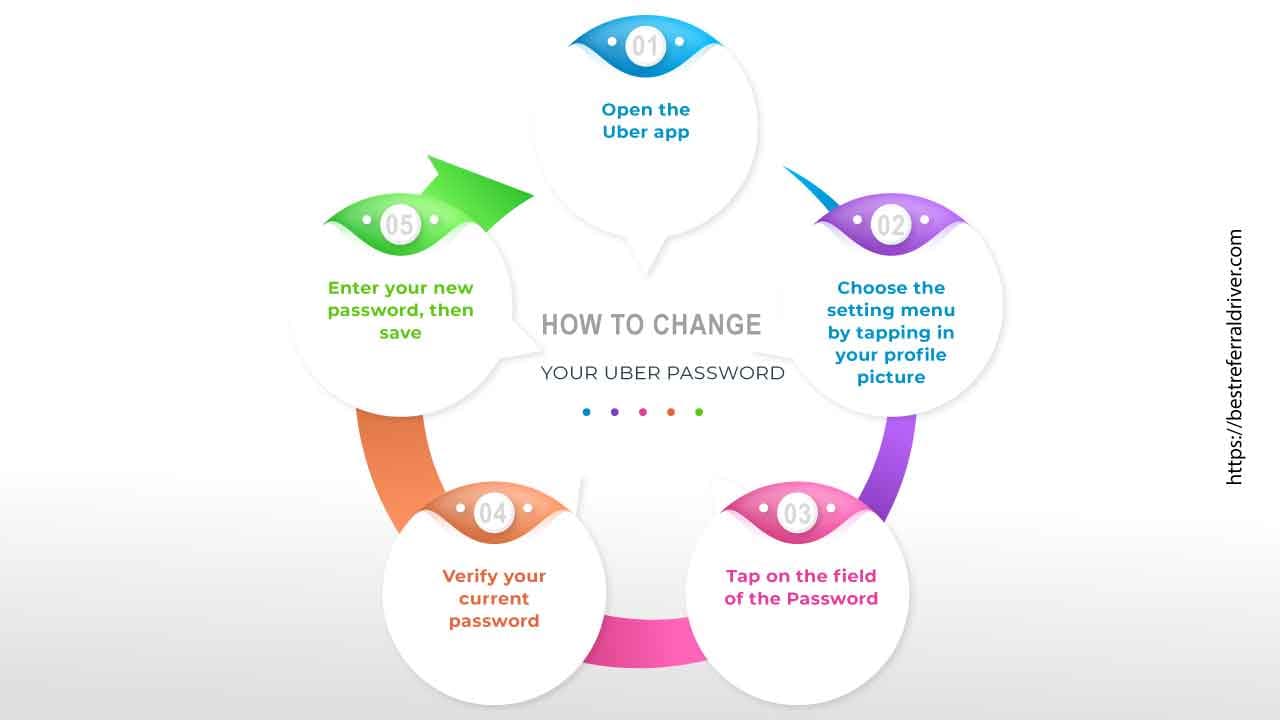
Are you looking for a guide that can explain in detail how to change your Uber password? Very well, you found it! In this guide we give you all the tips to succeed in your intent.
Whether it is for security reasons, you get hacked or or because you need to logout of all Uber accounts because you lost your phone, this is not a long or complex operation. So, if you are stuck with an account issue such as a login issue or lost password then read this further to know all about Uber account recovery.
This guide teaches you how to change your Uber password, or if you've forgotten or lost it, how to reset the password for your Uber account. So, don’t rely on Uber if your phone is stolen. Read this article to avoid getting locked out of your Uber account.
Jump To
Before changing your password, we suggest you to follow some advice on the new password. At Bestreferraldriver we know how online safety and security are an important aspect of our digital lives and we like to help our readers.
In other articles we informed you about existing fraudes and helped you be alerted to the fact that scams exist.
In this online world, using a strong password and changing your password for security reasons helps keep your own sensitive personal information safe. Indeed, if you are an app user you know that your private information is stored online. In addition most of the on-demand services are cashless. To use Uber,Lyft, Postmates, DoorDash, Grubhub or Instacart, you have to put a credit card number in your account.
Uber doesn't have a password policy, the only requirement is that your password must be at least five characters long.
However the app suggests that secure passwords are at least 5 characters long and include numbers and symbols.
The following are best practices to help keep your information safe:
If you want a hand to create passwords that meet all these requirements, you can use a reliable program that will help you to generate passwords.
You can also use the Google password checkup. Google will take your user's passwords and check them against an internal database of over four billion user credentials that have been leaked online via security breaches at other companies.
Many Facebook users, faced with the alternative between creating an account on a new site - whether it's Airbnb, Instagram, Spotify or Uber - and accessing it through Facebook have chosen the second option. Login using those accounts rather than creating a new password, a faster and easier step to remember and login in later times.
Unfortunately, you should worry about your online data and in particular about the apps to which you have given access to this data, perhaps without thinking too much about it.
You should never use your Facebook login.
Despite the privacy reasons, imagine you use your Facebook account to set up your Uber account, but your Facebook account will be deactivated. How do you log in without your Facebook account?
Uber offers two-factor authentication, which adds another layer of security to your online accounts.
To do this, head to your Uber account, and then go to Settings > Security > Tap "2-step verification," then "Set up now" > Follow the prompt.
Contrary to appearances and beyond what you might think, updating your Uber password is in fact a fairly simple operation to do. Everyone, even those who do not consider themselves exactly "geeks" can do it without problems.
So if you are really interested in finding out what the steps to change your Uber password are, read the instructions I'm about to give you and put them into practice immediately.
You will see, you will be able to do everything so easily and quickly as well as without unnecessary waste of time that you will be surprised. I recommend, though: this time use a pretty strong and efficient password!
Know your existing password and just want to change it to something more secure?
First of all, while you can request a ride head to uber.com and sign in to your account in your browser, changing your Uber password can be done only with your mobile app.
If you accidentally deleted it, you can download the app on the google play store or apple store.
Keep in mind that you can change your personal information anytime in your account.
After you change your password, you might need to update your sign-in information with any Uber services that you're using including the Uber Eats app.
If you can't log in to your Uber App and you get a message that says "Uber password incorrect" but it's not true in your case, you can be locked out of your Uber account accidentally.
In case of login trouble, be sure to double-check all spelling of your email.
If your sign in is still not working, it could also be that your account has been closed by the ridesharing app. In this case the only thing to do is to contact the customer service.
Most of the time the problem can be linked to the app being down. We suggest you check if there is an app outage.
The second step will be to re-download the app on the itunes stores or on the google play store and try to login again.
If you notice any of these signs, someone else may be using your Uber Account. Suspicious activities include:
So, what to do if your account has been hacked?
Important: If you think someone else is signed in to your Uber Account, change your password immediately to sign out of uber on all devices and report the fraudulent activity.
If you have unauthorized charges you can start a fraud claim on the Uber website.
Related Article: Guide to Uber Fees
Don't remember your email address or the password you signed up with? If you've forgotten your login credentials, it's possible to reset your Uber password. Whether it is your Gmail account or your Uber account, forgetting your password is frustrating on its own.
But it gets even scarier when you realize that you need a ride and you do not have access to the rideshare app. But fear not, as there is an easy way you can reset your forgotten password.
You can do it with your phone by using the mobile app or in your browser head to the Uber login page.Keep in mind that if you request a password reset from the Uber Website, you will receive the verification code on your phone number.
To make it easier, you can use this auth uber com password reset link. In both cases you must have access to the email account you used when you signed up for Uber:
Pro Tips: If you do not receive the email, check your Spam or Bulk Mail folders.
You can always write your passwords down in a notebook, but if you regularly forget passwords, it's probably worth checking out a password manager, which can do all the remembering for you.
You can change the email addresses associated with your Uber account from any computer, whether it’s a Mac, Windows, or Linux machine, by using your favorite web browser or you can use the app.
To do this:
You have been logged out of the Uber app. Is your password compromised? How to log back into the Uber app if you have been hacked? Passwords are hacked when an online service is victim of a data breach.
A leaked and weak password can be a problem, especially if you use the same password for multiple accounts. This is why you should follow our tips to secure your private information by using strong passwords.
To change the business email on your business profile, you must follow the same process you will use for a personal rider account.
You can change your Uber profile directly from the Uber app menu. You can update all personal information including:
As you have seen, changing the Uber password is not difficult, especially if you follow our simple instructions that we provided in the previous lines. It can help boost your cyber security. If you cannot open the account, you should use the forgotten password option on Uber.
We provide the best resources and information for the major ridesharing, bike sharing, kids sharing and delivery companies. Best Lyft driver Promo code and Doordash Referral code.
Get up to $50 in Lyft Credit with our coupon code
LYFT Rider promotion
Get up to $10 off on your first Uber Eats order
Uber Eats Promo Code