How to Cancel Uber One Membership & Free Trial in 3 Minutes


Bestreferraldriver is supported by its audience. We write our articles independently but we may earn affiliate commissions when you use links on this page.

If you're looking for instructions on how to cancel Uber One membership or free trial, you've come to the right place. In this blog post, we will walk you through the process step-by-step. It's actually very easy to do, but there are a few things you need to know before canceling. So without further ado, let's get started!
QUICK ANSWER
To cancel your Uber One membership in the uber app, or the Uber Eats App, navigate to your Account Settings. Select Uber One section . From there, select Manage Membership. Select End Membership and then Leave Uber One and confirm your decision.
The first thing you need to know is that you can cancel Uber One anytime. If you're not happy with the service or if you're trying to save money, there's no reason why you can't cancel your membership. You will not be charged any cancellation fees and you can always re-activate your account at a later time if you decide you want to use Uber One again.
Now that you know you can cancel your Uber One membership, let's talk about the cancellation policy. According to Uber, you can cancel your membership at any time and you will not be charged a cancellation fee.
The following are important information you should know.
Your subscription will auto renew every month on the anniversary of the day you first purchased it.
Uber is a cashless app. The San Francisco headquartered company stores your credit card or other payment method information. Once you subscribe to the membership you agree to have that payment method charged for the recurring amount monthly. Your billing period starts 30 days after you started the free trial.
If you have a monthly subscription, the Uber Pass will renew it one month later, and if you have an annual membership, it will be one year later.
If you want to stop the monthly auto-renewal payment, you have to cancel your membership.
You have the ability to cancel your subscription at any moment up to 48 hours before the day you are next billed.
PRO TIP: If you're currently subscribed to Uber Pass Membership, it's important to note that this program has been replaced with Uber One, which offers similar benefits and perks for riders.
Notes:
When you become a premium member of Uber One, you will be charged the membership fee at the beginning of each new monthly cycle until you cancel.
You will not be charged again until you re-subscribe after canceling your membership. Your premium membership privileges will be available until the end of the billing term.
There are a few reasons why you might want to cancel your Uber One membership or free trial. Some members of the Uber subscription shared with us some reasons why they finally came to the determination to cancel the Uber One Pass.
With Uber Eats, you can order food and drinks from over 900,000 restaurant partners on the Uber platform, including Starbucks, Canes, McDonalds, and others.
The $0 delivery fee and 5% off delivery orders, however, apply only to eligible restaurants.
This is one of the most important things to remember when signing up for the subscription. Because the Uber One benefits are not available at every restaurant, you should check to see if your favorite restaurants provide free delivery.
Rideshare perks include a 5% discount on all rides except shared rides or those booked 30+ minutes in advance.
If you typically use Uber for airport transportation and love the convenience of booking your ride in advance, you will not be able to take advantage of the membership.
There are a number of reasons why you might choose to cancel your Uber account. Perhaps you're not using the service as much as you thought you would. You can choose to suspend the subscription.
Even if Uber Eats delivers to hotels, if you believe you will not use the service during the summer, you can cancel it.
While it's possible to re-activate your subscription at a later date, canceling it is a simple way to ensure that you're not paying for a service that you're not using.
The food delivery industry has grown fast during the past three years. Perhaps Uber is not popular in your city or you want to try other delivery services.
Although Uber Eats had the most single app downloads by 26.5 million in 2021, with DoorDash in second place, Delivery Hero is once again ahead in overall app downloads.
Perhaps you are an Amazon Prime member and you get a free Grubhub Plus subscription or you want to try Doordash. Keep in mind that you can get a free trial of the Dash Pass subscription.
Maybe you're not happy with the service or maybe you're trying to save money. Whatever the reason, canceling is easy and there are no cancellation fees.
You could consider canceling your monthly membership if the amount of money you are paying for the delivery every month is less than $9.99.
👀 Related Article: How to Delete Uber Eats Account
You are free to terminate your membership in Uber One now that you have this information. Regardless of the motivation, let's go through the steps on how to carry out the procedure together.
Bear in mind that the conclusion of the current payment cycle will bring an end to your membership as well as any and all membership privileges that are associated with it.
Now that we've gone over the basics, let's get into how to actually cancel your Uber One membership. The process is very simple and only takes a few minutes. Just follow these steps:
That's it! Your Uber One membership will be canceled immediately.
If you prefer you can login to your Uber Eats account from the Uber Eats or Uber website. Follow our step by step tutorial:
💡 Rocket Money is the easiest way to find subscriptions, manage bills, and even cancel recurring charges with a single click. Read our complete review of the app .
If you signed up for the free trial, you will need to cancel it before the end of the trial period in order to avoid being charged.
Keep in mind that if you cancel your membership within the first 30 days of signing up, you will lose all the perks and you will not be able to sign up for another trial. So if you're thinking about canceling, it's best to wait until after the 30 day mark.
To do this, simply follow the same steps as above. The only difference is that you'll need to click on the "Cancel Trial" button instead of the "Cancel Membership" button.
Signing up for a free trial of the Uber Eats One subscription is an excellent method to evaluate it before making a monthly financial commitment to it.
However, if you are not cautious, it may wind up being expensive for you in the end.
The vast majority of businesses will not send you a notification to inform you that the trial period is drawing to a close.
The most valuable option is to cancel your free trial before the payment is due, just before the end of the free trial.
We suggest you make a note in your calendar, put a reminder on your phone, or do anything else you need to do to ensure that you don't forget to cancel.
Uber ONE is a subscription service that offers discounted fares and other benefits on the Uber platform to members.
The following are the most common benefits:
You can sign up for a free trial of Uber One, which lasts for 30 days. After the trial period ends, you will be automatically charged the monthly fee of $14.99 unless you cancel.
If you decide that you no longer want to use Uber One, you can cancel at any time. Keep in mind that you will lose access to the benefits of the program immediately after canceling.
If you are having trouble canceling your membership, you can contact the Uber customer service.
To contact customer support for any issues related to the Uber 1 subscription, follow our step by step tutorial.
Customer care will assist you with disabling the auto-renew option and then walk you through any further procedures that are necessary to guarantee that your membership will be terminated successfully.
Uber does not offer refunds for membership fees. If you are unhappy with your Uber ONE subscription, you can cancel it at any time by visiting the 'Account Settings' menu in the app.
Despite the lack of refunds, Uber ONE can still be a great value for riders who use the service frequently. With a membership, you'll enjoy discounted fares, exclusive offers, and priority support from the Uber team. If you're looking for a way to save on your rides, Uber ONE is definitely worth considering.
And that's all there is to it! Canceling your Uber One membership or free trial is a very easy process. Just make sure you do it before the end of the trial period if you don't want to be charged. We hope this blog post was helpful. Thanks for reading!
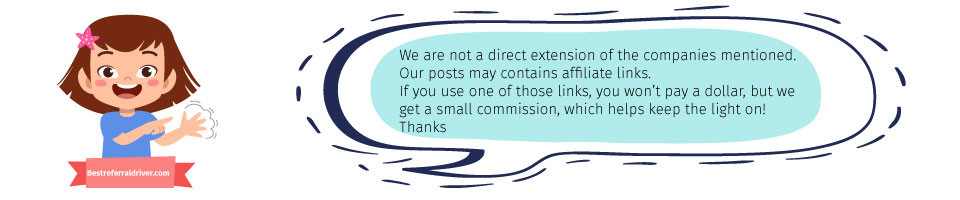
We provide the best resources and information for the major ridesharing, bike sharing, kids sharing and delivery companies. Best UberEats Invite Code, Lyft driver Promo code and Postmates Referral code. Sign up at 100% working and they will give you the best sign up bonus at any given time.
How to cancel DashPass subscription and free trial
Cancel DashPass
Guide to AirBnb for Cars
AirBnb for Cars