Does Grubhub Take Cash in 2024? (Yes, Here’s How to Do it)


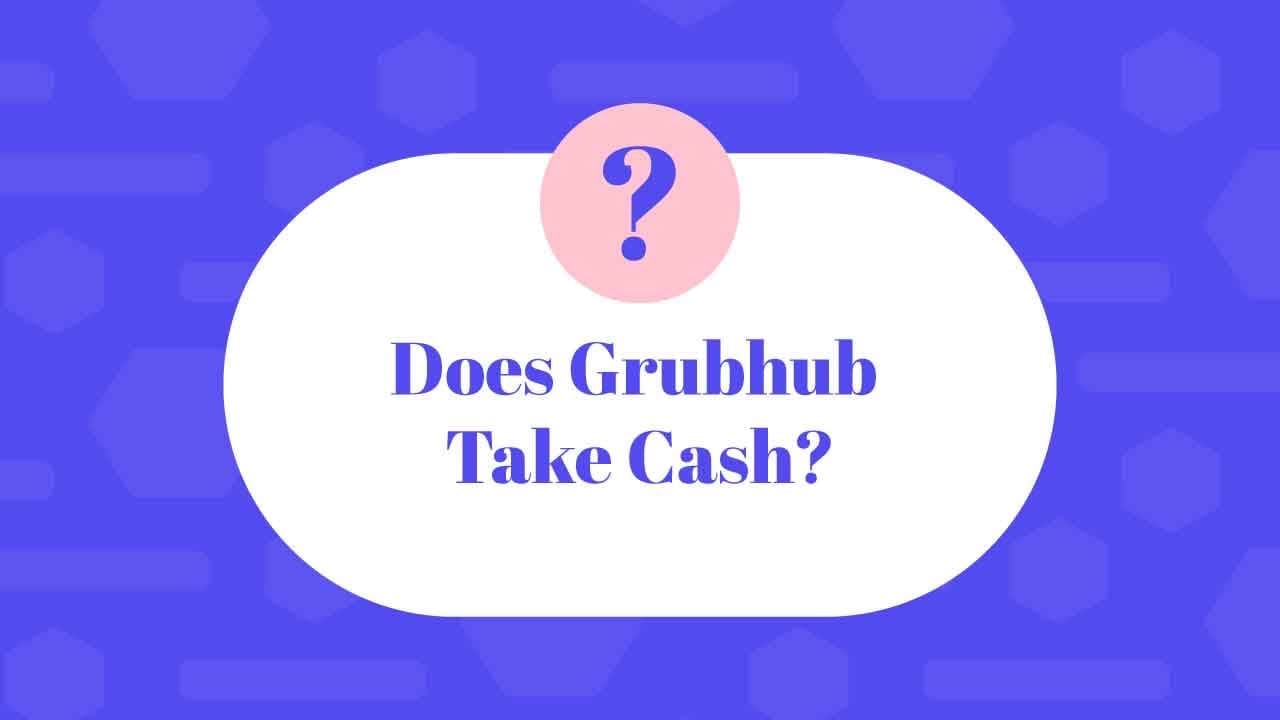
With the increasing popularity of food delivery services such as Grubhub, more and more people are wondering if they can pay with cash in addition to the traditional way. The answer is yes – it is possible to use cash on Grubhub in 2024, but there are a few things that you'll need to know first before proceeding. In this blog post, I will outline how Grubhub customers can pay by cash, so that you can take advantage of all the conveniences that come with using this popular food delivery service. So keep reading - and soon enough you’ll be enjoying delicious takeout without having to worry about any troublesome payment issues along the way.
The short answer to the question, does Grubhub take cash, is yes. While not all restaurants available on the Grubhub app accept cash payments, there are some that do.
Grubhub is an online and mobile food ordering company based in Chicago, Illinois. The platform connects diners with restaurant and delivery drivers. The app lets users order food from over 40,000 local restaurants across more than 1,600 cities situated in the United States.
When you place an order through the Grubhub app or the Grubhub website, you will have a wide range of payment options at checkout including credit cards, debit cards as well as cash payments. However it should be noted that cash payments may not be accepted by every restaurant within the Grubhub platform. This depends on each individual restaurant’s preference for accepting different payment methods.
At present there isn’t a filter available on the Grubhub app which allows customers to find restaurants that accept cash near them. However if such an option is available at a specific restaurant then it will appear for your selection during checkout when placing your order on the app. Alternatively customers can also contact their chosen restaurant beforehand to enquire about what payment methods they accept before placing their order.
It should also be noted that there is no additional charge imposed by Grubhub for using cash as a payment method and any charges associated with paying with cash will vary between restaurants depending on their individual policy in this regard. It is therefore advised to enquire directly with your chosen restaurant prior to completing your order to clarify whether they impose any additional fees or other charges associated with paying via cash so you can budget accordingly when placing your order online through the Grubhub app.
Besides the use of standard forms of payment like credit cards and debit cards while ordering through Grubhub, customers can also use alternative digital wallet options like Apple Pay or Android Pay to complete transactions from within the app itself without leaving it or entering personal information manually each time they want to make a purchase.
Overall using the Grubhub app makes it even easier for people who prefer using cash as their primary means of transactional payments too since they don't have to worry about running out of money or having bills or coins in their wallet at all times thanks to its secure checkout option which ensures quick and safe completion of transactions without any hassles whatsoever from within a single user-friendly interface .
The primary advantage of using the Grubhub cash payment option is convenience. By making payments through the Grubhub platform, users can avoid having to enter their credit/debit card information every time they need to make a purchase. This not only makes transactions faster and easier, but also reduces the risk of fraud or identity theft associated with entering personal information online.
One of the advantages of paying with cash is the ability to stick to a budget. When you pay with cash, there's no need to worry about overspending as it's much easier to keep an eye on how much you're spending and how much money you have left in your wallet. Additionally, when you pay with cash, you are able to compare prices more quickly and accurately since there are no extra fees that are added on top of the purchase price.
👀 Related Article: Rocket Money Review
One of the biggest downsides of paying with cash is that it can be inconvenient at times due to its physical nature. In certain situations such as online shopping, it isn't possible (or practical) for customers to carry around enough money so they must resort to using alternative payment methods such as a credit/debit card or digital wallet instead.
Additionally, most exchanges nowadays involve electronic payments rather than physical money so those who only use cash may run into problems whenever they try to make certain types of purchases online or abroad.
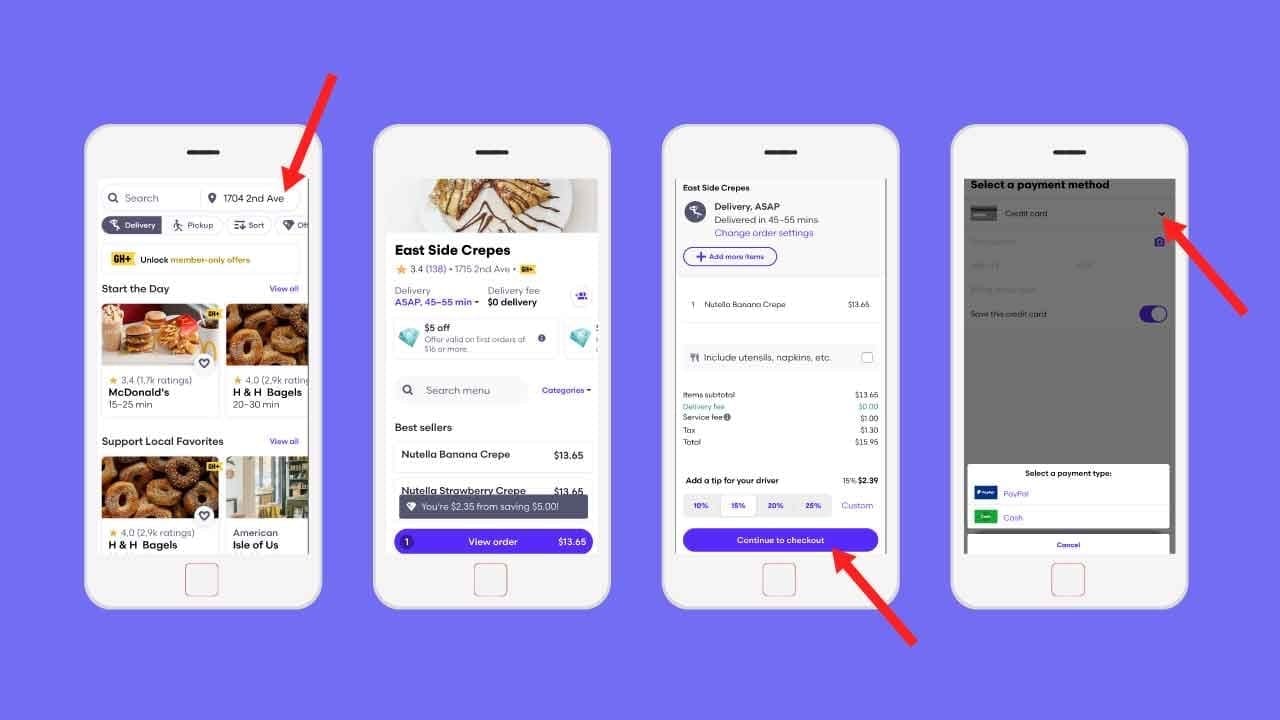
Step by Step Tutorial:
Grubhub Cash Delivery is a great way to save time and money when ordering food for delivery. With cash delivery, you can order from the comfort of your own home and pay with cash once it arrives at your door. However, there are some important tips to keep in mind if you want to use Grubhub cash delivery successfully.
Be sure that you read through the restaurant's menu before ordering. Since Grubhub offers many customization options, it’s important to make sure that you will get exactly what you want while also considering any dietary restrictions or preferences that may apply. Additionally, read over the estimated arrival time before confirming your order so that you don’t end up waiting longer than expected for your food to arrive.
Once your order has been placed through Grubhub, keep track of its progress on their app or website by checking its status in real-time (this varies depending on how busy they are). This way, you can receive updates regarding where exactly your food is and find out any delays or changes that might occur during transit. Additionally, if there’s an issue with the delivery process (for example, if something goes wrong), then this is also where you can contact customer support for help!
You should receive a confirmation message letting you know that your order was successfully placed and is being prepared for delivery/pickup by the restaurant staff shortly after placing it with Grubhub!
Make sure that you are ready for your food when it arrives at your door. This means having the exact amount of money ready as well as ensuring that someone will be home to receive the delivery if necessary (as Grubhub drivers typically won’t enter homes). If possible, immediately place items in the refrigerator after they arrive if they need refrigeration so they don’t spoil over time while sitting out at room temperature.
When the food arrives at its destination, double check all orders against their corresponding receipts before signing off on them and tipping drivers accordingly - this ensures that what was ordered matches what was paid for and allows for easy refunds should anything go wrong.
It’s always nice to show appreciation for those who have gone out of their way to deliver our food – especially during busy times like holidays or inclement weather – so make sure to factor in a gratuity in addition to what you pay for the meal itself when using Grubhub Cash Delivery services! A good rule of thumb is about 15-20% of the total cost of your order (though this can vary based on region).
Leaving reviews after each delivery not only helps others make informed decisions about which restaurants they should patronize but also gives restaurant owners valuable feedback about how well their food was received as well as what changes could be made (if any) going forward! Reviews are helpful both ways - customers benefit from honest feedback while businesses benefit from being able to read what customers liked (or didn’t like!) about their experience with them!
👀 Related Article: How to Delete Grubhub Account
Paying for your Grubhub orders does not have to be difficult. There are several ways you can pay for your food other than cash.
One of the most popular methods is through a credit or debit card. You can easily set up an account on Grubhub and add your card information to it. This makes paying for orders simple, since all you have to do is select the payment option when checking out and then enter your card details.
Additionally, Grubhub also supports digital wallets like Apple Pay, PayPal, Venmo, American Express, Google Pay and Samsung Pay as alternative payment methods. For those who use Apple devices with Touch ID or Face ID capabilities, you can complete payments quickly and securely just by authenticating yourself with one of these touchless biometric features instead of having to manually enter all the card details each time.
You may also be able to use a gift card if you have one available at checkout. Whether it's a physical gift card or one that was sent through email or text message, you can redeem them in the same way that you would any other payment method. Simply select the ‘Gift Card’ option from the list of available payment choices and enter the code provided when prompted.
The availability of restaurants on Grubhub that accept cash payments varies depending on the location. Although not all restaurants offer cash payments, many do, allowing customers to pay with either cash or credit/debit cards. Restaurants that accept cash payments typically provide a designated area in their store or online checkout where customers can enter payment information. Examples of popular restaurants may include regional establishments such as local pizzerias and Mexican restaurants.
For customers who prefer to pay with cash for home delivery orders through Grubhub, unfortunatelly there aren't a variety of local food services that offer options for paying with physical money instead of credit/debit cards.
Unfortunately, Grubhub does not accept cash for orders from McDonald's. This policy is in line with other major food chains like Taco Bell or Burger King, as more and more restaurants are transitioning towards contactless payment methods in order to reduce the risk of spreading germs related to COVID-19.
Other popular quick service restaurants like Subway and Chipotle also do not accept cash payments. Additionally, some full-service restaurant chains such as Applebee's and Outback Steakhouse also do not accept cash payments.
Credit cards, debit cards, or mobile payments like Apple Pay and Google Pay are all accepted methods of payment when using Grubhub to order from McDonald's. For those without access to a card, there are also other alternatives such as gift cards or prepaid cards that can be used as payment.
We do know that some restaurants already take cash on Grubhub and it’s relatively simple to use the service if you want to. For those of you who are looking for a way to pay for your food without using a credit or debit card, this could be a viable option. We hope this article has been helpful in showing you how to use Grubhub to pay for your food with cash. As always, thanks for reading!
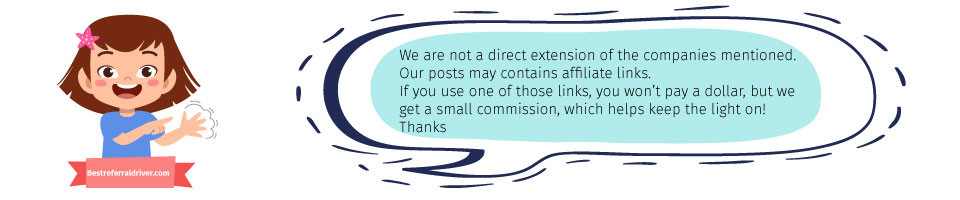
We provide the best resources and information for the major ridesharing, bike sharing, kids sharing and delivery companies. Best Lyft driver Promo code and Postmates Referral code. Sign up at 100% working and they will give you the best sign up bonus at any given time.