How to Delete Your Postmates Account as of 2022



Are you considering deleting your Postmates account? Whether you're a customer or driver, this guide will explain how to delete your Postmates account permanently. We'll also provide step-by-step instructions on how to cancel your data and erase your purchase history before deleting your account. So if you're ready to say goodbye to Postmates, keep reading!
Before starting our tutorial on how to permanently delete your Postmates account, we want to provide you some general information on how to contact Postmates in order to exercise your data subject rights under applicable law.
Postmate stores different categories of data for users and drivers.
Depending on how you use the platform these information includes:
Remember, you can access most of your information. Indeed, these categories of Postmates data are available to you. You can request a copy of this data and see all the information stored within your account.
Keep in mind that the categories of data Postmates collects and saves may change over time. If you want to learn more we suggest you read the Postmates Privacy Policy.
If you do not won't find information about yourself on the Postmates platform, the only solution would be to delete it. Indeed, Postmates will delete all the information from their servers.
You can access your account through its website or by using the mobile app, which is available for both iOS and Android devices. So, if you delete it, you won’t be able to sign into your Postmates account.
You’ll lose access to basically everything including any Postmates gift card balance or unused credits and promotions in your account. If you have a Postmates Unlimited subscription, we suggest you cancel your membership first.
Postmates will also delete your account’s purchase history and some customer data will also be erased.
As we said, while using the Postmates delivery services, they collect certain information about you and share this information with third-party companies to improve the platform. We suggest you take a look at the Postmates Privacy.
Some of your personal information cannot be erased even after your account has been deleted.
Whether your reasons are, if you do not want to use the on demand delivery app, there is not a button in the app to delete it. However, you can deactivate your Postmates account anytime by submitting an account deactivation request.
Before contacting Postmates support team, try deleting your account through the steps below:
You cannot send an email to Postmates. To get started, go to the Postmates buyer support page. At this point follow these easy steps:
This is your second step, where Postmates asks you to tell them a little bit more about your problem. You have to provide an explanation of why you want to delete your account. You don’t need to provide a long or detailed reason. You can say something as simple as “I no longer want to use Postmates service”.
Remember to click on the Submit button after you have filled out all the required fields.
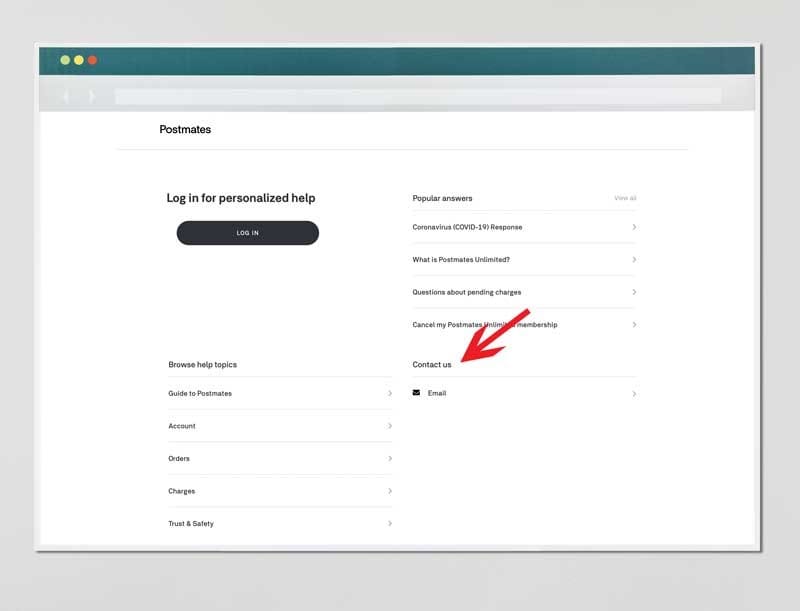
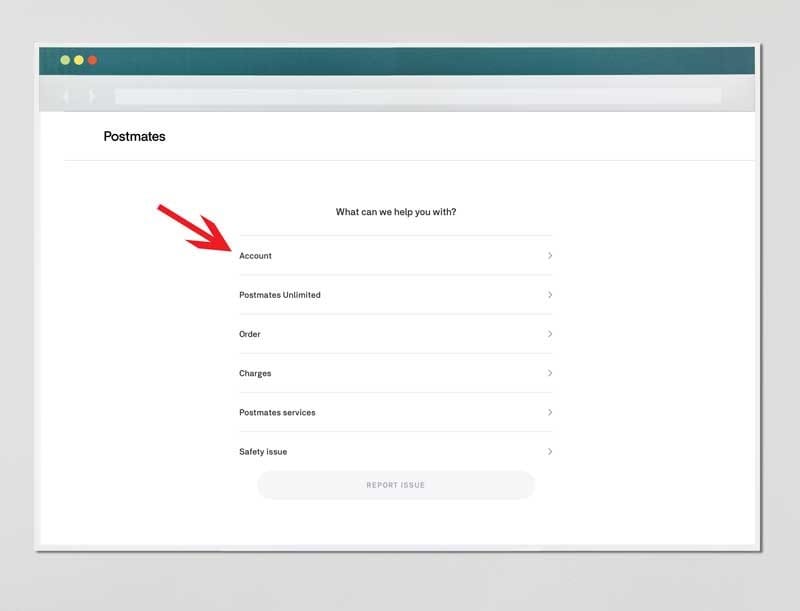
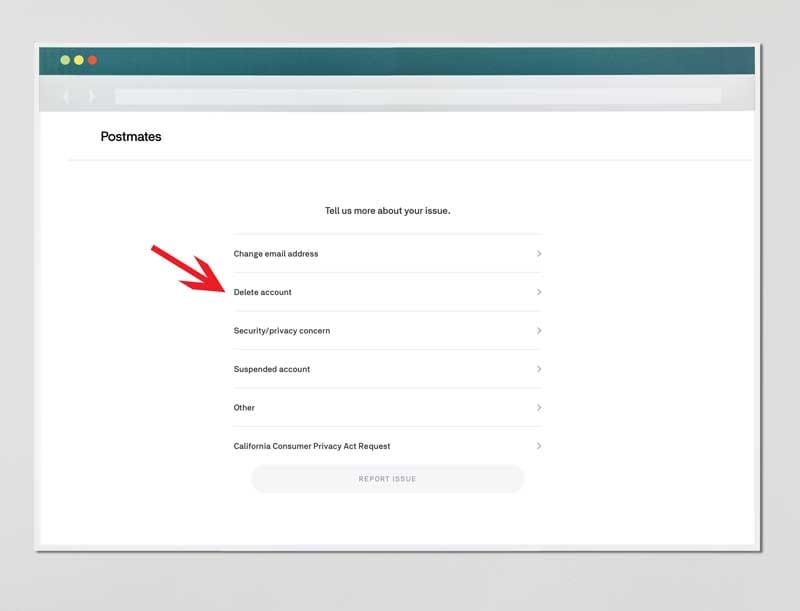
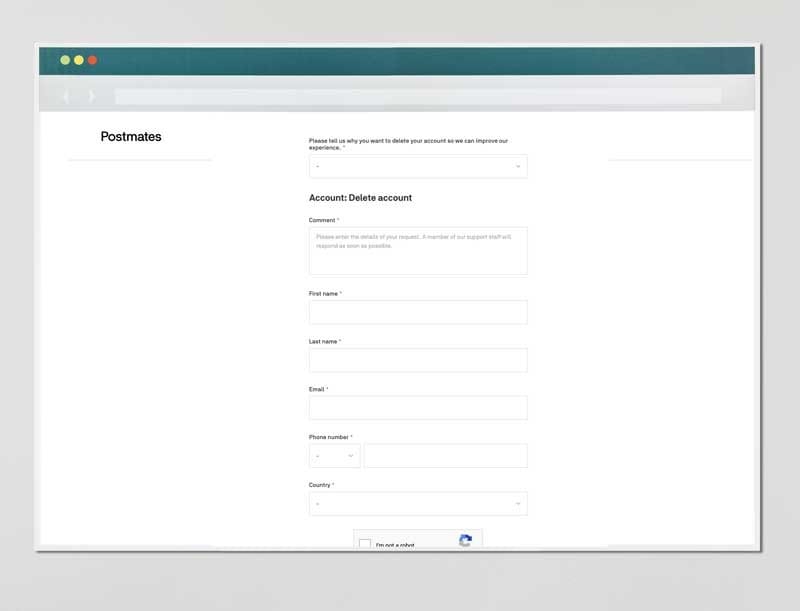
A member of the Postmates customer support staff will reach you usually rather quickly. They’ll also try to figure out what problem you’re having and offer other possible solutions. But, if you’re sure you do want to close your account, they’ll help you do so.
Now that Uber acquired Postmates you hate your job and want to say adieu. The process to delete your driver account and quit Postmates is very similar and not complicated at all. The only difference is that you have to send your request to the Fleet support. Follow our step by step tutorial:
To delete your Postmates fleet account, start by visiting the Postmates Fleet Support Page. Once you’re on the page, follow our instructions:
Enter a reason if you have something specific you want to share.Tap/click Submit.
A member of the Fleet support will contact you to confirm that you want to close your driver account.
To stop receiving Fleet notifications:
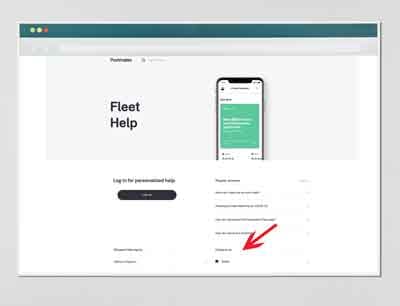
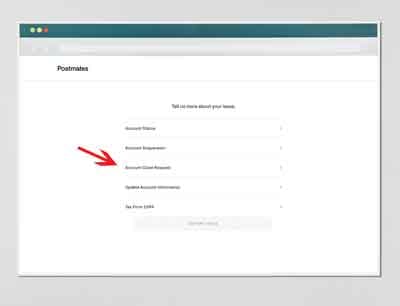

🎁 New to Doordash? Create you account and enjoy free delivery on your first order.
Deleting the Fleet app is easy.
If you need to update the email address associated with your Postmates account, you can do so from the Settings page of the app. Simply tap on the "Account" tab, then select "Change Email." Enter your new email address and tap "Update Email." You will then be prompted to enter your password to confirm the change. Once you've entered your password, your new email address will be updated. If you have any questions or problems changing your email address, you can contact Postmates customer support for assistance.
As you can see, whether you are a Postmates driver or customer, closing down and deleting your Postmates account it’s no immediate but it is an easy process. If you change your mind, reactivate your Postmates account and start using it again, just download the app and create another account.
Get up to $50 in Lyft Credit with our coupon code
LYFT Rider promotion