How to Cancel a Grubhub Order: Quick and Easy Tips


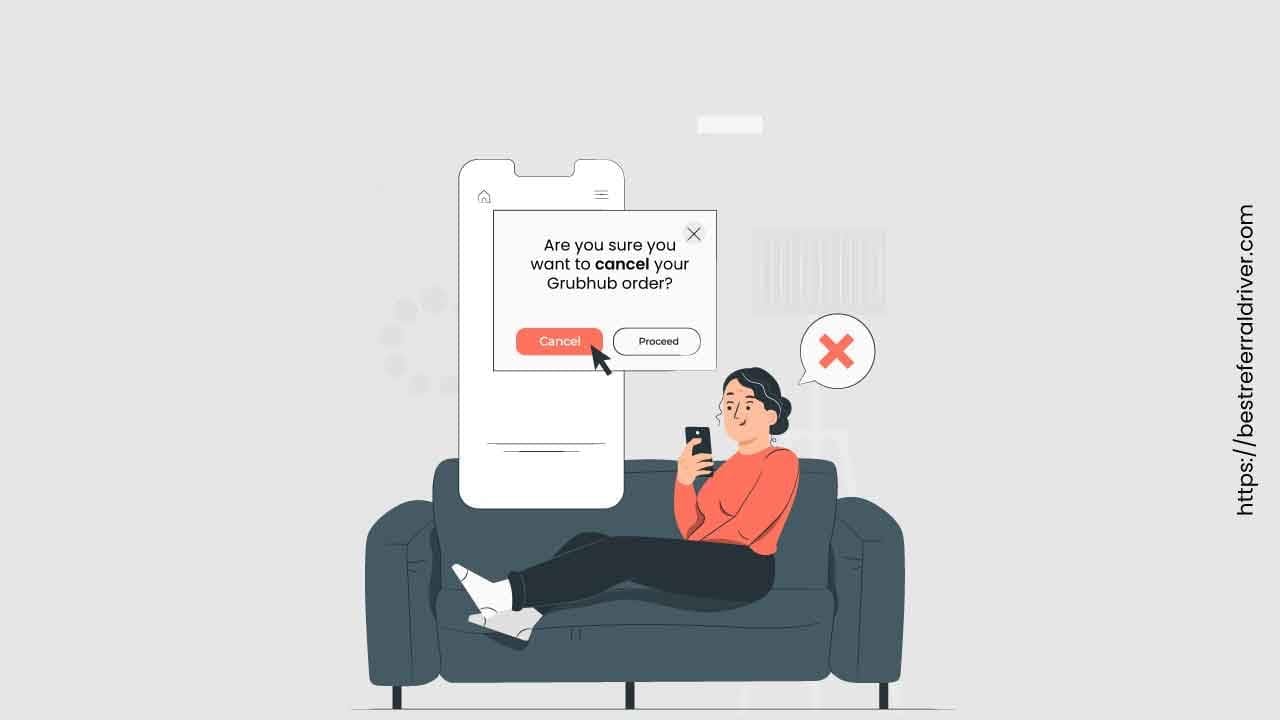
Grubhub is a food delivery service that lets you order food and alcohol from your favorite restaurants.
Have you ever placed an order with Grubhub and then changed your mind? If so, you're probably wondering how to cancel a Grubhub order. Canceling an order with Grubhub is actually very easy - you just need to follow these quick and easy tips!
This blog post will guide you through the steps of canceling a Grubhub order, regardless of whether you use Grubhub yourself, are a delivery driver for Grubhub, or are a restaurant that uses Grubhub. Don't worry about having made a mistake, because we'll show you how to correct it if you do!
QUICK ANSWER
If you need to cancel a Grubhub order, the easiest and most convenient way to do so is by using the order history feature within the Grubhub app. First, launch the app and log in to your Grubhub account. Once logged in, choose the "Orders" tab located at the bottom of the page to view your orders. From here, select the order that you want to cancel from the list and choose the "Cancel" option. After selecting "Cancel," you'll be redirected to the Order Details screen, where you'll need to choose a justification for the cancellation before clicking the submit button. This process of canceling an order can also be done by phone, by calling the Grubhub support team at 1-877-585-7878, or using the chat feature within the app .
KEY SECTIONS
If you find yourself in a situation where you need to cancel a Grubhub order, there are various options available.
If you need to cancel your Grubhub order, the first thing you should do is log into your account. Once you're logged in, you will see a list of all of your recent orders. Find the order that you want to cancel and click on it. On the order detail page, there will be a button that says "Cancel Order." Once you click that button, your order will be canceled and you will receive a confirmation email.
We made for you a step by step tutorial, please follow these steps:
You have the option of calling the Grubhub customer service directly or selecting the chat menu option that allows you to contact a team member of the Customer Care by chat.
It is important to keep in mind that if you cancel the purchase, you will not necessarily be eligible for a refund from Grubhub.
You have the option to immediately cancel delivery orders by contacting the Grubhub customer service team via the phone, if that is what you would prefer.
Be sure to have your Grubhub order number, your phone number and other contact information handy if you want to use the phone option.
The number that you need to call is 1-877-585-7878.
One of these options is to reach out to Grubhub support through their chat system. This method is quite popular among users, as it allows for quick and easy cancellation without the need to make a phone call. The support team will first ask you to specify the reason for cancelling the order. The reasons can range from the estimated time of arrival being too long, an issue with the promo code or gift card used, a desire to add or remove items from your order, or any other issues you may have encountered. Providing this information will enable the support team to process your cancellation request efficiently and effectively. It is worth noting that the support team is available 24/7 to assist you with any issues or queries you may have, providing a fast and reliable service.
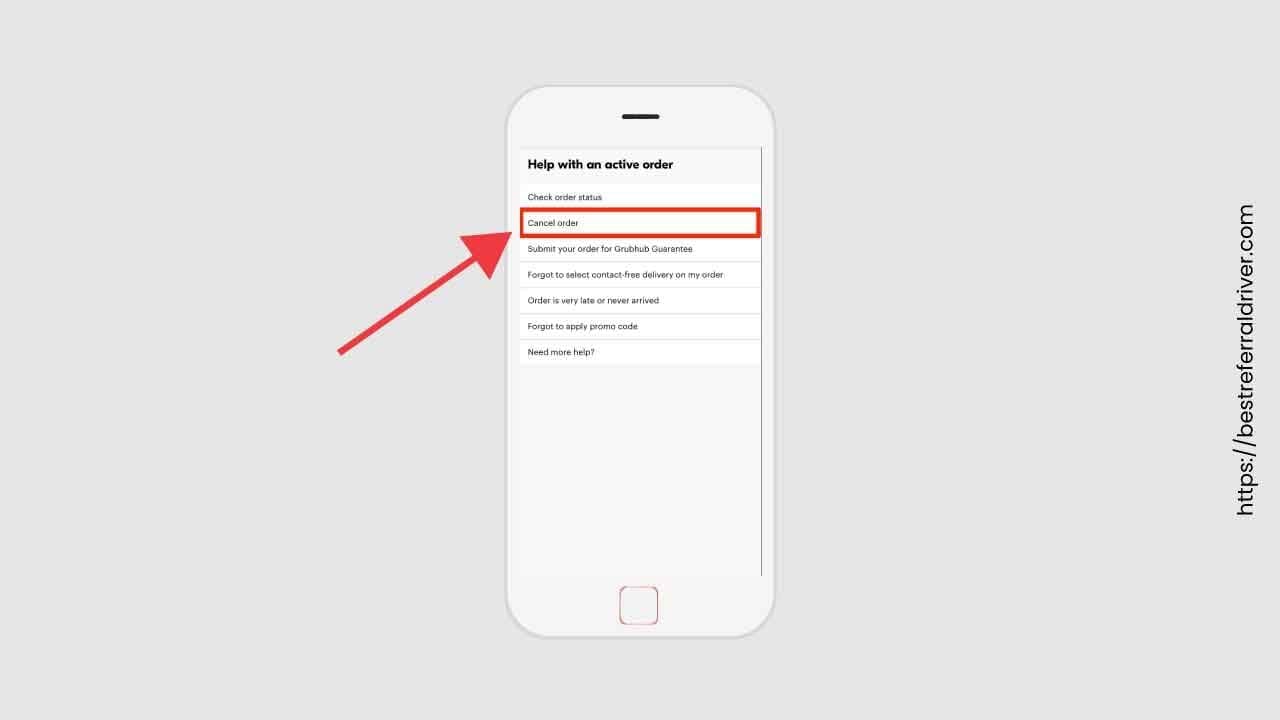
First of all you should know that Once your order has been placed, the restaurant is relieved of any obligation to cancel the order and to cancel and waste the food.
In light of what we've seen thus far, if you have any questions or concerns about the order that you made via Grubhub, you should get in touch with Grubhub.
On the other hand, there are certain situations in which you may find it more helpful to get in touch with the restaurant in question directly.
It is useful to have knowledge of the periods that are optimal for the various circumstances.
For instance, if you have questions about your payment information, your membership subscription, promotional codes, an error with your order confirmation email, why they don't accept cash orders, or anything else that has to do with the process of payment or the utilization of the app, these are all really good questions to ask Grubhub.
They serve as the foundation for all that is associated with the process of bringing the food to you from the restaurant where it was prepared.
There is a Frequently Asked Questions area available on the website Grubhub.com that provides answers to typical questions including delivery status, referral rewards, delivery costs, and more.
Simply navigating it should answer the majority of queries you may have about the app and the service it provides.
Finally, the Grubhub app has a tracking time system that will provide real-time information on the progress of your purchase as well as an updated delivery time estimate.
👀 Related Articles: Grubhub vs Uber Eats
If you're a Grubhub driver, canceling an order is a little bit different. Drivers can cancel orders any time, whether the restaurant has yet confirmed the order or not.
You can also cancel an order after you have accepted it or after you have picked it up at the restaurant, even if it has already been processed.If you need to cancel an order, just go to the "My Orders" tab on the app and find the order that you want to cancel.
If you are no longer able to finish a delivery, you may submit a request to have the order reassigned by tapping the button inside the app labeled "There's a problem" that reads "I can't deliver this order."
The order will be canceled.
It is important to keep in mind that Grubhub has a rigorous rating system. There is a possibility that a reassignment will have an effect on your cancellation rate, which in turn may have an effect on your Program Level. Multiple cancellations put you also at risk of deactivation.
Grubhub is one of the Doordash competitors and third-party delivery applications that restaurants may use to increase their overall revenue.
Canceling the orders of your Grubhub customers might result in a negative experience for those customers, which is the first thing you, as a business, need to be aware of.
According to research provided by Grubhub, clients are much less likely to place future orders with the restaurant that canceled their previous purchase if the business canceled their order.
To avoid having to cancel orders placed by customers who are starving and looking forward to trying your cuisine you can do the following:
To stop accepting orders inside the Grubhub for Restaurants platform, click the button labeled "Stop taking orders." By clicking on this red button, you may put a pause on new orders being placed on Grubhub for the time being. Click the green button labeled "Start accepting orders" once you are ready to begin taking orders once again.
Utilizing your Grubhub tablet, you have the ability to conceal any menu items that become unavailable due to a lack of necessary components until such time as they are once again available.
If your order was canceled by Grubhub, it may be for one of the following reasons:
If you're not sure why your order was canceled, you can contact Grubhub customer support for more information. Thanks for reading! We hope this guide was helpful.If you have any other questions about how to use Grubhub, feel free to contact us.
The following are typical reasons why grubhub restaurants cancel customer's orders.
If you're unhappy with your order because the delivery is taking too long, you can cancel it and get a refund. To do so, simply go to your Order History page and click on the "Cancel" button next to the order in question. If your order is taking too long, you may also be entitled to a refund. To get one, contact Grubhub customer service. You can reach them by phone at 888-547-7848 or by email at support@grubhub.com. Be sure to have your order number and Grubhub account information handy when you call or write so that they can help you as quickly as possible.
Canceling a Seamless order is just as easy as canceling a Grubhub order. Just log into your account, find the order that you want to cancel, and click on the "Cancel Order" button. The order will be canceled and you'll receive a confirmation email.
Customers are given the opportunity to rate and evaluate the restaurants they have ordered from at the conclusion of each delivery. This not only enables other customers to access comments but also enables the food delivery app to better serve their clientele.
Customer happiness, menu quality, new user uptake, and existing user loyalty will all increase as a result of reviews.
Reviews may be valuable for consumers, but they can be unsettling for businesses, to say the least.
On the Grubhub platform all reviews are accessible to the public and displayed in reverse chronological order, with the most recent reviews appearing first.
Unfortunately, once you place a review, there is no way to cancel it.
If you wish to offer particular instructions to your delivery driver, you may write a brief message while checking out.
For folks with a street address that doesn’t show up properly on map applications, or if you have particular delivery instructions, you may write a message to go along when you submit your address.
The specific instructions go here when inputting your address during checkout.
If you want to store that address in the app, any particular instructions that you provide will automatically be applied to any and all orders that are placed in the future.
This will make it possible for you to place an order quickly. You may choose from the menus of your favorite eateries, then have the food delivered to any of the addresses you have stored.
👀 Related Article: Should I Tip Grubhub Drivers
We hope this blog post has been helpful in showing you how to cancel a Grubhub order. Remember, it's always best to cancel an order as soon as possible so that you will be able to get your money back.
Looking for more helpful blog posts? Check out our website today! Bestreferraldriver.com. We have a ton of great content to help you with everything from how to delete Grubhub account to increasing earnings with Uber Eats. Trust us, there's something for everyone!
We provide the best resources and information for the major ridesharing, bike sharing, kids sharing and delivery companies. Best UberEats Invite Code, Lyft driver Promo code and Postmates Referral code. Sign up at 100% working and they will give you the best sign up bonus at any given time.
Does Instacart Hire Felons in 2024?
Instacart Felony
Get up to $10 off on your first Uber Eats order
Uber Eats Promo Code