What to Do If You’ve Lost Your Phone in an Uber


Bestreferraldriver is supported by its audience. We write our articles independently but we may earn affiliate commissions when you use links on this page.

It's a universal nightmare for any rider of the popular ridesharing service Uber — you get out of your ride and realize you've left your phone in the car. Your initial reaction may be one of panic as you quickly imagine how to track down the driver, but rest assured: following these steps will give you the best chance possible at recovering that lost phone. Whether it's a Samsung Galaxy or an iPhone X, we'll show you how to get back what is rightfully yours. Read on below to learn exactly what you should do if your beloved device is misplaced while traveling with Uber.
QUICK ANSWER
If you lose your phone in an Uber car, you should immediately use the Uber app or website to report your lost item and get in touch with your driver. To contact your driver: go to the “Your Trips” section, select the appropriate ride and then select “I lost an item”. You will be able to get in touch with your Uber driver.
KEY SECTIONS
Leaving your phone in an Uber vehicle after a trip can be a stressful and scary experience. It’s easy to do when you’re rushing to get out of a car, especially if it’s dark outside or you have a lot of items with you. Unfortunately, Uber drivers are independent contractors and are not responsible for any lost items, which means that Uber cannot guarantee that a driver has your lost items and it’s entirely up to the rider to take care of their belongings.
However, if you do leave your phone in an Uber car, there are several steps you can take to track down your device and hopefully get it back.
The first thing to do is check the trip details on your Uber app or by connecting to your Uber account using a web browser.
If someone else requested the trip, the person should report the lost item through their own Uber app.
This will show where and when the ride was taken and who the driver was.
You should then attempt to contact the driver directly via their contact information listed in the app.
If they don’t answer when Uber contacts them, leave a detailed voicemail on their behalf describing your item and providing all necessary information about how best to contact you so that arrangements can be made for its return.
It’s important that you remain polite and professional while trying to contact them, as they might be more willing to help if they feel respected. Keep in mind that they aren’t obligated to do anything if they don’t want to; however, many drivers might be willing to help out if asked nicely. Most of the time, contacting the driver about a lost item will solve the issue.
If the driver isn't able or unwilling to help, you can file a claim with Uber's Lost & Found service. This process involves filling out a detailed report about what happened during the ride and providing evidence such as screenshots from the trip details page in order for them to investigate further. Once this is done, Uber will either try contacting the driver themselves or reach out through other channels such as social media networks or local law enforcement organizations depending on their discretion and resources available at that time.
Furthermore, if all else fails, reporting your lost phone as stolen with local law enforcement agencies might be beneficial since most states' police departments often have access databases which allow them cross-check lost property reports with police investigation results within their jurisdiction - making it easier for those cases where someone finds a stolen item but wasn't aware of its origin until later on down the line when authorities catch onto it first due increased vigilance within certain areas (for instance tracking down theft rings by monitoring suspicious activities).
If you have lost your phone in an Uber and can no longer log into your account, there are several steps you can take to try and resolve the issue.
The first step is to reach out to Uber through their Help Center form. You can find this form by searching “I left my phone in a vehicle” on their website or by using this Uber contact form link. The form will allow you to share information about the incident such as when it happened, what kind of ride you were taking, and any other pertinent details. Additionally, if you provide your email address, Uber may be able to help you locate your phone or offer a resolution for the issue.
If the form does not prove helpful or does not yield results after 48 hours, another option is to contact Uber support via Twitter. This should be done by tweeting at @Uber_Support with all of the same details as listed above. Be sure to include your contact information so that they can get back with you via direct message in case there is any further information required from you or if they need clarification on anything before resolving the issue for you.
If neither of these options has been successful thus far and it has been over two days since the phone was lost, then it is time to start looking into alternative solutions such as filing a police report or disputing fraudulent charges made on the account with either your bank or credit card company respectively.
When filing a police report, make sure that all of the necessary information is provided including a brief description of what happened and when it happened along with any identifying details such as license plate numbers (if available). Proof of identity may also be required so be sure that all documents are up to date and ready for submission when filing this report.
In terms of dealing with any fraudulent charges made in relation to the lost phone, most banks and credit card companies will require proof that the charges were unauthorized before refunding them back onto your account or providing assistance in disputing them altogether. However, once again having proof of identity will be beneficial for this process as well as having evidence that shows when these charges were made and why they weren't authorized (ie: because it was not your phone).
No matter which decision path is taken following a lost phone in an Uber ride, it is important to remain persistent even if progress seems slow at first - many times things take time but are often resolved eventually if enough effort is put into finding resolutions!
Additionally, always document conversations with both law enforcement officers as well as representatives from various companies (Uber included) just in case there are misunderstandings or discrepancies later down the line - being able to reference these conversations can prove invaluable during these kinds of situations!
👀 Related Article: Uber Round Trip
Once connected with your driver, they will likely confirm that they have indeed found your item and arrange a mutually convenient time and place to coordinate its return to you. Please note that there is usually a $20 fee charged to your account once your lost item is returned; this is done to pay the driver for their time and effort in returning it to you. If you can, we suggest you leave a tip to the driver.
You should also be aware that if you leave a voicemail with your contact number on it or share your phone number with a driver, it is under your responsibility. The driver may then choose to keep that number indefinitely or as long as they wish; keep this in mind when deciding whether or not to share your number or leave such details on any message left for them.
Additionally, please be considerate of the driver’s personal schedule when making any request related to recovering your item — doing so may require them taking valuable time out of their day which could affect other commitments they may have already made.
The importance of mobile devices in our day-to-day lives has made them indispensable. As such, the loss of a mobile device can be a devastating experience that leads to significant inconvenience and hardship. For people who use Uber vehicles regularly, there is always the potential for their mobile device to be misplaced or stolen. To ensure that this does not happen, here are some tips for preventing the future loss of your mobile device on an Uber vehicle:
Many smartphones now come pre-installed with features such as facial recognition, fingerprint scanning and passcode locks. This makes it much more difficult for someone else to access your data in case they get hold of your device. Make sure you activate and use these security features when storing valuable information on your phone or accessing sensitive accounts from a public place like an Uber vehicle.
The most common way for phones to go missing in an Uber is when someone leaves it behind after exiting the car at their destination. Always double check that you have all your belongings before exiting the car, including any chargers or headphones you may have used during the journey.
There are now several apps available that you can use to track and locate your mobile device if it goes missing while traveling in an Uber vehicle. These apps typically work by using GPS or even Bluetooth signals from nearby cell towers or Wi-Fi networks to pinpoint its exact location at any given moment.
If you prefer not to rely solely on smartphone technology, there are also some physical tracking accessories available that will help you keep tabs on where your devices are located at any given time while traveling in an Uber vehicle, such as Bluetooth tags which can be attached directly onto the back of your smartphone or other items like keys and wallets which contain built-in tracking chips so that you can easily find them if they ever become lost or stolen during transit.
Having essential documents backed up online is essential in case of theft or misplacement of your device while traveling via Uber vehicles. This includes important contact information as well as confidential documents like bank statements and tax returns which could be vulnerable if accessed by third parties without authorisation. You should also make sure that access to these accounts is protected through strong passwords and two factor authentication methods whenever possible.
It’s easy for passengers to forget about their valuables when they’re busy checking emails, listening to music, playing games or watching videos during their journey with Uber vehicles. Make sure all devices , money and other loose valuables are stored away safely inside bags and out of sight while riding . To further reduce visibility, consider investing in anti theft bags which have hidden compartments ideal for concealing items from prying eyes.
You should immediately give the phone to the driver, this will make it easier to retrieve the phone to the rider.
If you have lost your phone and need to bypass the Uber two factor authentication process, you will first need to contact Uber customer support. They may require that you verify your identity before being able to access your account. This could include providing information such as your full name, address, or even a government-issued ID. Once verified, they can then provide you with alternative methods of logging in without the verification code.
Another option involves using one of your backup codes which are eight-digit codes that allow you to log in without having to enter an SMS code when prompted by Uber. You can save these codes on a secure device or write them down and store them in a safe place. When logging into Uber, click on “I’m having trouble” and enter the backup code when prompted.
So, there you have it! As unfortunate as it may be, losing a mobile device on an Uber is always a possibility. If ever that occurs to you, now you know exactly what to do. Right away, call the Uber driver and explain what happened to retrieve your property as soon as possible – even if it means tracing the route of their last trip.
Depending on the outcome of that conversation, contact the customer service team at Uber who will be able to get in touch with the driver or assist in another manner.
And finally, save yourself further trouble by making sure to keep back-ups of all important pictures and documents stored on an external hard drive or cloud network before any misfortunate event takes place. Now you know everything to do if you lost your phone on an Uber – don’t let this happen to you!
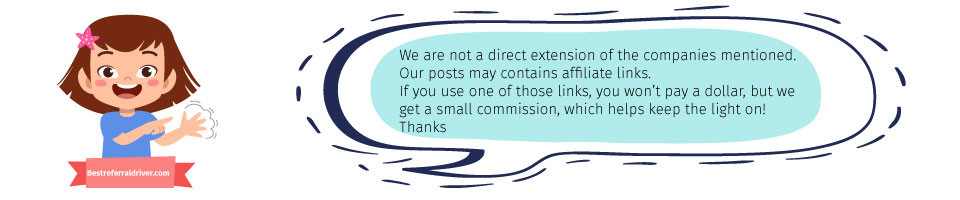
We provide the best resources and information for the major ridesharing, bike sharing, kids sharing and delivery companies. Best Lyft driver Promo code and Postmates Referral code. Sign up at 100% working and they will give you the best sign up bonus at any given time.
A Step by Step Guide to Delete your Driver Account
Delete Uber Account