How To Delete Uber Driver Account Permanently In 2024


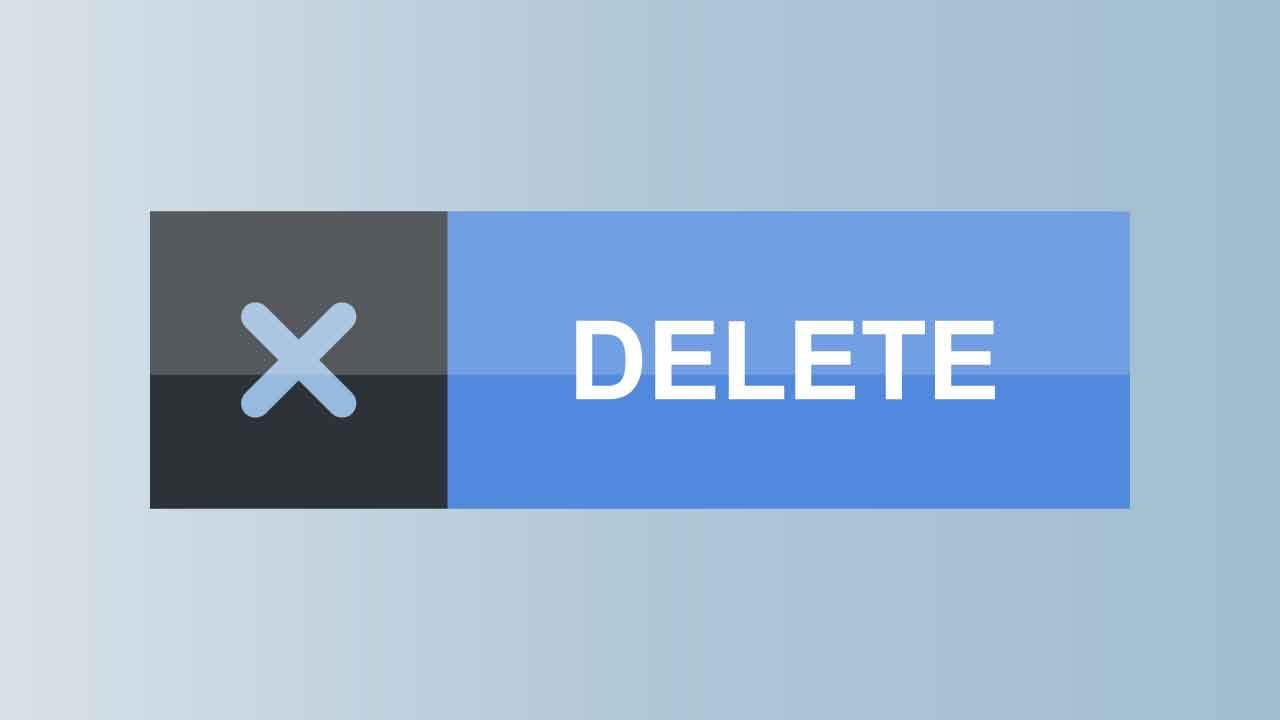
Uber is one of the most popular ride-sharing services in the world. It has enabled millions of people to quickly and easily get around cities, while at the same time providing drivers with an additional source of income. While Uber provides a great service, there may come a time when a driver decides that they no longer want to use the platform and would like to delete their account.
If you are an Uber driver who is looking to leave the gig economy and permanently delete your Uber Driver Account, then this article is for you.
In this detailed guide, we'll walk you through every step needed in order to properly delete your account from the popular ride-hailing platform by the end of 2024. Whether it's because of worries about data security or a lack of financial opportunity, deleting your Uber Driver Account will give you peace of mind and put the world at your fingertips. Read on for all the information on how to do so safely and securely!
QUICK ANSWER
To delete your Uber driver account, navigate to your Account Settings. Select Privacy Settings. From there, select Delete Account and confirm your decision.
Deleting your driver account may mean that you lose access to some feature of the driver app. Before starting to suspend an account permanently, follow our instructions.
Uber will pay any remaining balance, but we recommend you use the instant pay option to cash out your earnings rather than waiting for the payment.
It is important for drivers to know that deleting an Uber account does not remove all of their information from the company’s systems – so it is essential that they understand all of their options before taking such a step. The San Francisco headquartered company collect your personal data including:
We recomend you request your personal data before starting the deactivation process.
Removing the Uber app from your phone or another device will not remove your driving account; it will remain active until you cancel your complete Uber account.
Deleting an Uber driver account is a simple process that can be completed within a few minutes. To start, drivers will need to log in to their Uber app and select the “Settings” option from the top menu. Once on the page, drivers should select “Privacy Settings” from the list of topics. Drivers will find a related link leading to instructions for deleting their account.
Upon clicking the delete link, drivers will be given further instructions specific to their location. Depending on where they are located, drivers may be asked to provide additional information before proceeding with deletion. This may include other details that are used to verify identity.
After providing all of the necessary information and agreeing to any applicable terms and conditions, Uber will begin processing the request shortly after submission. Drivers should expect an email confirmation once the request is processed. The entire process typically takes anywhere between 1-3 business days before it is completely finished and all associated accounts have been deleted.
The only thing left to do now is delete the driver app from your device.
You can permanently delete your Uber driver account by following the steps outlined below. If you also deliver through Uber Eats, your account will be deleted.
Open the deletion link and sign in. You’ll be guided through the steps to delete your account.
Keep in mind that if for any reason you need support, you can contact the driver support or book an appointment in the Greenlight Hub.
Reasons for wanting to delete an Uber driver account can range from something as simple as wanting to switch to a different platform or service, to more significant problems such as potential legal issues, and negative customer experiences. Regardless of the reason, the process involved with deleting an Uber driver account is straightforward and painless.
One of the most common reasons a driver might consider deleting their Uber driver account is if they decide to switch platforms or services. As technology continues to evolve and expand so do opportunities for income in the gig economy.
With this growth comes an abundance of options for drivers interested in changing platforms or signing up for additional services. Even within the ride-hailing industry alone, drivers have their pick of apps like Lyft, Empower, Alto, or Via that offer various advantages over one another. For drivers who may have grown fatigued by the long shifts and customer interactions associated with driving for Uber, switching platforms allows them the chance to explore new opportunities while taking advantage of improved benefits like flexible hours and higher pay rates.
Aside from technicalities involving background checks and legal matters that may arise during someone's time operating under contract with Uber; another major reason why people choose to delete their accounts goes back towards customer experience factors related negatively affecting ratings given out via feedback forms after completing rides together amongst themselves.
If a driver receives too many low ratings due solely upon passenger complaints about their attitude/driving style etc then eventually that person would eventually get cut off from using this app regardless because this means customers don’t want them handling transportation duties anymore - thus hurting business overall & causing major headaches every now then again if enough people complained about certain individual operators more often than not especially when compared against others within same area/region etc..
In order words: poor performance reviews mean less trips taken & subsequently lower profits resulting from less demand/usage so ultimately it makes sense why someone might consider canceling membership altogether even if initially only planned to stay a few months a long time ago when first joined initially.
Yes, you can delete your Uber driver account. If you’ve decided that driving with Uber isn't right for you anymore, or if you need to deactivate your account due to personal or other reasons, then it is easy to delete your account. All it takes is a few simple steps and you'll be ready to go.
Go online and log into your Uber driver profile. From there, look for the ‘Account Settings’ tab at the top-right corner of the page. Click on this tab and find the ‘Delete Account’ button located under ‘Privacy Settings in the left-hand menu bar. Select this option and enter your password in order to confirm that you want to delete your account.
After submitting this request, it may take up to two weeks for your information and profile to be removed from Uber's database. During this time, feel free to contact the Uber support if any problems arise or if you have questions about how long it will take for your account and data to be deleted. When it's all said and done, deleting an Uber driver account is a relatively straightforward process that can help ensure that all personal data associated with your driving experience is completely erased from their system.
If you're an Uber driver and you want to start over in a new city, unfortunately you can't delete your account and start from scratch. Fortunately, though, Uber does have options for drivers who want to move locations. You should contact the Uber driver support team and explain your situation. They will be able to provide you with further instructions on what steps to take next.
In many cases, the process of transferring your current account can be quite straightforward; all you need to do is provide information like your driver's license, vehicle registration details and insurance certificate from the new area. Once that's done, they'll set up an account for you in the new city. This way you can keep driving with Uber while still maintaining access to all of the features and benefits associated with being an experienced Uber driver.
If you decide to transfer your current account, it is important to remember that any trips taken prior in your old city won't count towards any promotions or bonuses in the new location. However, as long as you meet all of the requirements needed for a successful transfer, there shouldn't be any issues when starting over in a new area. Overall, even if transferring accounts may seem like a hassle at first, it's certainly worth it if you have the chance to explore different cities and continue driving with Uber.
Uber doesn’t allow drivers to suspend their account rather than deleting it altogether. While deleting an Uber driver's account may seem like the only way out when wanting to take a break from using the ride-sharing service, it is important for drivers know that there are other alternatives available which can help them maintain access over their drider data should they choose later on down the line decide to rejoin again at some point in future.
As an alternative to deleting an Uber driver account altogether, drivers can choose to take a break from using the service for some period of time. Drivers can take some time away from Uber without their data or information being permanently removed from the company's system.
In conclusion, we have discussed all the steps required to successfully delete an Uber driver account in 2024. We have also provided more information about topics like understanding your impact on the community, as well as understanding Uber’s policies on deleting an account. It is important for you to consider these factors before you take the step of deleting your account permanently and move ahead with your life. Hopefully, this tutorial has been helpful and will assist in choosing the best course of action for you and your career. Remember that deleting an Uber driver account takes time and is a process you must go through if you want to close out of your online identity with Uber. Just remember why it became beneficial in the first place and how it can help or harm others depending on its use. We hope this blog post gave you insights into understanding fully what to do before making a decision either way when it comes to deleting an Uber driver account -- let's keep those stars rated five while we're at it! We sincerely hope this tutorial was helpful!
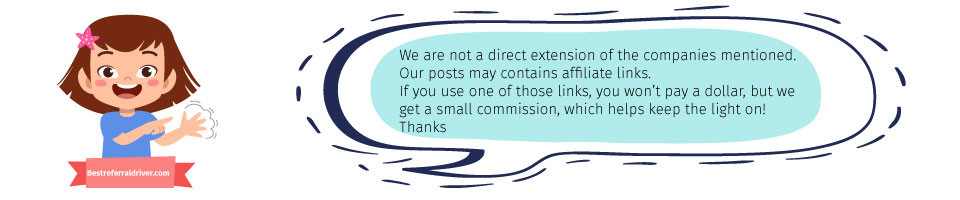
We provide the best resources and information for the major ridesharing, bike sharing, kids sharing and delivery companies. Best Lyft driver Promo code and Postmates Referral code. Sign up at 100% working and they will give you the best sign up bonus at any given time.
How to Lock an Electric Scooter and 5 Best Locks
E-Scooter Locks