How To Cancel Instacart Plus Membership & Free Trial


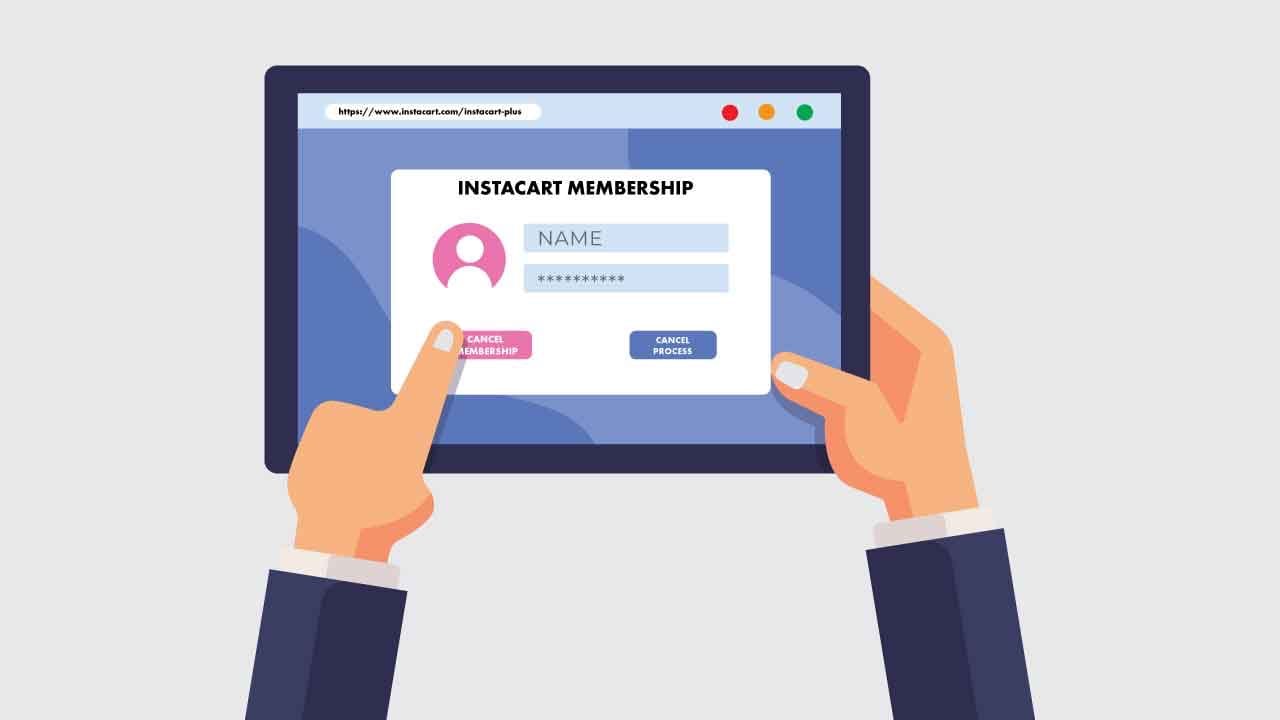
If you're looking for instructions on how to cancel your Instacart Plus membership or free trial, you've come to the right place. In this blog post, we will walk you through the process step-by-step. It's important to note that canceling your subscription is a very easy process, and can be done in just a few minutes. So if you're no longer interested in using Instacart Plus, follow the steps outlined in this article and you'll be good to go!
QUICK ANSWER
Here's the easiest way to cancel your Instacart membership: navigate to your Account Settings. Select Instacart+ membership” section. From there, select Cancel Membership. Select End Membership and then confirm your decision.
KEY SECTIONS
Yes, you can cancel your Instacart Plus membership at any time. There are no cancellation fees or penalties. You will simply be charged for the last month of service, and then your membership will be deactivated.
Your subscription will automatically renew depending on the day you first purchased it.
The renewal date for a monthly subscription will be a month later, or a year later for an annual membership.
If you do not want your membership to renew on a monthly or annual basis, you must cancel it.
According to the Instacart Plus cancellation policy, you have 15 days until your next paying day to cancel your subscription.
Basically, within the first fifteen (15) calendar days of your paid membership term or renewal subscription, you may terminate your membership.
You will retain access to all of your member benefits and features until the payment cycle ends.
You have to cancel your membership in time to avoid unwanted costs.
If you use Instacart grocery delivery services frequently, becoming a member is a great way to save money and get free delivery.
However, there are a variety of reasons why someone may wish to cancel their Instacart Plus membership. Maybe you're not using the service as much as you thought you would. Or perhaps you're unhappy with the discounts and perks that come with the subscription.
Whatever the reason, canceling is easy to do and there are no negative consequences. The following are the most common reasons why users cancel the grocery subscription
The grocery delivery industry has expanded rapidly during the last three years. Perhaps Instacart isn't popular in your city, or you'd want to experiment with alternative delivery services.
In 2020, DoorDash was the most downloaded mobile application for grocery delivery in the United States, with 39 million downloads.
Maybe you have Amazon Prime and can get free delivery with Amazon Fresh, or maybe you want to test the Doordash DashPass. Remember that you may receive a free Dash Pass membership trial. Or maybe you want to try Uber's new grocery delivery services and take advantage of free delivery with Uber One.
First of all, some retailers raise the price of things purchased through Instacart.
In addition to the cost of the food, ordering through Instacart incurs additional charges, such as a service fee that "helps fund the Instacart platform and covers a wide range of operating costs such as shopper operations, insurance, background checks, and customer support."
To the cost of your grocery purchase, you must include gratuities , 100% of which go directly to couriers, as well as service and delivery costs, which go to Instacart.
If you want to save money on groceries, the greatest thing you can do is do it yourself!
You may want to suspend your Instacart membership for a variety of reasons. Perhaps you aren't using the service as often as you expected. You have the option of suspending your subscription.
Even if Instacart delivers to hotels, you can deactivate the service if you believe you will not use it over the summer.
While you can reactivate your subscription at a later time, canceling it is a quick way to avoid paying for a service you're not using.
In the past, many users have criticized the program for not offering enough benefits to justify the cost. When compared to other grocery delivery membership programs, it is clear that Instacart+ falls short in several key areas.
One of the biggest complaints about Instacart+ is the lack of free delivery on orders under $35. While other membership programs typically offer free shipping on all orders, regardless of amount, Instacart+ only provides this benefit on orders over $35.
This means that for smaller orders, members are actually paying more than they would without the membership. In addition, Instacart+ offers few exclusive deals or discounts compared to other programs. While other memberships may offer discounts on certain items or free shipping on first order, Instacart+ does not currently have any such perks. As a result, many users feel that the program is not worth the cost.
While Instacart+ has some drawbacks, it is important to remember that it is still a new program and may improve over time.
👀 Related Article: Instacart vs Amazon Fresh
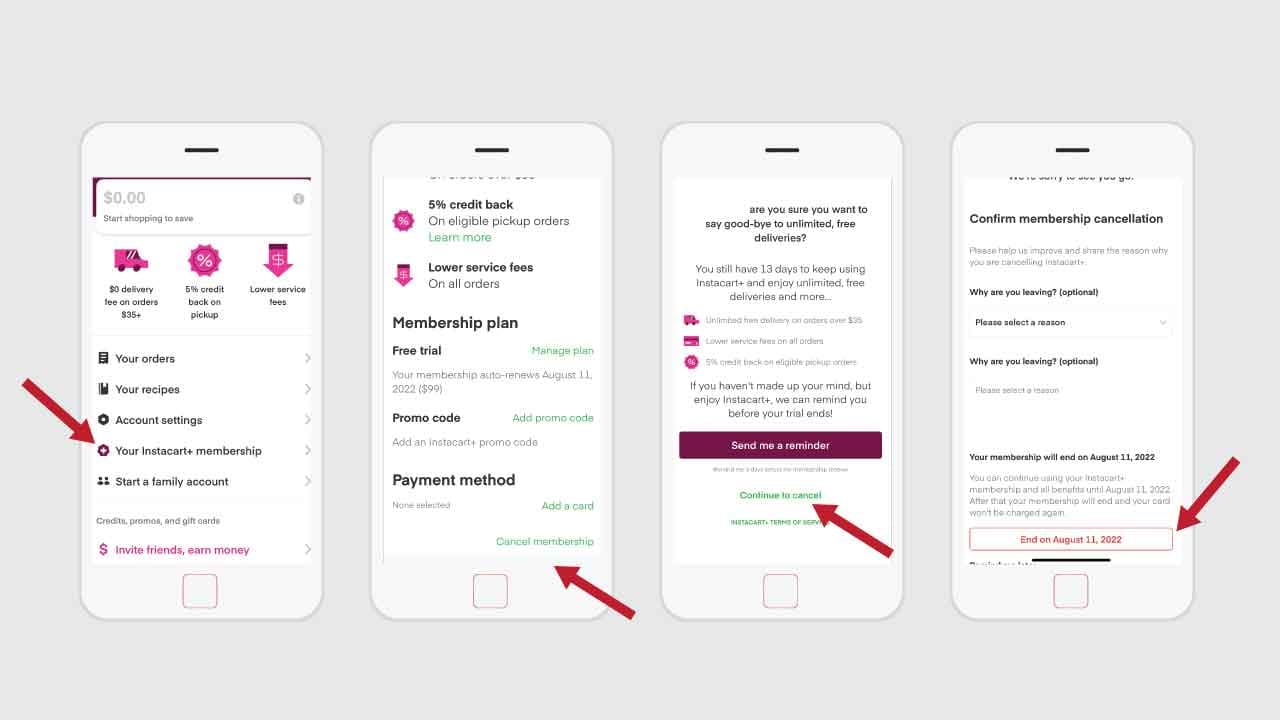
If you're ready to cancel your Instacart Plus membership, follow the steps below:
The Instacart app makes canceling Instacart+ simple and should only take a couple of minutes.
Here are the steps you should follow to cancel your membership in the Instacart App using your mobile device:
Your membership and membership privileges will end at the end of the current billing cycle.
And that's it! Once you've followed these steps, your Instacart Plus membership will be canceled and you will no longer be charged. If you have any further questions about the process, feel free to reach out to customer service.
If you want to make sure that you have completed all of the steps in the process correctly and that you will not be charged for anything, you can follow our detailed tutorial.
👀 Related Article: How to Delete Uber Eats Account
💡 Rocket Money is the easiest way to find subscriptions, manage bills, and even cancel recurring charges with a single click. Read our complete review of the app .
A trial or promotional subscription membership has the same cancellation procedure as a regular membership.
Within the first two weeks of using a free trial or other type of promotional subscription, you have the ability to cancel it at any time without penalty and there will be no additional cost to you. On the fifteenth day of your trial, Instacart will convert your membership from a free trial to a normal paid membership and begin charging the payment method that you specified during the signup process.
The most important thing is to remember when it is time to cancel your free trials. Instacart will not notify you when your free trial is about to expire.
Logging into your account will, of course, allow you to see how many days are left on your free trial.
There are some simple ways to remember, such as setting a reminder on your phone or asking Instacart to send you a reminder three days before your membership renews.
To cancel your free trial follow our step by step tutorial:
If you haven't decided yet but enjoy Instacart+, Instacart can remind you before your trial expires; simply select the "Send me a reminder" button.
During the past year the Instacart business expanded offerings and delivery partnerships spurring. Today the company does not provide only grocery delivery. The technology company offers pickup services and facilitates any kind of deliveries such as grocery delivery, alcohol delivery, pet food delivery, ice cream delivery and more.
As of June 15, 2022 Instacart Express membership was replaced with Instacart Plus.
Instacart Plus is a subscription service that gives users access to exclusive discounts and perks on the Instacart platform.
For example, members get free delivery on orders over $35, and they also save money on pickup orders. In addition, Instacart Plus members get early access to new features and products.
The subscription will provide you with the following benefits:
No, you will not receive a refund if you cancel your Instacart Plus membership before the end of your subscription period. Once you pay for an Instacart Plus membership, it is non-refundable. However, you will still be able to use the service until the end of your subscription. Keep this in mind when considering whether to sign up for Instacart membership to ensure that it's the right option for your needs.
If you decide that Instacart Plus is not for you, be sure to cancel your membership and free trial. Canceling is easy – just follow the steps we’ve outlined above. And if you have any questions or problems canceling, don’t hesitate to reach out to Instacart Care support for help. Thanks for reading!
We provide the best resources and information for the major ridesharing, bike sharing, kids sharing and delivery companies. Best UberEats Invite Code, Lyft driver Promo code and Postmates Referral code. Sign up at 100% working and they will give you the best sign up bonus at any given time.