Does Postmates Take Cash & How to Pay for Your Order?


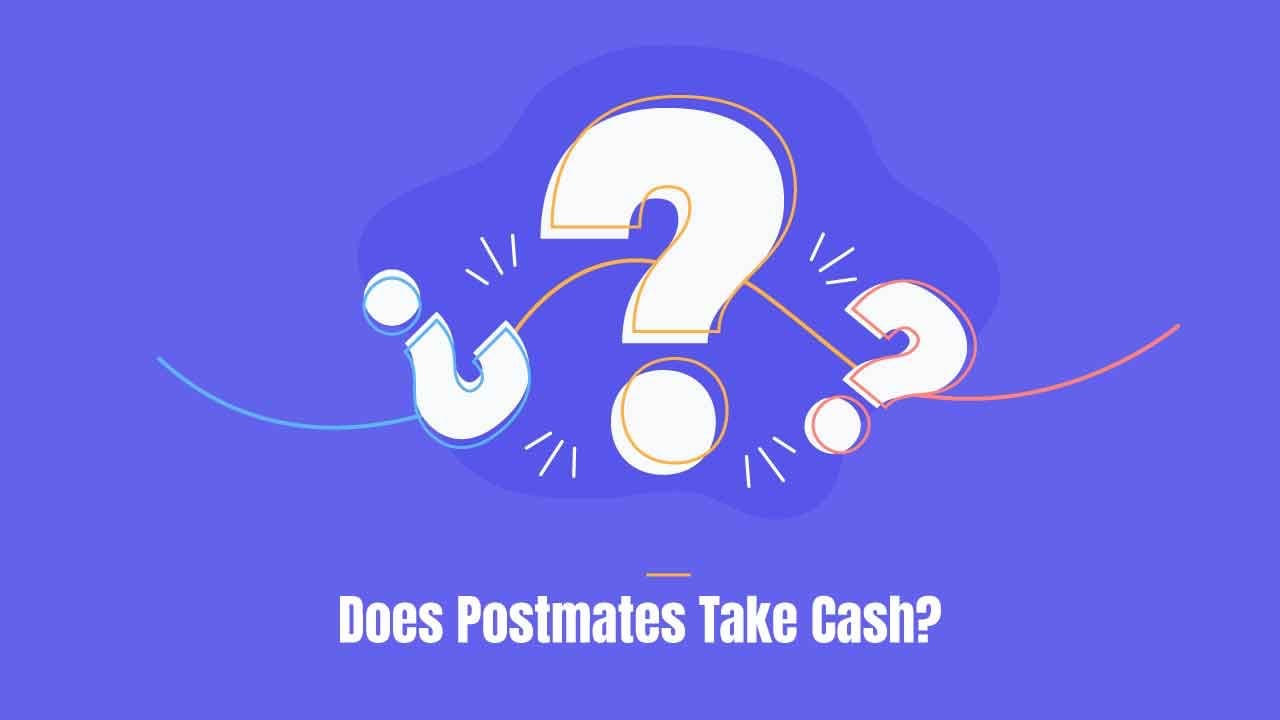
Postmates is a food delivery service that allows people to order food and drinks from any restaurant or store in their area and have it delivered to their doorstep. The company differentiates itself from traditional food delivery services by offering on-demand delivery to customers, which is typically faster and more convenient.
Founded in 2011, the company has gained a growing reputation for its streamlined delivery service, which is available in various cities across the US. While Postmates offers multiple payment methods, it is not uncommon for users to wonder whether they can pay with cash for their orders. In this article, we will delve into the details of Postmates payment methods, how to pay for your order, and explore whether Postmates accepts cash.
Postmates doesn't accept cash payments for orders. While some customers may prefer paying with cash for reasons such as anonymity, Postmates is a cashless system that offers its own benefits.
Despite the convenience and ease of ordering food and other goods through the Postmates app, one question that has often puzzled many is why Postmates doesn't accept cash as a mode of payment. This decision to not accept cash payments is due to a combination of factors.
The primary reason why Postmates does not accept cash as a mode of payment is due to the company's emphasis on creating a completely cashless system. In today's world, digital payments have become the norm, with consumers preferring to transact using credit/debit cards or mobile wallets such as Apple Pay, Google Pay, and others. Digital payments offer greater convenience and security, making them the preferred method of payment for most people. Moreover, companies like Postmates that operate solely in the digital sphere realize that it's not only easier for them to process digital payments, but it's also more efficient and cost-effective.
Another significant factor that has influenced Postmates' decision to not accept cash payments is due to the emerging pandemic situations. These days, people are more concerned about the hygiene of the products they receive and carry in their hands.
Accepting cash payments could increase the risk of transmission of infection via the bills or contaminated change. Moreover, paying digitally also offers a higher level of transparency, helping to keep track of all transactions made by users.
Additionally, the food delivery app wants to ensure the safety of drivers and customers, who can be at risk when carrying around large amounts of cash. By using digital payment methods, it eliminates the need for cash transactions, making the delivery process faster and safer.
It's worth noting that Postmates is not the only company that has embraced cashless transactions. Other food delivery and ride-sharing services like Uber Eats , Gopuff, and rideshare companies like Lyft have also opted for cashless transactions as a way to offer better security, transparency, and operational efficiency.
Additionally, companies in other sectors like e-commerce and retail have also adopted digital payments as their preferred mode of transaction, highlighting a larger trend sweeping across various industries.
Finally, Postmates' decision to go cashless aligns with its broader mission to create a more efficient, transparent, and accessible delivery ecosystem. By encouraging digital payments, the delivery company hopes to create greater convenience for its customers while making its services more accessible to a broader range of people. Essentially, Postmates wants to reduce the friction in the ordering and delivery process, making it easier for people to get the things they need when they need them.
In order to pay for your Postmates order, you need to have a payment method linked to your Postmates account. Luckily, Postmates offers several payment options to help make the checkout process simple and convenient.
Here are the different accepted payment options available for Postmates:
By adding your credit or debit card to your Postmates account, you can easily pay for your order with just a few clicks. Postmates accepts all major credit and debit cards, including Visa, Mastercard, American Express, and Discover.
Venmo is a mobile payment service that allows you to send and receive money from friends and family. Additionally, Postmates has integrated Venmo as a payment method, making it easy to pay for your Postmates order with just a few taps on your phone.
If you are looking for a Paypal food delivery app , look no further. Paypal is a widely popular payment method that enables online payments to individuals and businesses. Whether you have a linked bank account, credit card, or balance, you can easily use your Paypal account to pay for your Postmates order.
Additionally, users have the option to redeem their Uber Gift Card for Postmates credit, allowing them to enjoy the convenience of on-demand deliveries without the need for a traditional payment method. To redeem the gift card, simply enter the unique code provided on the card into the Postmates app or website.
The redeemed gift cards carry a balance that can be used for multiple purchases until it reaches zero. This means that users do not have to spend the full amount in a single transaction, but can instead use it over multiple occasions. The ability to utilize gift cards also makes Postmates more accessible and inclusive for a wider range of users. With this feature, Postmates continues to provide innovative solutions for their customers, ensuring their satisfaction and convenience.
Uber is a technology company that has revolutionized the transportation industry by providing a convenient and efficient ride-sharing platform. With its innovative services, Uber has expanded its offerings beyond ride-sharing to include food delivery, freight, and micromobility options. In order to facilitate convenient payment for these multiple services, Uber has introduced an easy-to-use payment system known as Uber Cash.
Uber Cash is a universal digital wallet that allows users to add funds to their Uber account, which they can then use across all products within the Uber ecosystem. This means that Uber Cash is not limited to Uber rides only but can also be used to pay for other services such as Uber Eats, and Postmates deliveries. With Uber Cash, there is no need to worry about carrying physical cash, credit cards, or using different payment methods for different Uber services.
Managing Uber Cash is incredibly easy, as it can be done directly through the Uber app. This feature is available to all users, whether they are using a mobile device or a desktop computer. When setting up an Uber account, users can add their debit or credit card details to deposit funds into their Uber Cash wallet. This feature helps to save valuable time by eliminating the need to enter payment details each time an order is made.
Furthermore, Uber Cash provides users with an added layer of security. Since transactions are made via the Uber app, there is minimal risk of fraud or theft. Uber Cash users also benefit from the App's user protection policies, which provide a refund for services not delivered.
The on-demand delivery service provider has added Apple Pay as a payment option for its services. With this new development, customers can seamlessly pay for their orders using their Apple Pay account. Postmates has also made it easier for iPhone users to access Apple Pay via the Apple Wallet app, which provides users with greater convenience while making transactions.
Moreover, the integration of Apple Pay into the Postmates Services further adds to their seamless checkout experience as customers no longer need to enter their card details. With Apple Pay, users can quickly make payments using their fingerprints and complete transactions within seconds. This development is a clear indication of Postmates' commitment to providing customers with faster and more convenient methods of payment, thereby delivering on their promise of providing the best possible delivery services.
If you are a Postmates user, you can enjoy the convenience and security of Google Pay as a payment option for your orders. With Google Pay, you can quickly and easily complete your transactions without having to navigate through endless payment pages or worry about your sensitive information being compromised, allowing you to focus on what really matters: enjoying your favorite meals from your favorite local restaurants. Additionally, with Google Pay, you can take advantage of the many benefits it offers, including enhanced security features, rewards and promotions, and easy integration with other Google services. So whether you are ordering a quick lunch or a fancy dinner, rest assured that you have the flexibility and reliability of Google Pay on Postmates.
If your employer provides meal vouchers via MyEdenred or Swile, you can use them to pay for your Postmates order. Simply enter the voucher number during checkout, and the amount will be deducted. This makes it a convenient option for those who want to use their meal vouchers for meal delivery.
You can now top-up your Uber Cash balance with CVS Pharmacy. This means you can easily add funds to your Uber account to pay for your Postmates order while you're out running errands. Simply purchase a CVS Pharmacy gift card, and use it to add funds to your Uber account.
Postmates, unfortunately, does not offer a built-in feature for splitting payments among multiple people. However, this doesn't mean that you cannot split payments for your Postmates orders. If you and your friends want to split the bill, you can use Venmo to make the process more manageable.
Venmo is a payment app that lets you easily transfer money to other people. It's free to use, and you can link your bank account or credit card to fund your transactions. Once you've added your payment method, you can create a payment request for your friends to split your Postmates bill with you.
To send a payment request through Venmo, simply navigate to the app and create a new payment. Enter the amount you wish to request and select the friends you want to split the payment with. Once sent, your friends will receive a notification and can quickly pay their share using Venmo.
Yes, it is possible to tip Postmates drivers with cash. While the Postmates app offers the option to tip through the app, customers can also give their driver cash directly as a token of appreciation for their service. It is important to note that tips can greatly influence how much drivers earn, and providing cash tips can help to ensure that drivers receive fair compensation for their hard work. Additionally, providing cash tips may also lead to better customer service from drivers, as they may be more eager to provide a positive experience for customers who have tipped them directly. Overall, while tipping through the app is convenient, giving cash tips can help to support Postmates drivers and show appreciation for their efforts.
In summation, we have answered the question: Does Postmates take cash? Sadly, this popular delivery app does not accept cash for their orders. However, we have offered other solutions to all of your general payment concerns with their website/app and linking a credit/debit card for delivery. Furthermore, you now know that you cannot pay cash, but if you really want to use cash Grubhub and DoorDash are good alternatives in the same realm of food service delivery.
We hope this article has been helpful in giving you all the information and tips you need to feel secure about your Postmates order & payment! You can begin ordering your favorite meals with confidence knowing that you will not be able to pay using cash in the near future - so it is best just to store a form of virtual payment that can be used through their website or app. Thanks for reading and happy ordering!
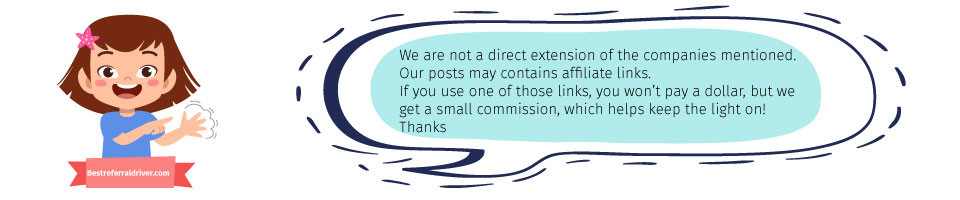
We provide the best resources and information for the major ridesharing, bike sharing, kids sharing and delivery companies. Best Lyft driver Promo code and Postmates Referral code. Sign up at 100% working and they will give you the best sign up bonus at any given time.
A Step by Step Guide to Delete your Driver Account
Delete Uber Account