Curb App: What It Is And How To Use It



If you've ever taken a taxi ride, chances are you've used the Curb app. Curb is one of the most popular taxi apps in the United States, and for good reason. It's easy to use and can save you money on your rides. In this blog post, we'll tell you all about curb and how to use it for your next taxi ride!
Curb is an app that allows you to book and pay for taxi rides. It's available in most major US cities, and it's a great way to save money on your rides.
The company was founded in 2007 by members of the tech community who were looking for a better way to hail taxis. Curb Mobility LLC formerly called Taxi magic quickly carved out a niche for itself by partnering with existing taxi companies and providing an easy-to-use app that allowed passengers to book and pay for rides.
In the years since its launch, the taxi app has continued to grow and evolve, introducing new features like ride sharing and the Pair and Pay feature. Today, the company is one of the leading providers of on-demand transportation, and its app is used by millions of people every year.
In major metropolitan areas, the taxi-hailing service connects you to over 100,000 drivers. The cab service is currently available in the following cities in the United States:
Curb provides two key services to make taxi journeys as easy as possible: one for while you are looking for a taxi ride, and one for when you are already in a cab. Both of these services are designed to make taxi rides as stress-free as possible.
In this part of the article, we will explain in detail how these services may be of use to you.
The hailing app provides fast, convenient and safe rides. You can also choose to have the driver pick you up at your current location or enter an address for pick-up. Once you've booked your ride, you'll receive a confirmation email with all the details of your ride.
Pair and Pay is the second key feature that the company offers. This feature enables you to pay for your rides with the tap on your smartphone after you have already hailed a taxi from the street.
It is a great way to pay for your Yellow taxi in New York City.
Follow our step by step tutorial and learn how to use it.
You will also get a copy of the receipt promptly.
🍷🚚 Looking for the best alcohol delivery options in NYC? Take a look at our complete guide.
Alcohol Delivery NYC
To use Curb Rideshare, follow our step by step tutorial.
There are many benefits of using Curb for taxi service.
First, it's a convenient way to book and pay for your rides. You can do it all from your smartphone, and you don't have to carry cash or wait in line to pay.
Second, it's a great way to save money on your rides. The Curb taxi app offers competitive pricing, and you can often find deals and discounts on your rides.
Finally, Curb is a safe and reliable way to get around. All of the drivers are vetted and insured, so you can rest assured that you're in good hands.
If you're looking for a convenient, affordable, and safe way to get around, look no further than curb. It's the perfect solution for all your taxi needs! ;D
PS: If you use my referral code, you'll get $20 off your first ride! Just enter this code when you sign up: Z19T09 :)
👀 Related Article: Arro Taxi app
Curb is a free app to download, and there are no monthly or annual fees. You will only pay for the rides you take.
When you use the cab app, your rates will never go up depending on supply or demand, which is one of the most significant benefits of utilizing a taxi service instead of a rideshare service.
Indeed, if you order a ride using the Uber app, you run the risk of being subjected to surge pricing, which may cause your charges to increase by up to eight times or even more during big events, rush hours, or in locations with a limited number of drivers.
The curb taxi meter rate is determined by the legislation of your city. You can easily get an estimate using a taxi fare calculator.
Find below the details of the pricing structure of the cab app.
Paying for your taxi ride with Curb is easy. Simply open the app and choose your payment method. You can pay with your credit card or PayPal account. Once you've entered your payment information, confirm your ride and you're all set! Your Curb taxi driver will pick you up at the specified time and location, and you'll be on your way in no time.
Keep in mind that cash payments are only available in selected markets. If you do not see the option when requesting a ride you will not be able to pay your ride in cash.
When it comes to choosing a transportation service, there are two clear options: rideshare companies and taxi services . Curb and Uber offer a convenient way to hail a ride, but there are some key differences between the two. Curb is a traditional taxi service that allows users to request a ride through the app. Uber, on the other hand, is a rideshare service that relies on a network of independent contractors to provide transportation. Here's a closer look at the key differences between curb and Uber:
Ultimately, the choice between curb and Uber comes down to personal preference. If you're looking for a traditional taxi experience, curb is the way to go. If you're looking for more flexibility in terms of price and vehicle selection, then Uber is the better option.
A: The curb app is a convenient way to book and pay for taxi rides. It's available in most major US cities, and it's a great way to save money on your rides.
A: Is curb cheaper than Uber is a question that many people ask. The answer is not as simple as it may seem. While Curb is usually cheaper than uber, there are a few factors that can affect the price. First, the type of vehicle you choose can impact the price.
Uber offers a variety of vehicles, from sedans to SUVs, and the prices vary depending on the type of vehicle you choose. Second, the time of day you request a ride can also affect the price. peak hours tend to be more expensive than off-peak hours.
Finally, the distance you need to travel can also impact the price. Longer distances will usually cost more than shorter distances. With all of these factors in mind, it is difficult to say definitively whether or not curb is always cheaper than uber. However, in general, Curb is typically cheaper than uber.
A: To use curb, simply download the app and create an account. Then, when you're ready to book a ride, open the app and choose your pickup and drop-off locations. You'll see a list of available drivers, and you can choose the one you want based on their rating, price, and estimated time of arrival. Once you've chosen your driver, you can enter your payment information and confirm your ride. That's it! Your ride will be on its way in no time.
A: Paying for your taxi ride with curb is easy. Simply open the app and choose your payment method. You can pay with your credit card or PayPal account. Once you've entered your payment information, confirm your ride and you're all set! Your driver will pick you up at the specified time and location, and you'll be on your way in no time.
A: Yes, curb is a safe and reliable way to get around. All of the drivers are vetted and insured, so you can rest assured that you're in good hands.
Curb is a great way to save money on your taxi rides. So, if you're ever in need of a ride, be sure to download the curb app and give it a try! You won't be disappointed. ;) If you have any other questions about the taxi service, feel free to contact us at contact@bestreferraldriver.com. We're always happy to help! ;D Thanks for reading!
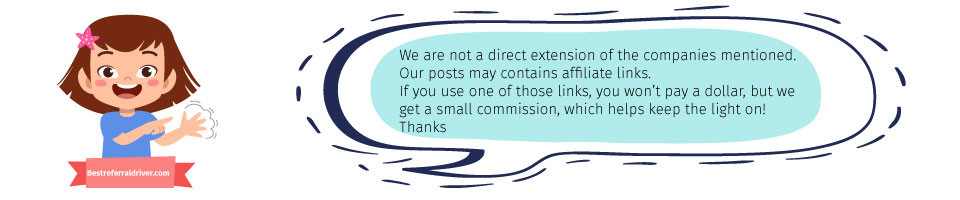
We provide the best resources and information for the major ridesharing, bike sharing, kids sharing and delivery companies. Best Doordash promo code, Lyft driver Promo code and Postmates Referral code. Sign up at 100% working and they will give you the best sign up bonus at any given time.
How to fix Doordash Error Validating Basket
Doordash Errors
Become a Dasher! Sign up and deliver with Doordash
DoorDash Promo