A Guide to Using the Arro Taxi App: All You Need to Know



If you're looking for a convenient and affordable way to get around town, the Arro taxi app is a great option. In this guide, we'll walk you through the basics of using the app, from signing up to making a booking. We'll also cover some of the features that make Arro stand out from other taxi apps on the market. So whether you're a first-time user or just want to learn more about what Arro has to offer, read on for all you need to know!
Arro is a taxi app that allows you to book and pay for rides all in one place. The taxi service is currently available in major cities across the United States, including New York, Boston, Chicago, Philadelphia, and San Francisco. The taxi-hailing service is also available across the United Kingdom including London.
Arro is one of the best taxi apps that provides two key services to make taxi journeys as easy as possible: one for while you are looking for a taxi ride, and one for when you are already in a cab.
Both of these services are designed to make taxi rides as stress-free as possible.
In this part of the article, we will explain in detail how you can use these services.
The cab app allows you to make a request for a cab utilizing Arro's "E-Hail" service.
You may get a ride with the closest available driver using the digital cab service or you can schedule a taxi using the booking feature.
Very similarly to the Uber app, you will be able to choose between different types of vehicle.
Arro provides on-demand service in all cities with ordinary taxis that can accommodate up to four passengers; however, in some areas, the following may also be available at an additional fee:
At the end of the trip your fare will be charged to the card on file.
New York City is always looking for new ways to make life more convenient for its residents, and the e-hail taxi payment system is one of the latest innovations.
Did you know the app can be used to pay for taxis?
After you've already booked a taxi off the street, the app, allows you to pay for your ride with your smartphone.
E-Pay is currently accepted at all of the major taxi companies in NYC, including yellow cabs, green cabs, and livery cabs. To use the service, simply download the Arro app and create an account. Then, when you hail a cab, make sure to ask the driver if they accept Arro. If they do, you’ll be able to pay for your ride using the app. The process is quick and easy, and it’s sure to make life a little bit easier for New Yorkers.
The following is a detailed explanation, with pictures, of how the method of payment works.
At the conclusion of your journey, the payment method that you have saved in the app will be charged automatically; you will not be required to take any more action.
Your email address will promptly get a copy of the receipt.
🍷🚚 Looking for the best alcohol delivery options in NYC? Take a look at our complete guide.
Alcohol Delivery NYC
Using the Arro app is simple and straightforward. To get started, first download the app from the App Store or Google Play. Once you've downloaded and opened the app, you'll need to create an account. You can do this by entering your email address and choosing a password, or by linking your account to Facebook.
Once you have an account, you can start booking rides. To do this, simply enter your pickup and drop-off locations into the app. From there, you'll be able to see how much your ride will cost and choose between different vehicle options (such as sedan, SUV, or wheelchair-accessible). Once you've selected your vehicle, you can confirm your booking and pay for your ride all within the app.
One of the things that sets Arro apart from other taxi apps is its focus on safety. The app offers a number of features to help ensure a safe and comfortable ride for all passengers. For example, you can enter your credit card information in the app so that you don't have to exchange cash with your driver. You can also rate your driver after each ride, which helps to ensure that only the best drivers are on the road.
In addition to safety features, Arro also offers a number of convenient features that make booking rides easy and hassle-free. For example, the app can save your frequently used locations so that you don't have to enter them each time you book a ride. And if you're traveling with others, you can easily add multiple stops to your ride.
Whether you're looking for a safe and convenient way to get around town or simply want to try out a new taxi app, Arro is a great option. With its focus on safety and convenience, Arro is sure to make your next ride a smooth and enjoyable one. So why not download the app today and see for yourself? We think you'll be glad you did!
👀 Recent Article: How to Borrow Money from Cash App
Because Arro is a taxi cab app, the prices are determined not by ARRO but by the local authority in which the taxi firm is licensed to operate. This means that if you need a ride outside of normal business hours, or during peak hours there isn’t a surcharge for late-night and weekend rides.
With Arro you can say goodbye to surge pricing.
However, Arro does levy extra costs, which you would not have to pay if you hail a taxi in the conventional manner.
The various Arro fares are broken out as follows:
Finally, to see all of the pricing options available in your city, simply open the app and enter your pickup and drop-off locations. From there, you'll be able to see how much your ride will cost and choose the vehicle that best suits your needs.
Now that we've covered all the basics of using the Arro taxi app, it's time to sign up and start booking rides! To create an account, simply enter your email address and choose a password, or link your account to Facebook. Once you have an account, you can start booking rides by entering your pickup and drop-off locations into the app.
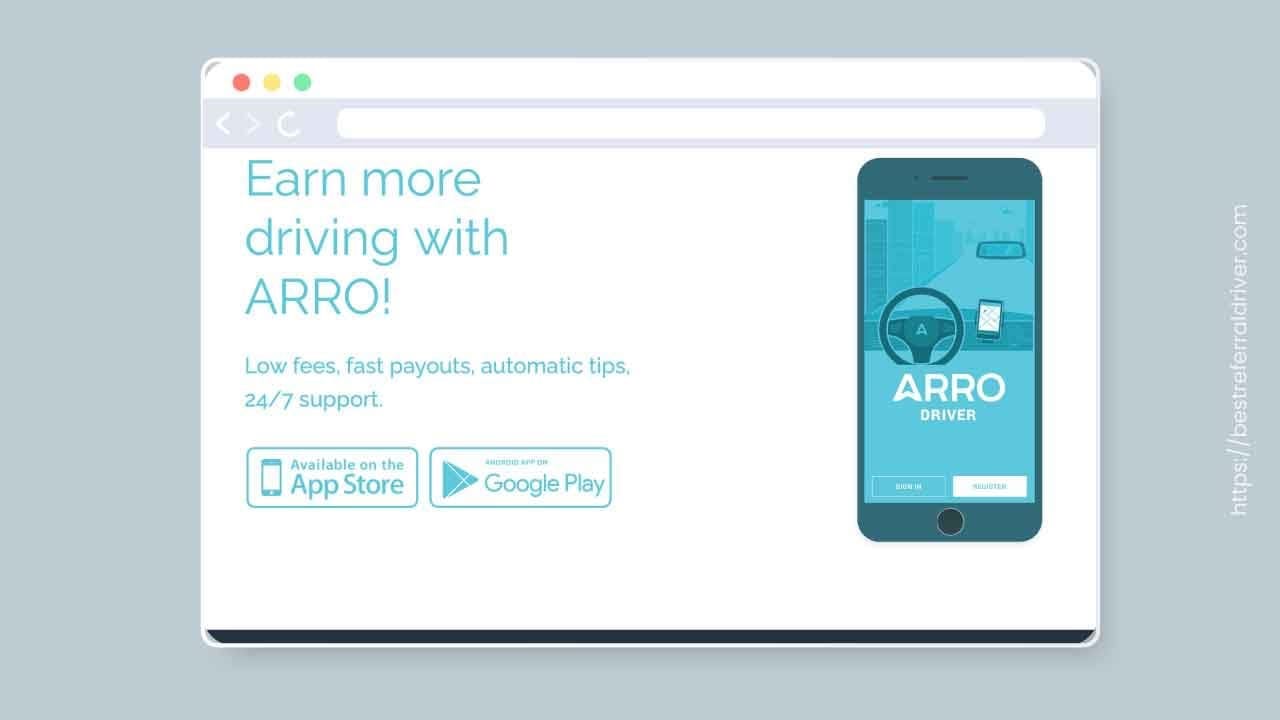
If you're a professional driver looking for a new way to earn money, Arro is a great option. With its focus on safety and convenience, the cab app is quickly becoming one of the most popular taxi apps on the market. Plus, driving for Arro is a great way to meet new people and see different parts of your city.
To be eligible to drive, you must be a fully licensed insured driver and you need to meet the following requirements:
If you are able to satisfy these prerequisites, you will be able to start accepting requests as soon as you complete the straightforward registration procedure inside the Arro Driver app.
During this registration procedure, if you do not already own a CMTPay Card, you will have the opportunity to sign up for one. However, before you can begin to receive requests, you will be required to wait until the card comes in the mail.
If you're interested in driving for Arro, simply sign up on the app. Once you've been approved, you can start picking up passengers and earning money.
Related Article: Curb App
Arro and Curb are two popular taxi services that offer many similar features. Both apps charge based on distance and time. Additionally, both are strictly cashless.
However, there are also some key differences between the two. In terms of network coverage, Arro is available in more than 20 cities across the United States, while Curb is currently only available in select markets. Finally, Arro offers rewards more frequently to users with discounts and other perks, while Curb does not. Overall, both Arro and Curb are solid options for taxi service, but there are definitely some key differences between the two.
👀 Related Article: Uber vs Lyft Prices
No, Arro does not have promo codes available. However, if you are in an area where Arro does have promo codes available, you can use the Add Promo feature on the app before requesting a ride. This will allow you to apply any available promo codes to your ride. Arro promo codes can provide discounts on your fare, so it is worth checking for them before you request a ride.
Whether you're hailing a cab in New York City or taking an Uber in another city, it's always a good idea to have a few dollars on hand to tip your driver. But what if you're paying for your ride with a credit card or electronic payment? Tipping with cash may not be an option, so is it possible to tip your driver using the app?
The answer is yes, you can tip your driver cash or a credit card on the app. As for how much to tip, a good rule of thumb is to give 10-15% of the fare, or $2-5 for shorter rides.
We hope you enjoyed this guide on using the Arro taxi app. Arro is a rideshare service that is focused on safety and convenience.
For more tips and tricks on using the app, be sure to check out our article on San Francisco taxis options. And don't forget to sign up for an account so you can start booking rides today! Thanks for reading!
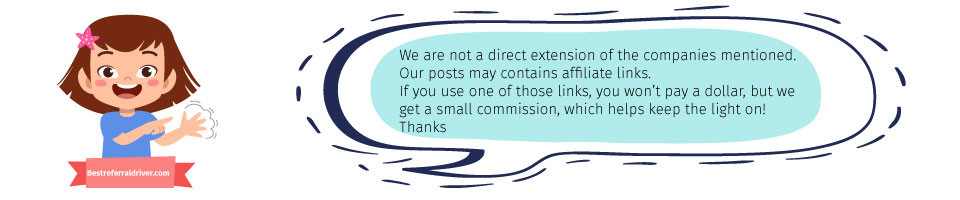
We provide the best resources and information for the major ridesharing, bike sharing, kids sharing and delivery companies. Best Doordash promo code, Lyft driver Promo code and Postmates Referral code. Sign up at 100% working and they will give you the best sign up bonus at any given time.
How to fix Doordash Error Validating Basket
Doordash Errors
Become a Dasher! Sign up and deliver with Doordash
DoorDash Promo