Doordash Receipts 101: What Dashers & Customers Need to Know


Bestreferraldriver is supported by its audience. We write our articles independently but we may earn affiliate commissions when you use links on this page.
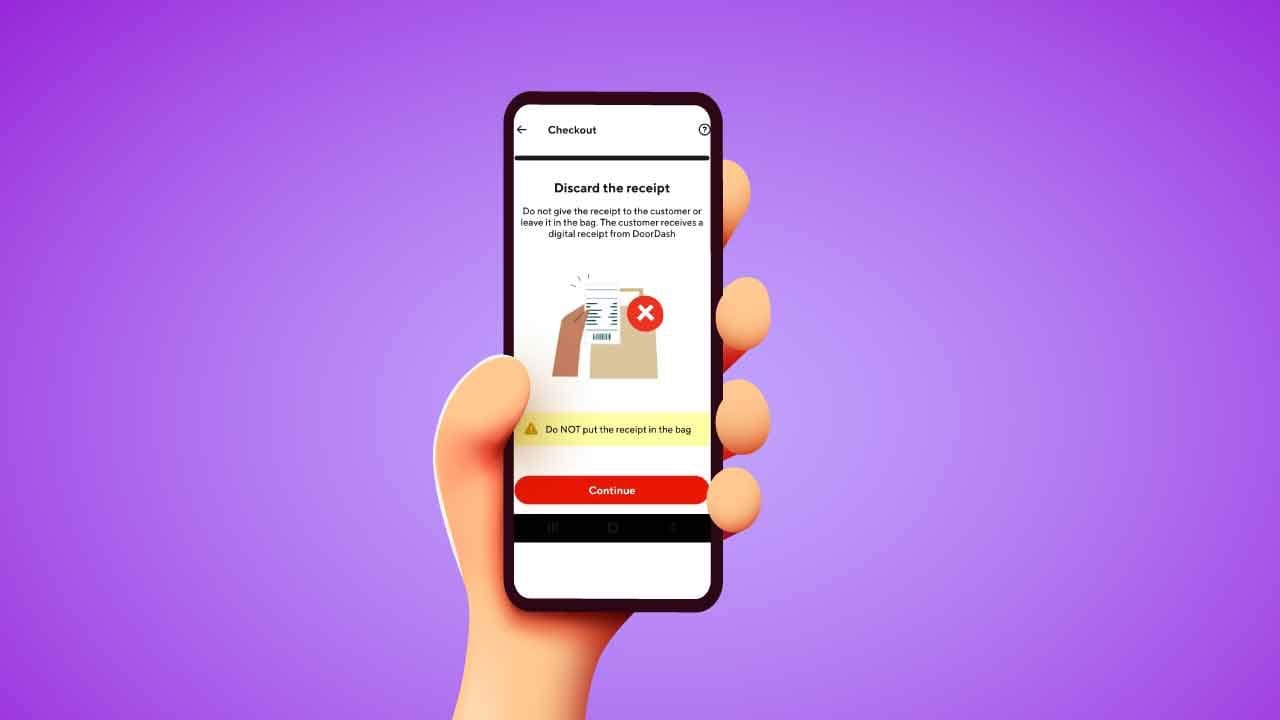
Doordash has transformed the delivery landscape by not only bringing meals from a variety of restaurants to customers' doorsteps but also delivering groceries, flowers, alcohol and more. Whether you're a Dasher or customer, having a clear understanding of Doordash receipts is vital for a smooth and hassle-free experience. In this blog post, we will delve into the Doordash receipt policy and examine its connection to merchant receipts.
Doordash receipts serve as proof of purchase for both Dashers and customers. They provide important details about the order, including the items ordered, the total amount paid, and any applicable taxes or fees. These receipts can be accessed through the Doordash app or website, making it easy for both parties to review and reference them.
The Doordash Receipt Policy is a set of guidelines and instructions put in place by Doordash to ensure a smooth and seamless experience for both Dashers and customers. It outlines the specific rules and regulations surrounding the handling and sharing of receipts during the delivery process.
Doordash maintains a clear receipt policy to ensure transparency and accountability.
Doordash receipts and merchant receipts go hand in hand, working together to ensure transparency and accuracy. While Doordash receipts serve as proof of purchase for the customer and the company, merchant receipts act as evidence of the transaction between the merchant and Doordash.
Merchant receipts provide detailed information about the order, including the items purchased, prices, taxes, and any applicable fees. They are typically generated by the restaurant's point-of-sale system.
According to the policy, Dashers should not provide customers with the paper receipt, especially for Shop and Deliver orders. This policy is in place to ensure a smooth and efficient experience for both Dashers and customers.
When it comes to Shop and Deliver orders, the Dasher is responsible for selecting and purchasing items on behalf of the customer from various retail stores. By not giving the receipt to the customer, Doordash aims to streamline the process and minimize any potential confusion or issues that may arise.
Unfortunately, there have been instances of scams involving Doordash receipts from customers. Scammers have found ways to exploit the system, leading to fraudulent activities that can negatively impact both Dashers and the company. These scams vary in nature but generally involve attempts to deceive Dashers or manipulate the receipt process for personal gain.To ensure compliance with this policy, Dashers should follow the instructions provided by the Dasher app and refrain from giving the receipt to the customer.
For customers, Doordash provides digital receipts for every order placed. These receipts are automatically sent to the customer's email address and are also accessible within the Doordash app. Digital receipts eliminate the need for physical paper receipts, offering convenience and reducing environmental impact.
Customers can utilize these receipts in several ways to their advantage. Firstly, a Doordash receipt serves as proof of purchase, allowing customers to verify the items they ordered and confirm that they received everything correctly. This is especially useful in cases where there may have been issues with their order such as missing items or incorrect substitutions. By referencing the receipt, customers can easily communicate with the delivery platform's customer support to resolve any issues and ensure a satisfactory resolution.
Moreover, they can serve as a record of expenses for budgeting and reimbursement purposes. Whether it's for personal or business use, customers can keep track of their spending. This is particularly helpful for those who need to track their food expenses for work-related reimbursements or tax purposes. By organizing and saving these receipts, customers can effortlessly manage their finances and maintain accurate records.
Additionally, receipts can be beneficial when it comes to submitting feedback on orders. If customers encounter any problems, such as late deliveries, incorrect items, or unsatisfactory quality, they can provide detailed feedback to Doordash through the app or website. Including pertinent information from the receipt, such as the order number, time of purchase, and specific items, helps the customer support team investigate and address the issue promptly.
Lastly, customers can also use Doordash receipts to reorder their favorite meals or items easily. The receipt acts as a reference point, allowing customers to replicate previous orders they enjoyed and have them delivered again with just a few clicks. This feature saves time and effort, especially for busy individuals who frequently order from Doordash. By simply referencing the receipt, customers can recreate their preferred meals or share them with friends and family for a consistent and delightful dining experience.
Getting a receipt for your DoorDash order is a straightforward process. Here's a step-by-step tutorial on how to get your DoorDash receipt:
By following these steps, you should be able to easily obtain a receipt for your DoorDash order. It's important to note that the availability and exact location of the receipt option may vary slightly depending on the version of the DoorDash app or website you are using.
Addressing the issue of fake Doordash receipts and receipt generators is crucial in order to maintain the integrity of the gig economy. It is important to acknowledge that while there may be instances where customers attempt to exploit the system, it is not representative of the majority of customers.
It is understandable that some customers may try to manipulate the system for personal gain, such as claiming refunds or seeking reimbursement for items they did not purchase. However, it is essential to remember that these instances are exceptions rather than the norm. Most customers are honest individuals who rely on delivery platforms like Doordash for the convenience and reliability they offer.
In an effort to combat fraudulent practices, delivery platforms have implemented various measures to ensure transparency and protect both Dashers and customers. This includes features such as order tracking, rating system, and feedback systems that help identify any potential misconduct. Additionally, Doordash has policies in place to address issues related to fraudulent behavior, including investigation procedures and consequences for those found to be engaging in dishonest practices.
As a Dasher, it is important to remain vigilant and report any suspicious activity or instances of fraud to the appropriate channels within the platform. By doing so, you contribute to the overall integrity of the system and help create a fair and equitable marketplace for all participants.
While it is natural to be wary of potential exploitation, it is essential to approach each customer interaction with professionalism and trust. By providing excellent service, adhering to company policies, and maintaining accurate records, you can establish a reputation as a reliable Dasher, thereby mitigating the risk of fraudulent attempts.
In compliance with the guidelines and policies set by Doordash, I am unable to provide you with the receipt as it is necessary for my personal records. Moreover, failing to adhere to this policy could result in deactivation and the loss of my employment. If you have any concerns regarding this matter, please reach out directly to Doordash to express your feedback. Thank you for your understanding, and I hope that your shopping experience today was satisfactory. Wishing you a fantastic day ahead!
At BestReferralDriver, our team of gig workers is here to provide helpful information and support for drivers like you. We strive to share insights and tips that can enhance your experience in the gig economy.
As a Dasher, it is important to understand what to do with merchant receipts to ensure smooth operations and compliance with company policies. Here are the steps you should take:
It is important to note that this guidance may vary depending on the specific policies set by the delivery platform you are working with. Always refer to the guidelines provided by your respective company to ensure compliance and adherence to their requirements.
Remember, staying organized with receipts and following the appropriate procedures will contribute to your success as a Dasher.
Understanding Doordash receipts is essential for both Dashers and customers. By following the Doordash receipt policy, Dashers can ensure accurate compensation and maintain the integrity of the delivery process. Customers can rely on digital receipts for easy access to order details and tracking.
Doordash receipts and merchant receipts work in harmony to create a seamless experience for all parties involved. These receipts serve as proof of purchase, facilitate proper accounting, and foster trust within the Doordash ecosystem.
So, whether you're a Dasher or a customer, familiarize yourself with Doordash receipts and their significance. They are an essential part of the Doordash experience, ensuring transparency, accuracy, and a smooth food delivery journey.
TRENDING