How To Contact Kikoff Customer Service (5 Easy Ways)



Do you need to ask a question or get help with Kikoff's credit building services? You don't have to worry about not receiving the right kind of support - at Kikoff, they prioritize customer service and strive to provide our customers with the best possible experience. Here, we'll discuss how you can access Kikoff customer support when needed and what steps you can take for a smooth and successful resolution.
Kikoff is a major credit building app designed to help people improve their credit score, achieve their financial goals and maintain a low credit utilization ratio, which experts traditionally recommend keeping between 10% and 30%. It does this by giving you a line of credit and reporting your on-time payments to major credit bureaus.
In addition to reporting your monthly payment history to Experian and Equifax credit bureau, over the long term, the credit builder app will give you the tools to understand how to use credit wisely and learn financial responsibility.
Additionally, the credit boost app keeps your financial data secure and helps you get access to personalized credit guidance from expert advisors. With the help of Kikoff, consumers can ultimately improve their credit standings and keep better track of their overall financial health.
Kikoff understands that customers need reliable and responsive customer service which is why they provide comprehensive support in several ways which are accessible round the clock.
For those who have opened an account with the company’s Kikoff Credit + Cash (Secured Card), there is a customer service number available to get help with any questions or transactional inquiries regarding your secured card or deposit needs. This number can be reached 7 days a week from 6am to 6pm Pacific Standard Time at 866-331-1256.
Kikoff’s main priority is making sure they give their customers the best experience possible, by providing solutions tailored to their individual needs and preferences. In addition to phone support, Kikoff also provides an extensive FAQ page so customers can get answers to common questions about their account almost instantly.
Submitting a ticket at support.kikoff.com is an easy and effective method of getting help for any Kikoff related inquiries or issues. The process for submitting a ticket is simple. Follow our step by step tutorial.
Once submitted, your ticket will be immediately received by the support team who will review it within our service level agreement timeframe (24-48 hours). After review, one of their experienced customer service representatives will reach out via email.
💡 PRO TIP: You can also use this form to give us feedback about our services so that we can continually improve for all of our customers. We value your opinion and strive to make sure that every customer experience is top-notch!

Kikoff provides customers with an email support service at support@kikoff.com. The customer service team is available to answer any questions or concerns you may have regarding our products and services, so don't hesitate to reach out. They understand that sometimes it's easier to express yourself through writing than it is over the phone, which is why they offer this convenient form of communication.
The team is composed of highly trained professionals who are dedicated to providing quick and effective solutions to any queries you may have.
The personal finance company values your time, which is why we strive to provide timely responses and efficient problem-solving strategies for all of our customers. With Kikoff’s email support service, you can rest assured knowing that your inquiries will be handled quickly and effectively.
In addition to Kikoff customer service email, if you have given your consent to receive SMS communications from the company, but would like to withdraw it, the easiest way to do so is simply reply "STOP" to any existing SMS message. You can also do it by contacting help@Kikoff.com with the subject line "Withdrawal of Consent".
👀 Related Article: Kikoff vs Self
One of those contact methods is through their official social media accounts on Facebook and Instagram. Kikoff offers a prompt response time on these platforms and typically responds within a day.
When using these accounts as a contact method, it’s important to make sure you are using the official pages and not any other account claiming to be Kikoff. Recently, there have been reports of people creating fake Instagram accounts posing as Kikoff in an attempt to scam users into giving away personal information or money. It’s extremely important to remember that Kikoff will never directly ask its customers to provide personal information via social media; if someone does so, this is more than likely an attempted scam.
If you are ever unsure about whether or not a post or comment is from an official Kikoff social media account, there are some things you can look for when assessing the profile page itself. The most obvious tip-off should be the profile image; if it’s something like a stock photo or any image that isn’t part of Kikoff’s branding, then that account is likely fake. Additionally, pay close attention to the account name itself; if it doesn’t match exactly with the official name (i.e., “KikOffInc” versus “KikOffOfficial”), then it may also be fake.
Another sign of legitimacy is how often posts are being made on the page. Official pages tend to post new content regularly in order to keep customers informed about new products or promotions whereas fake accounts may only post sporadically with overly-generic comments or messages that seem out of place for a company page. If something seems off about an account, don't hesitate to do your own research before engaging with them any further - especially if they're asking for any form of payment or personal information!
👀 Related Article: How to Contact Cash App Customer Service
Reasons you may need to contact Kikoff customer service include a variety of common issues that customers might face with the application. Customers may experience login issues, such as not being able to log in at all or experiencing difficulty accessing their accounts.
If a customer is having trouble creating an account or updating their personal information, they may need to contact customer service for assistance. Additionally, if they are having payment inquiries, they may need assistance from the customer service team. Lastly, closing a Kikoff account requires specific steps and instructions that customers may need help with navigating correctly.
If a customer is unable to access their account because of a forgotten password or username, they should first try resetting their credentials by using the ‘Forgot Password’ button located on the homepage. After completing this process, customers will receive an email containing instructions on how to reset and regain access to their accounts. However, if for some reason this does not work or if the user was not able to reset using this method then they should contact Kikoff customer service for further assistance.
Opening a Kikoff credit account will take you only a few minutes. The company will not run a credit check or credit pull. When creating an account there are many important steps that users must take in order for them to be able to use the application successfully. It is important that all information provided is accurate and up-to-date so that everything runs smoothly without any delays or problems arising down the line.
The user's name and address must match exactly what is stated on their official government documentation in order for the application’s security software to validate it properly; otherwise it will not be accepted as valid information by Kikoff’s servers.
If users wish to update any of their personal information after registering an account with Kikoff, they must do so via the secure “Edit Account” section of the website; however if they encounter any technical difficulties while attempting this process then they should contact customer support immediately in order to avoid any potential complications down the line relating back to inaccurate data entry which could cause delays or errors when trying to make payments in time within the app itself.
Payment inquiries are also common when dealing with apps like Kikoff as customers have questions about how to make payments, set up auto pay or change the due date.
Prior closure it would always highly recommended speaking directly to a member of staff via email regarding exact procedures needed followed before making final decision close active.
👀 Related Article: How to Borrow Money from Cash App
The company has also implemented several security measures in order to protect customers’ data from unauthorized access or misuse, including encryption technologies such as SSL technology and authentication protocols like multi-factor authentication. Customers can also rest assured that all sensitive information is stored in secure servers which are regularly monitored by qualified personnel.
Closing a Kikoff account can be done by following the steps outlined below. It is important to note that closing your account can impact your credit score, so make sure you understand the consequences before taking this step.
The first step in closing a Kikoff account is to log into your online dashboard using this link. Once selected, you will be asked to confirm with an email address and password. This is a security measure in order to protect your personal data and ensure that only authorized individuals are able to close your account.
Once you have confirmed your identity and clicked the ‘Close Account’ button, the process of closing your account begins immediately. You will receive an email confirmation from Kikoff confirming the closure of your account. This should include any instructions on what else needs to be done in order for the closure process to be complete.
One thing that is important to note before closing a Kikoff account is that all outstanding payments must be paid off before closure can take place. Finally, once closed, you will also no longer receive updates or notifications about payments or new transactions via email or text message if opted-in for these services previously.
Kikoff wants you to be informed and confident when using its services so they make sure they provide customer service numbers along with other helpful resources like FAQ pages and email support options should you ever need assistance with your account or have any general inquiries about products they offer. If you ever find yourself needing customer service related help regarding your Kikoff Credit + Cash (Secured Card), give them a call at 866-331-1256 seven days a week from 6 AM - 6 PM Pacific Standard Time for fast support you can rely on!
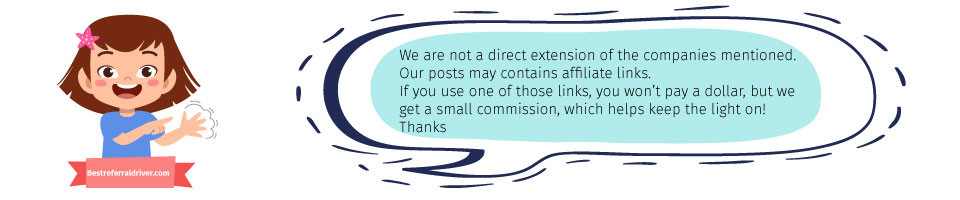
We provide the best resources and information for the major ridesharing, bike sharing, kids sharing and delivery companies. Best Lyft driver Promo code and Postmates Referral code. Sign up at 100% working and they will give you the best sign up bonus at any given time.
How to Lock an Electric Scooter and 5 Best Locks
E-Scooter Locks