How to Cancel Walmart Plus Subscription & Free Trial [2024]



If you're looking for information on how to cancel your Walmart Plus subscription, you've come to the right place. In this article, we'll walk you through the process step-by-step so that you can cancel your subscription without any trouble. We'll also show you how to cancel walmart plus free trial if you decide that Walmart Plus isn't for you. Let's get started!
QUICK ANSWER
To easily cancel your Walmart Plus membership, simply open the Walmart app on your mobile device, tap on "Account" on the menu at the bottom of your screen, select "Walmart+", scroll down to the bottom of the page, and tap "Cancel Walmart+ Account".
Table of Contents
Yes, you can cancel Walmart Plus anytime. There is no reason why you cannot terminate your membership, whether you are dissatisfied with the quality of the service or are attempting to save costs in any other way. You will not be charged for any cancellation costs, and if you change your mind about using Walmart+ in the future, you are free to reactivate your account at any point in the future.
The Walmart Plus Cancellation Policy states that members can cancel their subscription at any time without penalty. However, any unused benefits or discounts will not be refunded.
Keep in mind that if you have already paid for a yearly membership, canceling early means you will not receive a refund for the remaining months. Additionally, any benefits associated with Walmart Plus will no longer be available to you after cancellation.
Overall, it is fairly easy to cancel your Walmart Plus membership if needed. However, be sure to weigh the pros and cons before making a decision as it could affect your shopping experience at Walmart in the future.
It is important to note that canceling a Walmart membership does not automatically cancel any linked credit or debit cards. These cards will need to be canceled separately.
Additionally, canceling a Walmart Plus membership does not automatically cancel any linked grocery pickup or delivery order.
Some of the most frequent reasons people want to cancel their Walmart subscription include the following:
👀 Related Article: Do You Tip Grocery Pickup
Now that you are aware of all of this information, you are free to cancel your membership at any time. Let's not worry about why we're doing this; instead, let's go ahead and go through the stages of how to carry out the process together.
Keep in mind that after the current payment cycle has been completed, your membership will be canceled, and with it, any and all rights connected with it. This includes the ability to access the members-only area of the website.
To cancel, members can log into their account on the Walmart website or app and navigate to the membership section. From there, they can select the option to cancel their membership and follow the prompts. We made some step by step tutorials for you.
If you prefer you can login to your Walmart account from any browser. Follow our step by step tutorial:
Using the Walmart app on your mobile device is both the simplest and the quickest method to cancel your Walmart Plus membership. To get started, just follow the instructions down below.
To cancel your Walmart subscription by phone, first call customer care at 800 924-9206 . Let the customer service representative know that you would like to cancel your subscription. They will likely ask for some information to confirm your identity and locate your account, such as your name, address, and possibly the last four digits of your credit card on file.
Once they have confirmed your account, they will proceed with canceling it. It is important to confirm that the cancellation has gone through and that you will not be charged for any future shipments or billed again.
One advantage of canceling a subscription by calling Walmart customer care is that it can often be done immediately without having to wait for an email or online confirmation. Another advantage is that speaking with a representative can allow for any questions or concerns to be addressed in real time.
A downside of canceling Walmart delivery subscription by phone is that it may take longer than using an online form or sending an email. Additionally, some customers may prefer the convenience and simplicity of being able to cancel their subscription on their own time without having to speak with a representative.
Overall, canceling a Walmart Plus membership is a straightforward process with no penalties or fees. However, members should remember to also separately cancel any linked accounts or subscriptions in order to avoid continued charges.
👀 Related Article: How to Tip Amazon Delivery Drivers
Walmart is currently offering a 30-days free trial. The Walmart+ free trial offers customers the opportunity to try out the membership program and see if it is worth the cost of a paid membership. With benefits such as free delivery and fuel discounts, it could potentially save customers money in the long run.
To start the free trial, you must have a credit card on your account.
Like many other free trial memberships, if you do not cancel before the end of the trial period, your membership will automatically convert to a paid subscription plan.
So, can you cancel Walmart's free trial?
Yes, the good news is that you can cancel your Walmart+ trial at any time.
The cancellation process for the free trial is very similar to the cancellation process for your membership plan.
To cancel, simply log into your account on the Walmart website or mobile app and navigate to the “Manage Your Walmart+ Membership'' section. From there, you can select the option to cancel your membership.
Alternatively, you can call Walmart's customer service line and speak with a representative to cancel your membership.
Keep in mind that once you cancel your trial or membership, you will no longer have access to benefits such as free shipping and fuel discounts.
If you are on the fence about keeping your membership, consider the cost and whether or not you frequently use the benefits enough to justify the expense.
Additionally, keep in mind that there may be other similar subscription services available at a lower cost or with more benefits that better suit your needs.
💡 Rocket Money is the easiest way to find subscriptions, manage bills, and even cancel recurring charges with a single click. Read our complete review of the app .
If you're not satisfied with the Walmart+ subscription service during your free trial period, it's important to cancel before the trial ends to avoid any charges.
One way to ensure you don't forget is to mark your calendar or set a reminder on your phone.
Be sure to confirm the cancellation to avoid any confusion or continued charges.
Keep in mind that you may be offered incentives or promotions to continue your membership, but if you've decided it's not a good fit for you, it's best to go ahead and cancel.
The following are some tips for you:
First of all, what is Walmart Plus? It is a membership program offered by the retail giant, offering benefits such as free delivery on orders over $35, fuel discounts at participating gas stations, free shipping no order minimum, and early access to online deals and events.
The membership costs a flat fee of $98 per year. Alternatively, members can opt for a monthly plan that costs $13 a month.
So why should someone become a member? One major perk is the free delivery option, which can save time and money for busy individuals or families. Especially during the pandemic, the ability to have groceries and household items delivered right to your doorstep can be a huge convenience.
Additionally, the fuel discount can lead to savings for frequent Walmart shoppers or those who frequently fill up their gas tanks. And for those who like to stay on top of sales and deals, the early access to events and offers can result in even more savings.
If you shop in-store do not forget to use the mobile scan & go option.
Overall, Walmart Plus membership seems like a valuable option for frequent Walmart customers who want to save time and money.
💡 PRO TIP: You can purchase a Walmart+ gift card at any Walmart store or online.
No, you cannot request a Walmart Plus refund. The terms and conditions state that all membership fees are non-refundable. If you choose to cancel your membership, you will still not receive a refund for any portion of the fee.
However, if you are having issues with your membership or have encountered a problem, you can contact Walmart customer service. They may be able to offer a solution or provide some form of compensation.
Now that you know how to cancel your Walmart subscription and free trial, there’s no reason to keep paying for a service you don’t need. Remember, it only takes a few minutes to process the cancellation and you can always come back to our website if you have any questions. We hope this article has been helpful and we look forward to bringing you more great content in the future.
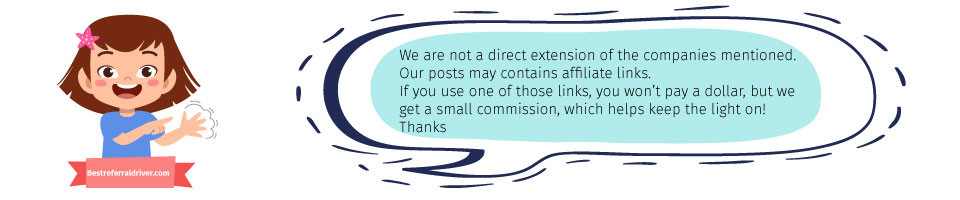
We provide the best resources and information for the major ridesharing, bike sharing, kids sharing and delivery companies. Best Lyft driver Promo code and Postmates Referral code. Sign up at 100% working and they will give you the best sign up bonus at any given time.
How to Lock an Electric Scooter and 5 Best Locks
E-Scooter Locks